Today, vivo officially announced that vivo Digital Car Key now supports BMW models.

The smartphones that support this feature include:
-
vivo X90 series
-
X80 series
-
X Fold series
-
X Note
-
iQOO 10 series
-
iQOO 9 series
Multiple models will be available in vivo Wallet for future updates.
On vivo smartphones that support BMW Digital Key, use My BMW App to log in to your BMW account and find the “BMW Digital Key” entry in [Vehicle].
Step 1: When activating your Digital Car Key, you need to prepare two physical car keys and enter the car.
Step 2: Open the [vivo Wallet] App –> Click [Card Package] –> Click the [+] button in the upper-right corner –> Click [Car Key] –> Click [Activate] for a BMW Car Key, and enter [My BMW] App.

Step 3: Enter [My BMW] App –> Click [Vehicle] –> Click [Start Setting up Your Digital Key], and follow the prompts to start the pairing process.

Step 4: On the car key page, click [Next] –> Set up the car key name.
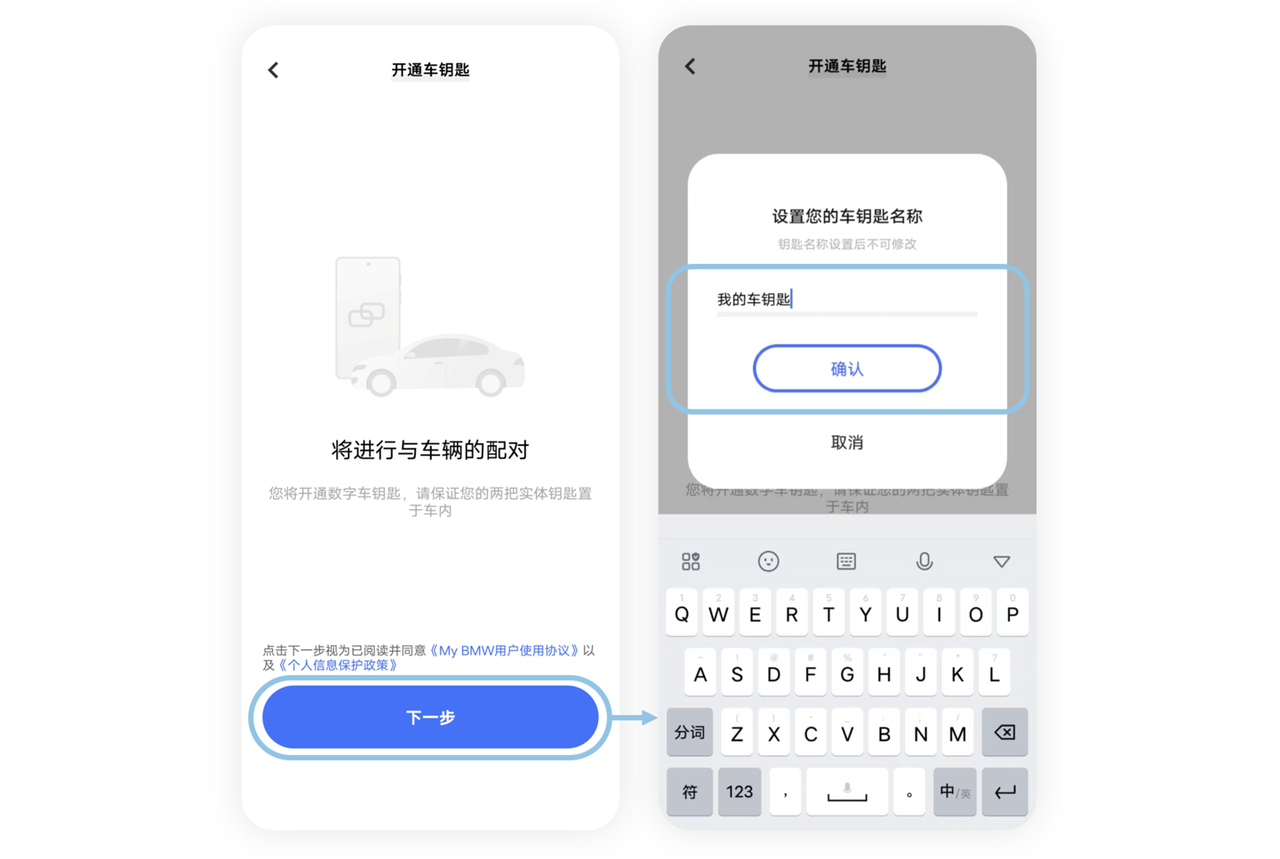
Step 5: After confirming the information, enter the preparation stage, and then follow the prompts to place your phone in the designated location of the vehicle to complete the activation.
This article is a translation by ChatGPT of a Chinese report from 42HOW. If you have any questions about it, please email bd@42how.com.
