Author: Master
Introduction: The era of “software-defined cars” has arrived, where “software” refers not only to the driving assistance software but also to the “software” of the in-car intelligent cockpit and car machine. Therefore, we have launched the “Car Machine Micro Experience” column program. In each issue, we will choose a car machine product with distinctive features for in-depth experience.
Previously, we have conducted a comprehensive analysis of the dynamic and static performance of the Huawei Selekt SF5 by Seres. Now, it is finally time to look at its car machine system. Today, let’s take a look at how it performs.

Basic Configuration: Performs Well, But Lacks Face Recognition System


The cockpit of the Huawei Selekt SF5 by Seres is relatively simple, with no physical buttons on the entire central control panel. They are all integrated into the vertically positioned large central control screen.
Instrument Screen
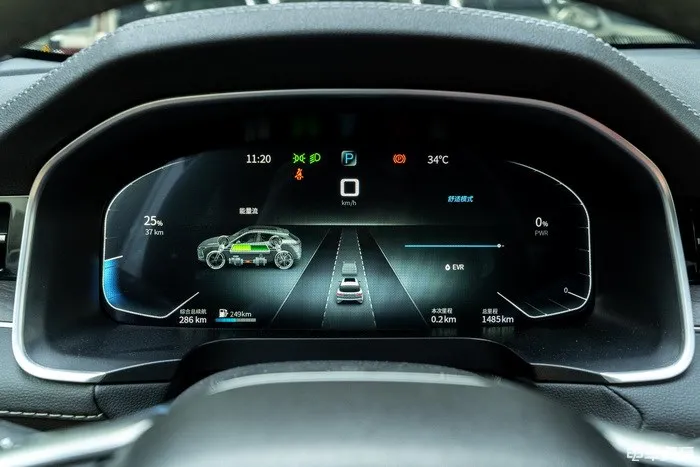
The Huawei Selekt SF5 by Seres’ full LCD instrument screen is 12.3 inches, and it also follows a simple style. The display of various information is relatively clear and easy to read. There are three main theme modes: technology, classic, and sport, which can change the styles of the power output meter and remaining power meter on either side.

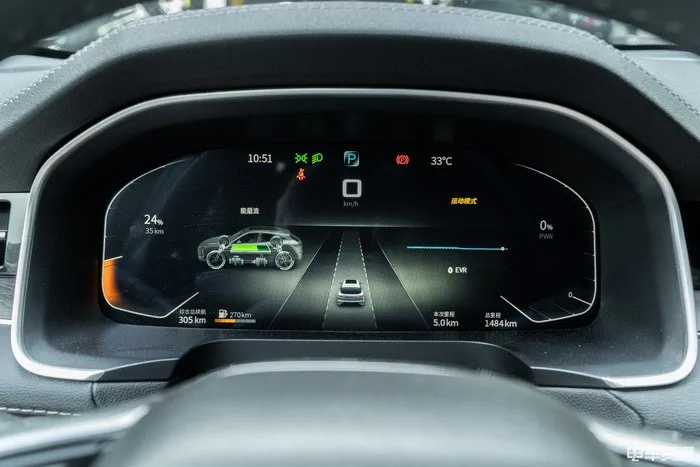
If the driving mode is switched, the main color tone of the background will change, which are blue – Comfort mode, green – Economy mode, orange – Sport mode, and purple – Ejection mode. When using the car’s original navigation system, the navigation map can also be displayed in the instrument panel.

HUD Head-Up Display
For cars purchased before December 31, 2021, the Four-Wheel Drive version can enjoy the first batch of car owner courtesy, which includes the HUD head-up display configuration.Translate the Markdown Chinese text below to English Markdown text, in a professional way, preserving the HTML tags inside Markdown, outputting the results only, correcting and improving the text without explanations:

The HUD of the BYD Han EV’s Huawei HiCar Edition is very large and can display a lot of information. In addition to the basic speed and gear information, it can also display navigation arrows, output power, etc. The brightness and height adjustment can be made through the buttons on the multi-functional steering wheel.

Central Control Screen

The vertically arranged central control screen has a size of up to 17 inches. Although the official resolution and PPI of this screen have not been announced, it seems to be able to reach the mainstream level, and the overall appearance is also decent. However, it must be said that the border is still a bit wide.



The BYD Han EV’s Huawei HiCar Edition has 12V cigarette lighter interfaces and USB interfaces in both front and rear rows, as well as a 220V socket with a power of up to 150W and a wireless charging panel, which can meet the basic usage needs. However, some larger flagship smartphones in 2021 may not fit in, please refer to the previous article: “BYD Han EV: Much Room for Improvement on Small Details” .
Human-Machine Interaction: supporting HUAWEI HiCar

 The screen is big enough to “do whatever you want” and is divided into multiple areas with large icons and fonts. From top to bottom, they are driving mode, vehicle status, commonly used functions, shortcut cards, apps, and air conditioning control. The overall menu hierarchy is not complicated, and the logic is relatively clear with almost no learning curve.
The screen is big enough to “do whatever you want” and is divided into multiple areas with large icons and fonts. From top to bottom, they are driving mode, vehicle status, commonly used functions, shortcut cards, apps, and air conditioning control. The overall menu hierarchy is not complicated, and the logic is relatively clear with almost no learning curve.
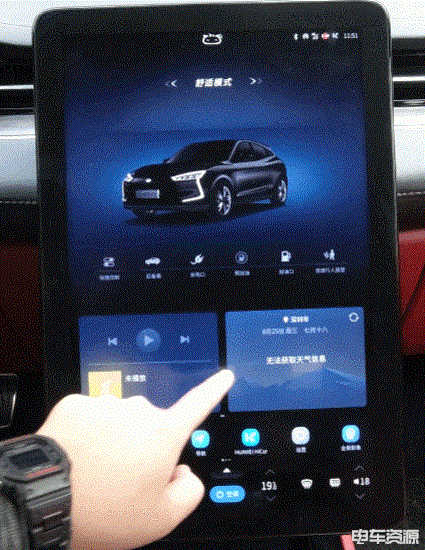
The card area has four parts, namely music, weather, Bluetooth phone, and emergency rescue, but they do not support customization.

Below are all the home page buttons and all apps, where the home page has fixed buttons and others can be swiped left and right. At the bottom are the air conditioning related adjustment buttons.
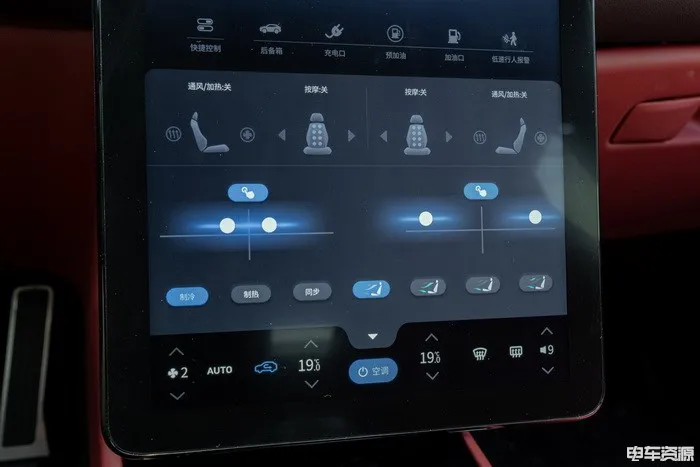
However, the air outlet is hidden, and the angle needs to be adjusted by opening the secondary menu on the central control screen, which only has two points and basic coordinates. It is not as intuitive as Tesla and XPeng that directly display the graphics and blowing trajectory on the central console, so it is not particularly easy to understand.

Directly click the “Quick Control” on the left side of the screen or swipe from the left edge of the screen to the right to enter the negative screen. The 9 functional buttons at the bottom can be freely set, covering almost all functions.

It comes with built-in Gaode map with basic functions similar to those on mobile phones. It supports showing real-time road conditions through networking, and you can search for destinations directly by voice, which is very convenient.

The latest version of the car’s system has the Huawei HiCar function. After pairing, you can automatically connect via Bluetooth as long as you turn on the car. It supports a large number of software. The current version is well compatible with Netease Cloud Music, where playlists, play records, and playback sequences on the mobile phone can be adjusted directly on the big screen. However, Gaode map cannot adjust the broadcast mode and sound on the screen, nor can it display the route on the meter panel and the Head-Up Display (HUD), which requires waiting for subsequent versions of Huawei HiCar on the mobile phone.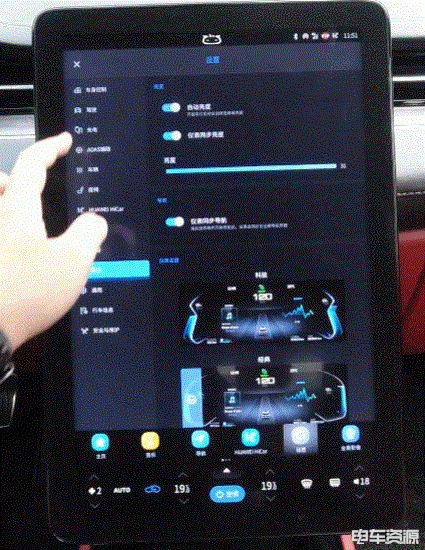
The author couldn’t find information about the chip and operating memory of this car system. According to the test, its screen performance and voice recognition are mediocre, sometimes smooth, but sometimes it becomes laggy.

The intelligent voice system of the Cyrus Huawei Smart Selection SF5 supports some functions without wake-up and can be used directly by saying “open XXX”. However, it is still at a relatively basic level compared to XPeng’s full-scene voice, and does not support continuous voice input yet.
Entertainment Features, Room for Improvement
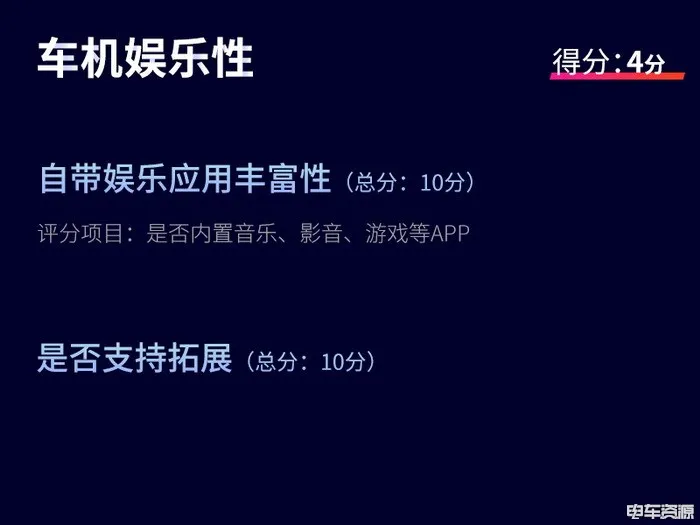
The entertainment features of the Cyrus Huawei Smart Selection SF5 car system are minimal, with only a Kuwo Music, and the current system does not support the native app market or software extension.

What’s more puzzling is that the built-in Kuwo Music requires login credentials to be played, and can only be logged in by scanning a QR code using the Kuwo Music app on your phone. It’s like posting a clickbait headline on Weibo and then requiring you to download the Sina News app just to read the complete article. This kind of experience is pretty average.
Conclusion

The performance of the Cyrus Huawei Smart Selection SF5 car system is mediocre, but it still has a long way to catch up with some of the leading newcomers. Currently, if you want a better user experience, you can only achieve it by using a Huawei HiCar-supported phone (using entertainment apps on your phone + the built-in navigation system of the car).
Many believe that the car system of the Cyrus Huawei Smart Selection SF5 will be upgraded to Huawei’s HarmonyOS in the near future, but insiders have revealed that there are no plans to install it on the cars currently on sale, nor can it be upgraded through OTA. To truly experience HarmonyOS, it may not be until the next major redesign.
This article is a translation by ChatGPT of a Chinese report from 42HOW. If you have any questions about it, please email bd@42how.com.
