5 months ago, we got a XPeng G3 and did an incomplete 42Test. In mid-November, we got another XPeng G3, but this was the 2020 model, which had a big change in hardware and software compared with the old model.
Hardware-wise, the new model has been upgraded with NEDC range improved to 520km thanks to a 811 ternary lithium battery from CATL.
Software-wise, XPeng Motors has pushed several OTA updates within the past five months, which have upgraded the vehicle from the original ACC adaptive cruise to the current level L2 ADAS.
Due to time constraints, we did not conduct a 42Test range test on the 520-version model, so this time we will mainly talk about the assisted driving of the G3.
XPeng G3 ADAS OTA History
Like NIO and Tesla, XPeng G3 has ADAS that can be continuously improved through OTA updates on the basis of hardware standardization. Let’s first summarize the OTA content related to ADAS that XPeng G3 has pushed since its launch.
First OTA on January 10, 2019:
-
Addition of the vehicle key summon function, allowing the owner to control the car forward and backward outside the car with the key
-
Optimization of the automatic parking function
-
Optimization of ADAS, more accurate front car dynamic recognition, more stable follow-up speed
Push Xmart OS 1.4 version OTA on June 12, 2019:
-
Addition of ICA intelligent cruise assistance, the LCC lane keeping function can be turned on when the vehicle speed is greater than 60 km/h under the ACC status
-
Optimization of parking start-up prompt sound
Push Xmart OS 1.5 version OTA on July 29, 2019:
-
Addition of ALC automatic lane change assistance
-
Addition of TJA traffic congestion assistance
-
Optimization of ACC adaptive cruise
-
Optimization of automatic parking functionAs of July 29th, 2019, the XPeng G3’s L2 assisted driving function is complete.
What can XPeng G3’s assisted driving do?
In summary, XPeng G3’s assisted driving is suitable for use on closed road sections during the day. It has some limitations in terms of ability and usage range. However, considering that it is a standard configuration for mid-level and above models, there is no need for optional installation, so XPeng G3’s assisted driving has good cost performance.
Assisted driving hardware:
- One front monocular camera
- Four surround view cameras
- One front millimeter wave radar
- Two rear millimeter wave radars (on the left and right sides of the bumper)
- Twelve ultrasonic radars
Applicable road sections:
XPeng G3’s assisted driving has an electronic fence setting, and it can only be activated when the system recognizes that the vehicle is traveling on closed road sections such as highways and elevated roads. Only ACC adaptive cruise control can be used on ground roads.

ACC adaptive cruise control is still the only available feature on the ramp.
XPeng’s staff said that the electronic fence is based on ordinary navigation information and not on high-precision maps. However, I tried to switch the navigation route to the elevated road while driving on a ground road, but the system still did not allow me to activate assisted driving. Only when I got onto the elevated road and merged from the auxiliary road to the main road did the icon for activating assisted driving appear on the instrument panel.

Fortunately, every time I got onto the elevated road, the system’s response was very fast, and as soon as I merged from the auxiliary road to the main road, I was able to activate the feature. Overall, XPeng G3’s assisted driving system is very fast and accurate in judging road conditions.
Activation conditions:
ACC adaptive cruise control can be activated on any road section when there is a vehicle ahead. The vehicle can be activated as long as it is in a non-stationary state. If there is no vehicle in front, the vehicle speed must be higher than 18 km/h to be activated.
LCC lane keeping function requires three conditions to be met: first, the vehicle must be driving on closed road sections such as highways and elevated roads. Second, it must be driving within clear lane lines. Third, it must meet the activation conditions of ACC.
ALC automatic lane change by flashing the turn signal can only be used when the vehicle is in assisted driving mode and the vehicle speed is higher than 65 km/h.
Activation method:
The way to activate the assisted driving mode in XPeng G3 is very similar to that of Tesla Model S/X. All the controls related to assisted driving can be managed through the lever located on the left side below the steering wheel.

To activate the ACC, pull the lever toward you once. To activate the assisted driving mode, pull it twice. To exit the ACC/assisted driving mode, pull it outward once. The speed can be adjusted by pulling the lever up or down, and the distance between cars can be adjusted by turning the knob in front of the gear lever.
Once familiar with how it works, activating the assisted driving mode or adjusting the speed is very handy. Blind operation will not have the possibility of accidental touch, making it more user-friendly than most vehicles that use buttons to activate.
User experience:
Speaking of recognition, XPeng G3 has very accurate recognition of lane markings on clear and well-lit roads, and can recognize up to 3-4 lanes. With its ability to automatically switch lanes, the vehicle can distinguish between dashed and solid lines. In addition, the system can recognize three types of vehicles: sedans, box trucks, and motorcycles.

In terms of longitudinal control, XPeng G3’s ACC is a full-speed adaptive cruise control that can cover all road conditions. The advantage of this assisted driving mode is that after the vehicle automatically stops, it can still follow the car in front of it for up to 90 seconds. This is very practical in congested road conditions, compared to most other assisted driving modes that can only follow for up to 5 seconds.
The only drawback is that after the car starts moving, the speed recovery of the system is slightly slow. This may cause the distance between the vehicle and the car in front of it to widen, which may lead to being cut off.
In terms of lateral control, XPeng G3 can handle most curved roads on highways. It recognizes and can respond to the curvature of the road when entering a loop, but still requires human intervention.

The ALC indicator light for automatic lane changing is a rare feature in this category of car models. Compared to vehicles with only lane-keeping functions in the same category, this is indeed a further improvement in lateral control.When driving at high speed, changing lanes to pass is a very common operation. So, the question is: how to change lanes when driving assisted?
Currently, there are two ways on the market:
First, in assisted driving mode, after turning on the turn signal, the system will automatically exit assisted driving, complete the lane change, turn off the turn signal, and automatically re-enter the assisted driving mode. Models that represent this feature: WM EX5, BMW X5.
Second, in assisted driving mode, the system will automatically complete the lane change after turning on the turn signal. Model that represents this feature: Tesla.
Under XPeng G3’s assisted driving logic, the turn signal lane change function is a very necessary feature. If XPeng G3 does not support turn signal automatic lane changing, this means that manual exit of the assisted driving and re-activating it after the lane change will be necessary, which is a slightly cumbersome process. But after you enable the turn signal automatic lane change, the problem goes away, and the overall experience of using assisted driving becomes much smoother, more continuous, and closer to automated driving. However, the quality of this experience depends on how close the turn signal automatic lane change is to the habit of human lane change.
Unfortunately, XPeng’s ALC doesn’t do a particularly good job in this regard.
The first reason is that the vehicle won’t change lanes automatically until there is a considerable gap between the vehicle in front and behind in the target lane, which is much larger than the psychological safety distance of most people. So, when using it for the first time, many people’s first reaction is to think that this space is sufficient, so why isn’t the car changing lanes?
The second reason is that the lane detection time is too short. If there are cars in the target lane that are continuously present within 5 seconds, the system will automatically cancel the automatic lane change, and a turn signal will need to be turned on again to continue the lane change.
However, this is a very geeky feature, and XPeng G3 owners can try it out. Although the overall experience still has a certain gap from human driving habits, the turn signal automatic lane change still surprises users who are using it for the first time.
Moreover, although the experience is not particularly good, this is still a configuration that other models in the same class do not have. So, I won’t label ALC as a disadvantage of XPeng G3’s assisted driving system.
However, I also suggest that XPeng can add a mode that allows the system to automatically exit the assisted driving mode after using the turn signal, complete the lane change, and allow the vehicle to re-enter the assisted driving mode.
Finally, one more thing: auto park.
I’ve heard about XPeng G3’s ability to auto park for a long time. so, this time, I went to an underground parking lot and conducted a simple test. After entering the auto parking mode, the vehicle can search for parking spaces on both sides of the car in real time when the speed is lower than 24 km/h. The overall recognition rate in marked parking lots is extremely high, and even for some unconventional angle parking spaces, XPeng G3 can still recognize them. After parking, all recognized parking spaces will be displayed on the screen, and you can choose the parking space you want.Translate to English Markdown:
Meanwhile, even if the vehicle is not in parking mode, the system is still silently detecting the surrounding environment. After switching to the R gear, the vehicle will still display the recognized parking spaces. Even if you stop halfway through the reversing process, as long as it is a parking space identified by the system, automatic parking can still be used, and the entire parking process does not require manual intervention.

After talking about the autonomous driving ability of the XPeng G3, let me summarize it again. The features of the XPeng G3’s autonomous driving are very rich. You can experience almost all the autonomous driving functions currently available in the market, whether it is L2 assisted driving or ALC automatic lane change with turn signal, or even summoning the vehicle with a key. However, the capability of the G3 is medium, just like a person who can do everything but is not proficient in everything.

For users who mainly drive on closed roads in their daily life, they can consider purchasing a car model with autonomous driving capabilities. If it is mainly used for daily commuting, the probability of using autonomous driving will not be too high.
What features should autonomous driving have at this stage?
After reading about the autonomous driving capabilities of the XPeng G3, let me summarize what level autonomous driving should currently reach and what features it should have to achieve that level.
Since it is only an assisted driving function, our requirements cannot be too high. However, with current technology, I believe that on “closed roads with clear lane markings”, autonomous driving should achieve:
- “Automatic following without frequent human intervention” on congested roads.
- “Stable lane centering that instills driver confidence” on highways.
- Some degree of “expandability”.
If these three aspects can be achieved, the autonomous driving of this vehicle can effectively alleviate the driver’s fatigue. Therefore, the autonomous driving of this vehicle needs to have the following 5 capabilities:
First: Visualization display.
When I hand over the right to accelerate, decelerate, and turn to the vehicle, it means that I trust this partner enough. However, when we are still unfamiliar with each other, I am not sure about the vehicle’s ability level. In this case, to gain my trust, the vehicle needs to tell me what it sees.
 Visual display is the only way for vehicles to output high-density information to me. Only when we communicate and I know that you see the vehicles and lane lines ahead, can you use it more confidently.
Visual display is the only way for vehicles to output high-density information to me. Only when we communicate and I know that you see the vehicles and lane lines ahead, can you use it more confidently.
This is the meaning of visual display.
Secondly: support full-speed ACC/ADAS, and can automatically follow the car within 90-120 seconds after braking.
For many people, the most painful part of driving every day is the severely congested road sections. To make better use of ADAS and increase its utilization, it must support full-speed ACC and automatic follow-up within 90-120 seconds after braking. One cannot be missing.
Thirdly: stable lane keeping ability, and can pass through bends of a certain curvature.
Stability needs no further explanation. This is the foundation for the ADAS function to be “available”. Passing through bends of a certain curvature means that road conditions suitable for use on high-speed sections are more diverse, and currently most L2 ADAS can cope with most bends on high-speed sections.
Fourth: can be updated via OTA.
OTA endows vehicles with the ability to grow. The ADAS capability delivered with the vehicle at the beginning may indeed be the strongest at this stage, but as data accumulated by car companies increases, the capability of ADAS develops very quickly. At the beginning of the text, the mileage of the OTA update of XPeng G3 is listed in detail. In just 8 months, many features have been added and many functions have been optimized.
Such examples are becoming more and more numerous. Not to mention Tesla, NIO, and Li Auto, even traditional car companies such as BMW have implemented automatic lane-changing function through software updates. Therefore, in this rapidly developing era, if you want your car to not fall behind so quickly, please buy a smart car that supports OTA updates.
Fifth: Rich hardware as much as possible.
As mentioned earlier, OTA function can continuously optimize the use experience of vehicle ADAS, and a more powerful hardware foundation means that there is also more room for future expansion.
Conclusion:
When I first came into contact with the Tesla Model 3, what amazed me the most was not the excellent acceleration experience of the electric car, but the Autopilot ADAS system. When I switched back to a traditional fuel car, what made me feel uncomfortable was not the sluggish acceleration, but the fatigue of not having ADAS on long drives. Especially after experiencing it for a long time and having more experience scenarios, it is even more indispensable.
I have always believed that the correct use of ADAS can not only greatly reduce the fatigue of driving on high-speed and congested sections, but also effectively improve driving safety.
And I silently added the hard indicator of having L2 ADAS to the target requirements for the next car at home.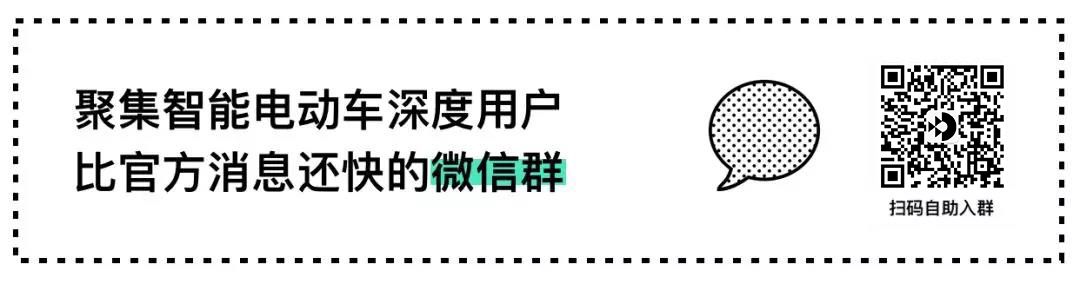
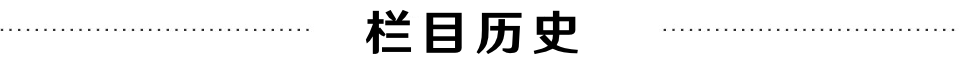

This article is a translation by ChatGPT of a Chinese report from 42HOW. If you have any questions about it, please email bd@42how.com.
