Is Car Infotainment System Important?
Old drivers who used to drive fuel cars may think that the infotainment system is not important since they can use their mobile phones for navigation. But let’s think about it, why do we choose to use mobile phone navigation instead of the infotainment system in the car?
Because the infotainment system’s navigation function is not user-friendly. The navigation function of many cars’ infotainment systems a few years ago often experienced issues such as lagging, complex menu functions, and low efficiency in inputting the destination. These problems not only exist in the infotainment navigation functions but also in the entire infotainment system.
In comparison, mobile phones not only operate smoothly, but also allow users to directly send addresses from other apps to navigation apps, making it much more convenient to use than the infotainment system.
As a representation of Geely’s mid- to high-end car models, nearly all of Lynk & Co’s infotainment systems for on-sale models have these problems mentioned above. Even being teased as “more than just a car, but only limited to the infotainment system.”
But this statement may no longer hold true. Lynk & Co has released the all-new LYNK OS N system for its latest mid-sized SUV model, the Lynk & Co 09. After experiencing this system in the car for a few hours, I discovered that the Lynk & Co 09’s all-new infotainment system has made significant progress.
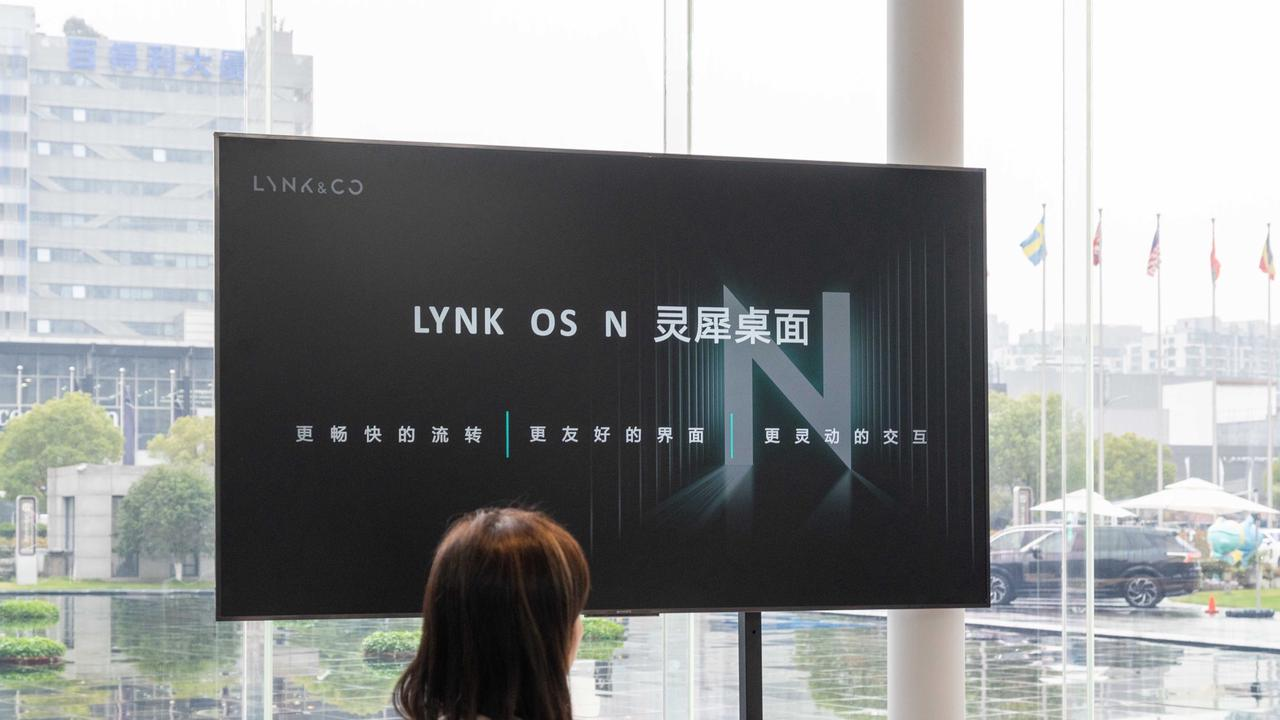
Difficult to Use Infotainment System? No More!
Lynk & Co 09 is equipped with a Qualcomm Snapdragon 8155 chip, 12GB RAM, 128GB storage, and 5G network support. By simply swiping the interface, you can feel that the system’s smoothness has greatly improved compared to Lynk & Co’s previous models, and it is almost the same as Geely’s Jikua 001, which also has a Snapdragon 8155 chip.

LYNK OS N is based on super customizability, AI intelligent voice, scene \& ecology. Next, I will delve into these three points and see what makes this system differs from other car manufacturers’ infotainment systems.
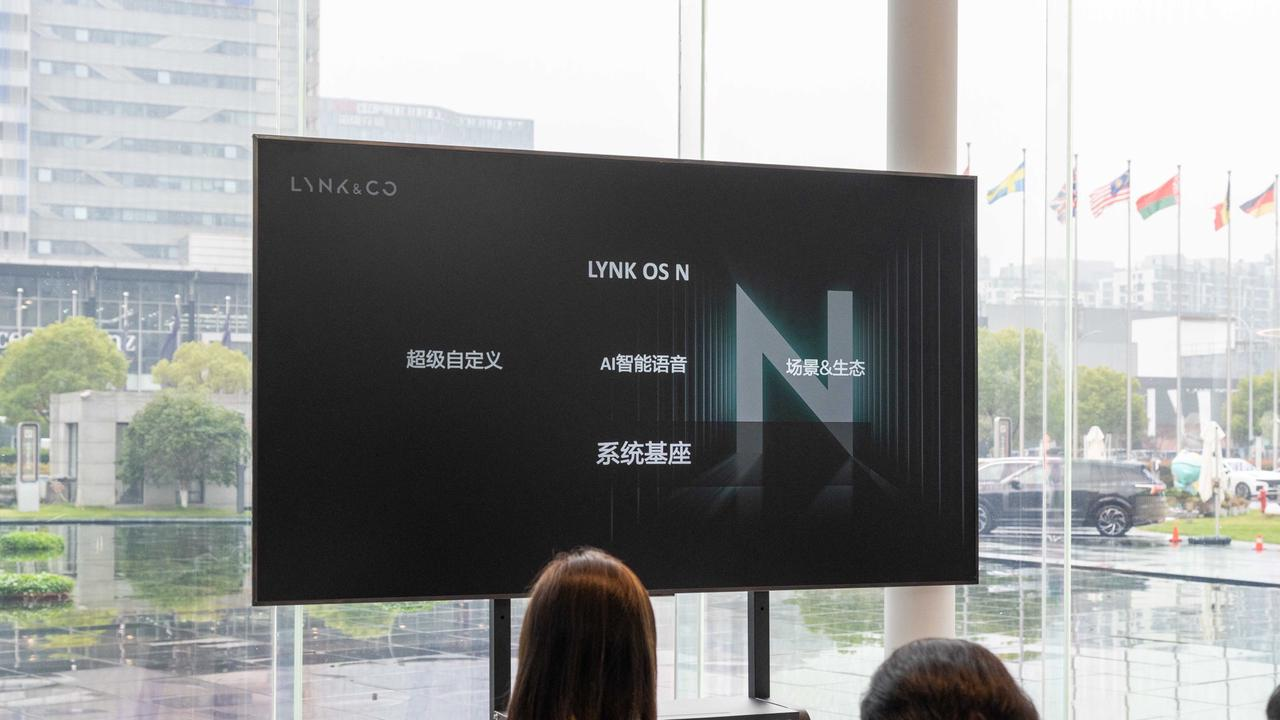 ### Why is it called “Super Customizable”?
### Why is it called “Super Customizable”?
For the current car infotainment system, customizable features are already common, so why can LYNK OS N still call itself super customizable? The answer is that it has the widest range of customizability.
LYNK OS N supports customization of 4 major functional areas – desktop cards, Dock bar, air conditioning, and vehicle settings.

Long press any card in the desktop area to enter the desktop card management interface. Various functional cards at the top can be dragged to any position at the bottom, and existing functional cards at the bottom can also be easily deleted, or adjusted in order. However, as shown in the figure below, the functional cards at the bottom will not disappear from the top if removed. If repeatedly added, the system will prompt that the card already exists and cannot be added.

Through this interface, perhaps it can also explain why only the first row of desktop cards above the Dock bar can be customized. There is currently only one weather card in the area above the desktop, and the official statement is that more functions will be added in this area in the future.

Functional cards of the same size can be superimposed together, up to 4 cards can be superimposed, and swipe up and down can switch between different cards.

However, there is a small issue here. The small dot on the right side of the card is not always displayed and disappears after 2 seconds of swiping. After a long time, users may forget that there are other functional cards under this card. Regarding this issue, the official statement is that it has been aware of it and will be improved in future versions.
 Customizing the Dock bar is not unfamiliar to us in the automotive industry, and Tesla has supported this feature very early on. The customizable part of the Dock bar in LYNK OS N consists of the three icons on the far right of the Dock bar, which can be customized to system functions or third-party applications.
Customizing the Dock bar is not unfamiliar to us in the automotive industry, and Tesla has supported this feature very early on. The customizable part of the Dock bar in LYNK OS N consists of the three icons on the far right of the Dock bar, which can be customized to system functions or third-party applications.


However, personally, although the central control screen of the Lynk 09 is slightly closer to the driver’s side, these three icons, even the leftmost one, are slightly inconvenient to operate for the driver. The functions on the desktop card located on the left side of the screen are what drivers use more often. Therefore, the three customized Dock bar icons are more designed for the co-pilot to use.

For people like me who like to drive with the windows closed, the air conditioning will be turned on for most of the year. As the temperature changes, the frequently used functions vary depending on the season. For example, the seat ventilation function will definitely be turned on when getting in the car in the summer, while the seat heating and steering wheel heating will be needed in the winter.

At this time, the customized air conditioning functions come in handy. The central position of the Dock bar in LYNK OS N is reserved for the air conditioning function area. In addition to the total control switch and dual temperature adjustment functions, the other 4 icons can be customized to other air conditioning functions, 2 for the driver and co-pilot respectively. Car owners can place different commonly used functions in the primary menu according to different seasons and switch them on/off with one button.

Moreover, Lynk 09 has also set up an independent air conditioning control screen below the central control screen, which can control commonly used functions such as switches, temperature, air volume, defrosting, etc. Car owners can completely set the air conditioning custom area of the central control screen as commonly used functions that the control screen below does not have.
Most of the vehicle settings are configured once after the car is picked up, and are rarely changed afterwards. However, less frequently used options may be located higher up in the vehicle settings, while information that requires frequent attention, such as tire pressure, is often placed lower down in the vehicle settings.

However, this is not a problem with LYNK OS N. The groups on the left side of the vehicle settings can be dragged to any desired location, and frequently used settings can be dragged to the most convenient position. This is a unique feature that is not present in other car systems.

The different groups in the vehicle settings are fully connected and can be slid directly from the function at the top of the screen to the bottom of the screen on the right side. However, this also brings a problem. If you just want to find a bottom option in the current group, you cannot slide so “rampantly”. Here, it is suggested that the official can make a small pause between different groups, and continue to slide when sliding to the next group.
In addition to the above four customizable scenes, the notification shortcut menu, which can be pulled down from the top left of the desktop, also supports customized functions. Users can freely delete and adjust the positions of function cards in the two-page shortcut functions.
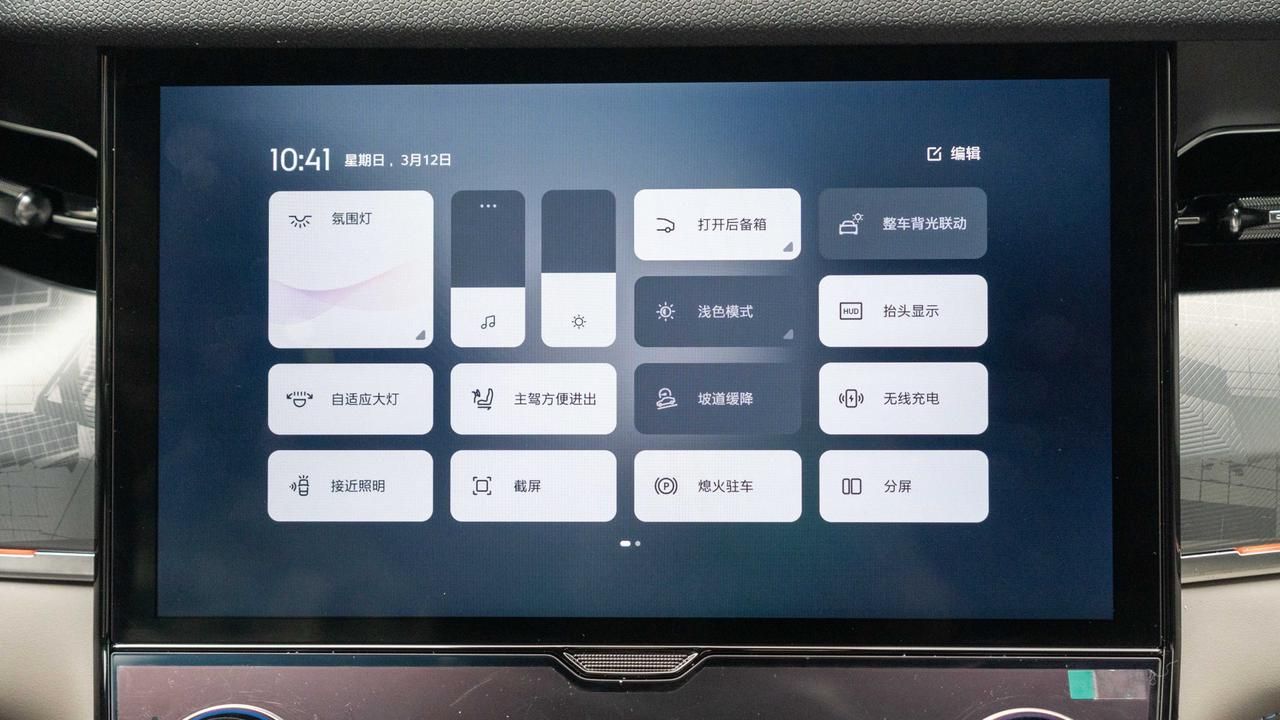

How strong is the speech recognition? First-class level
LYNK OS N supports front and rear four-tone area speech recognition in the speech function, and achieves visible and audible in all scenes based on OCR technology. How is the actual performance? Can it satisfy me as a XPeng car owner?
In terms of voice control, the most commonly used functions for me are air conditioning control and navigation setting. From the following screen, it can be seen that this new voice assistant is very fast from recognition to execution of commands. If the related functions have already been enabled, the user will be prompted that the function is already turned on. When setting navigation, the user’s instructions can be executed step by step fluently, and the estimated time of arrival can also be reported.
When using voice control to operate video apps like iQiyi, it can easily recognize and play the specified video. However, during operation, I also found a small problem. If the item to be clicked is a banner image that scrolls on the page, once the image moves, it becomes difficult to click the corresponding image accurately. Optimization is needed for this in the future.
Voice control can also be used to control many vehicle settings. I tried it and found that it can completely achieve the level of not requiring manual touch of screens. Additionally, this voice system can even help car owners to search for train tickets! However, due to the payment process that involves many security verifications, it is currently not possible to purchase train tickets directly on the car’s display, and further integration with the payment system is needed in the future to achieve this.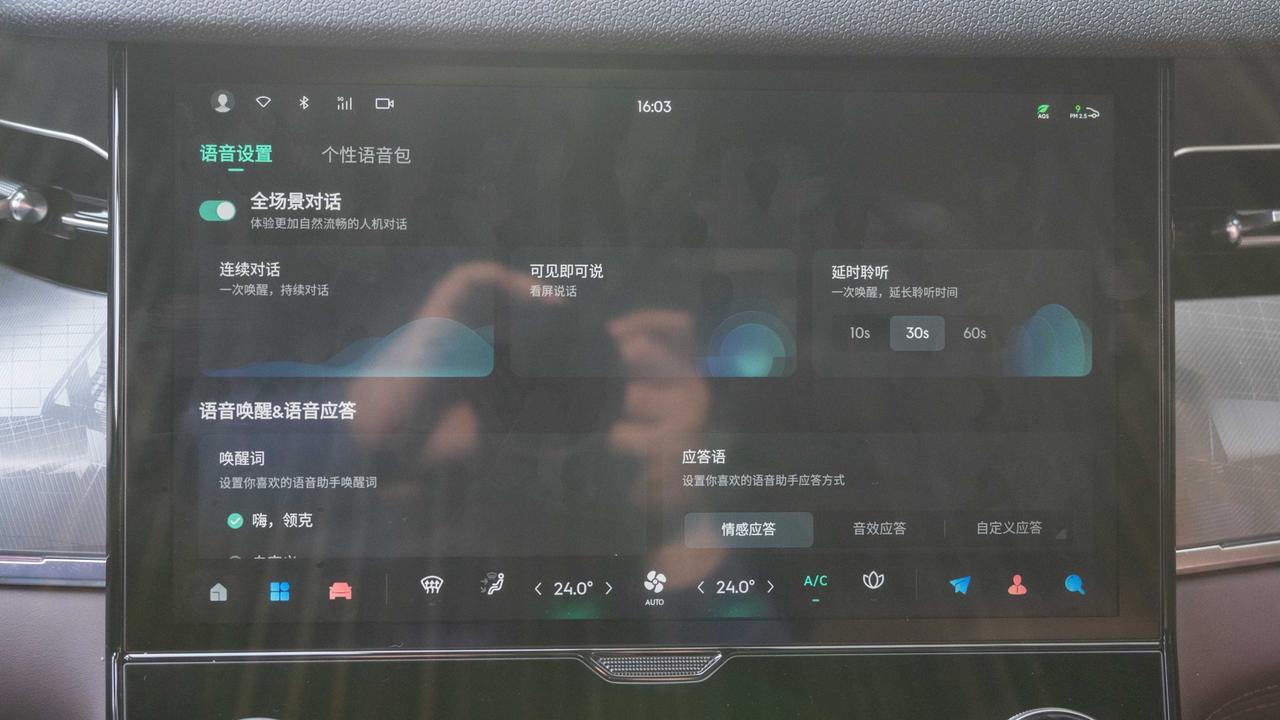
In the voice assistant settings, users can set the listening time for the voice assistant, and my personal favorite is 10 seconds. Both wake-up words and response phrases can be customized, but wake-up words are only supported in Chinese. In addition, some functions support direct execution of commands without wake-up.
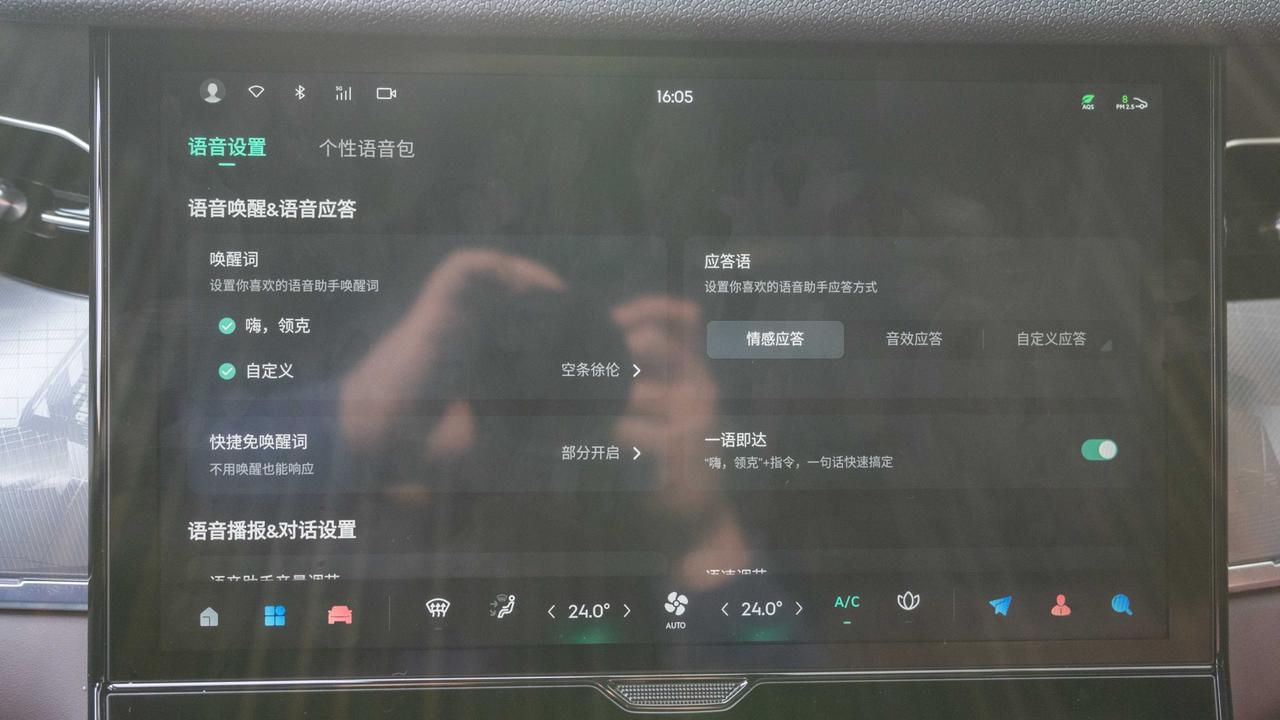
The voice assistant also supports adjusting the speed of speech, which can be faster or slower according to the user’s preference. In addition to Mandarin, the voice assistant also supports Cantonese.

LYNK OS N has made great progress in the voice assistant, and is already at the same level as the current first-tier new forces.
Other parts are also powerful
In addition to the above functions, there are many other worth-mentioning parts of LYNK OS N.
Swipe right at the desktop to enter the negative screen menu. Here, you can operate some vehicle functions, which is similar to the negative screen function on a phone.

Swipe left at the desktop to enter the application center menu. Here, you can see all the system apps, third-party apps, and mini-programs of the vehicle. You can also long press the icon and drag commonly used apps to the Dock bar.

Swipe down from the top right of the desktop to enter the notification center, where all the push notifications from the vehicle applications will be aggregated for easy viewing by the owner.
 The user center, Wi-Fi, Bluetooth, cellular data, and driving recorder functions in the upper left corner can be connected or configured directly by clicking, which is very convenient.
The user center, Wi-Fi, Bluetooth, cellular data, and driving recorder functions in the upper left corner can be connected or configured directly by clicking, which is very convenient.


The home screen also supports rich gesture functions. Sliding down with a single finger on the desktop card can hide the desktop card column and make the desktop cleaner. Sliding up from the bottom of the desktop can enter the background management page. This is consistent with the operation logic of mobile phones and is very easy to use.
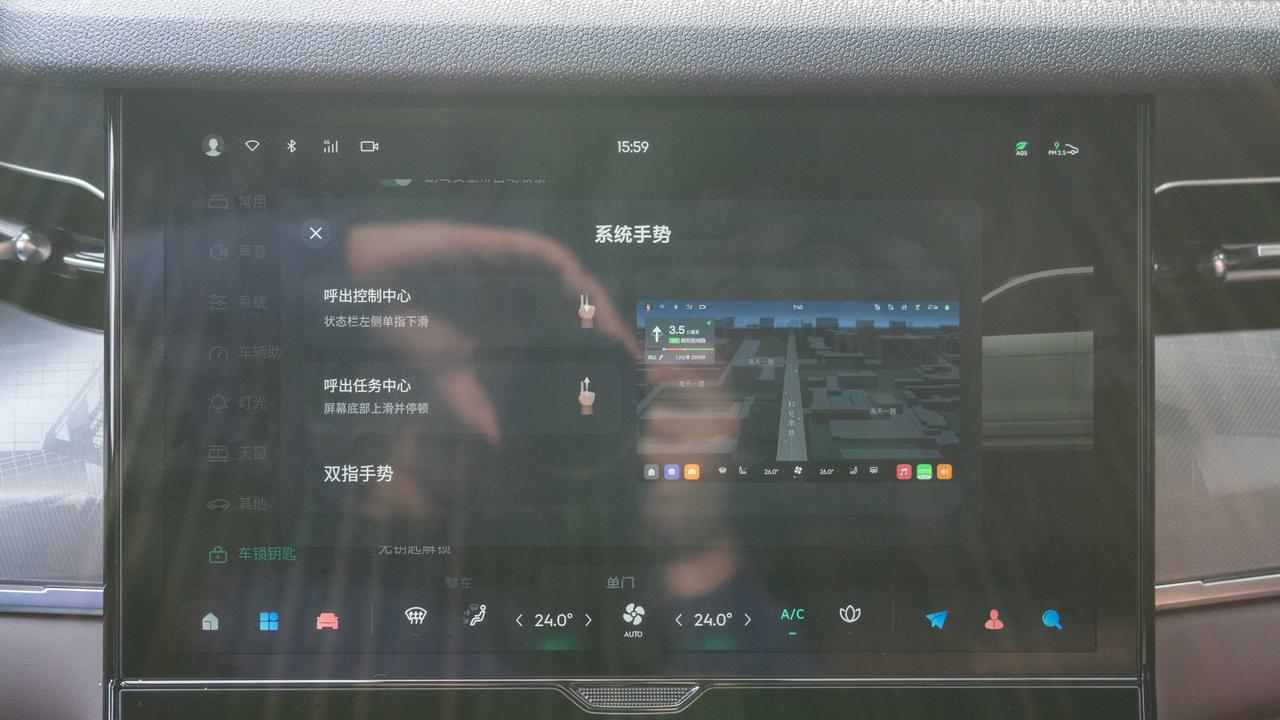
Using two fingers to slide up and down in the middle area of the desktop can adjust the volume of the car machine. Sliding up and down on the left and right sides of the screen can adjust the air conditioning temperature of the left and right temperature zones respectively.
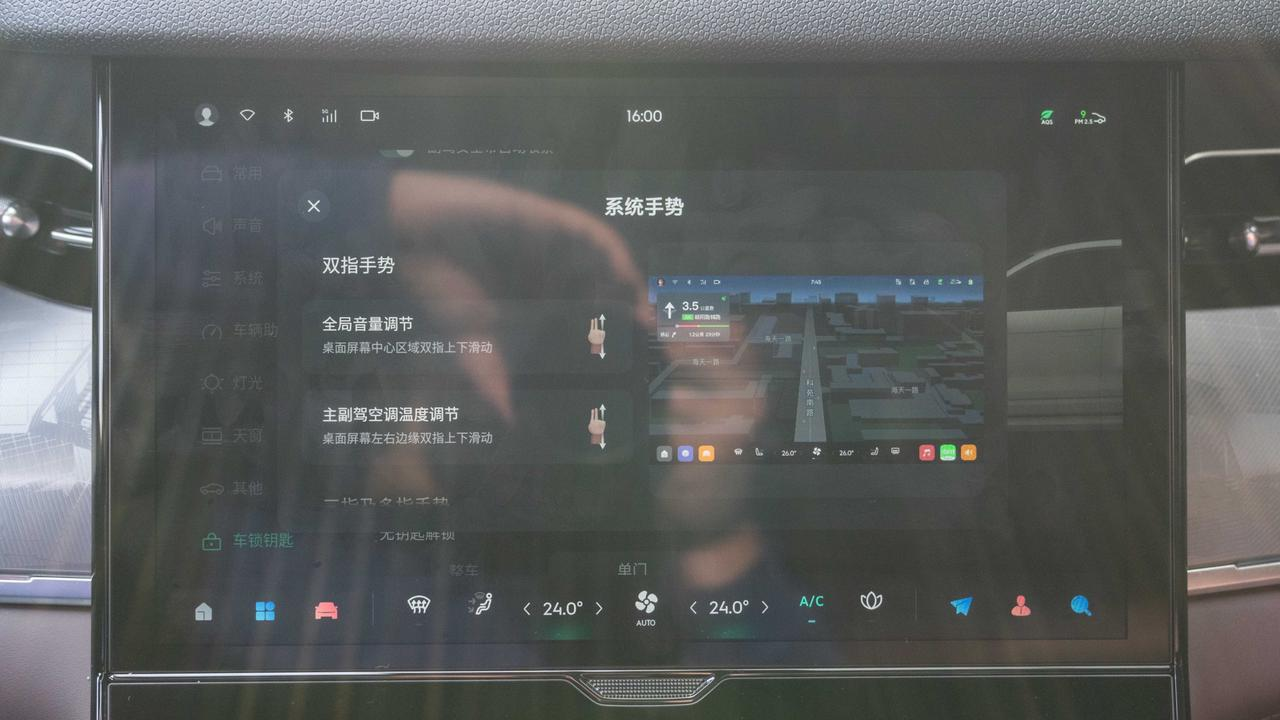
Sliding up and down with three fingers on the screen can adjust the screen brightness. Sliding three fingers to the left on the map interface can send the map page to the instrument screen, and the driver does not need to look at the control center’s navigation. At this time, sliding to the right will return to the control center screen. This function has actually been implemented in the Lynk & Co 06 three years ago. Finally, pinching with five fingers inward is the same as sliding up from the desktop with a single finger to enter the background management system.


Speaking of navigation, LYNK OS N comes with two car versions of navigation apps from Gaode and Baidu, and users can choose different apps according to their usage habits.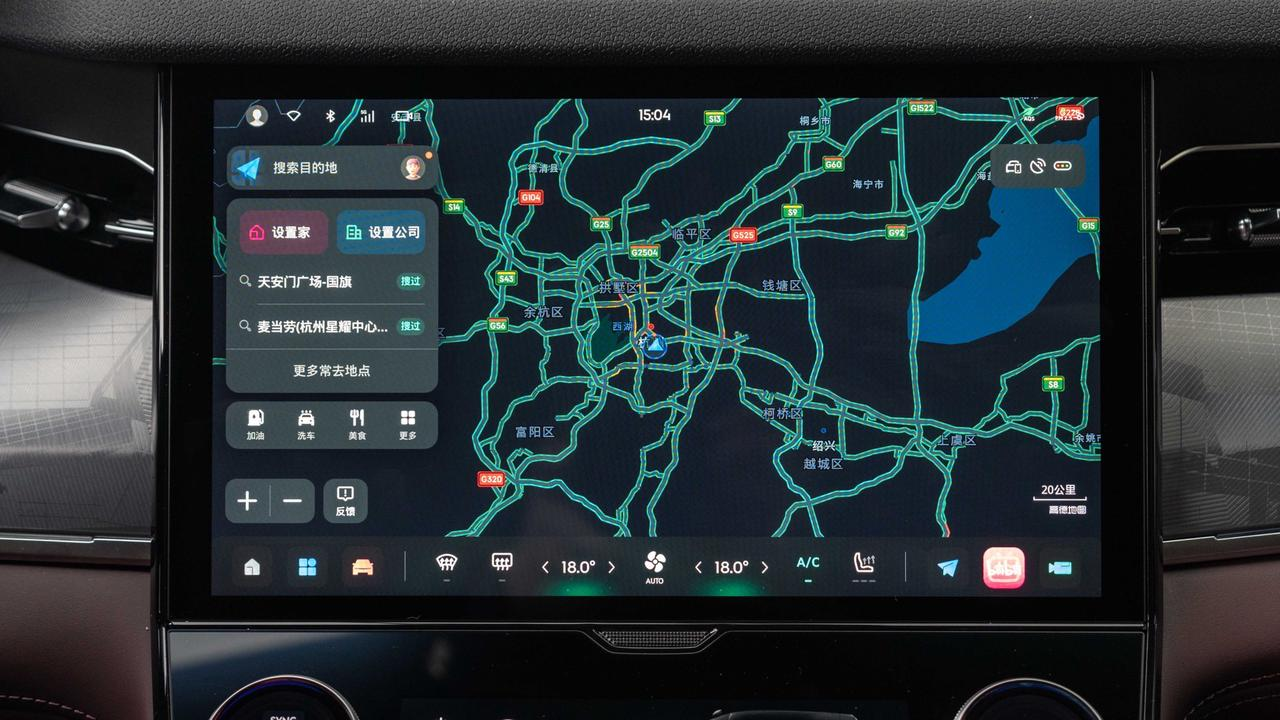
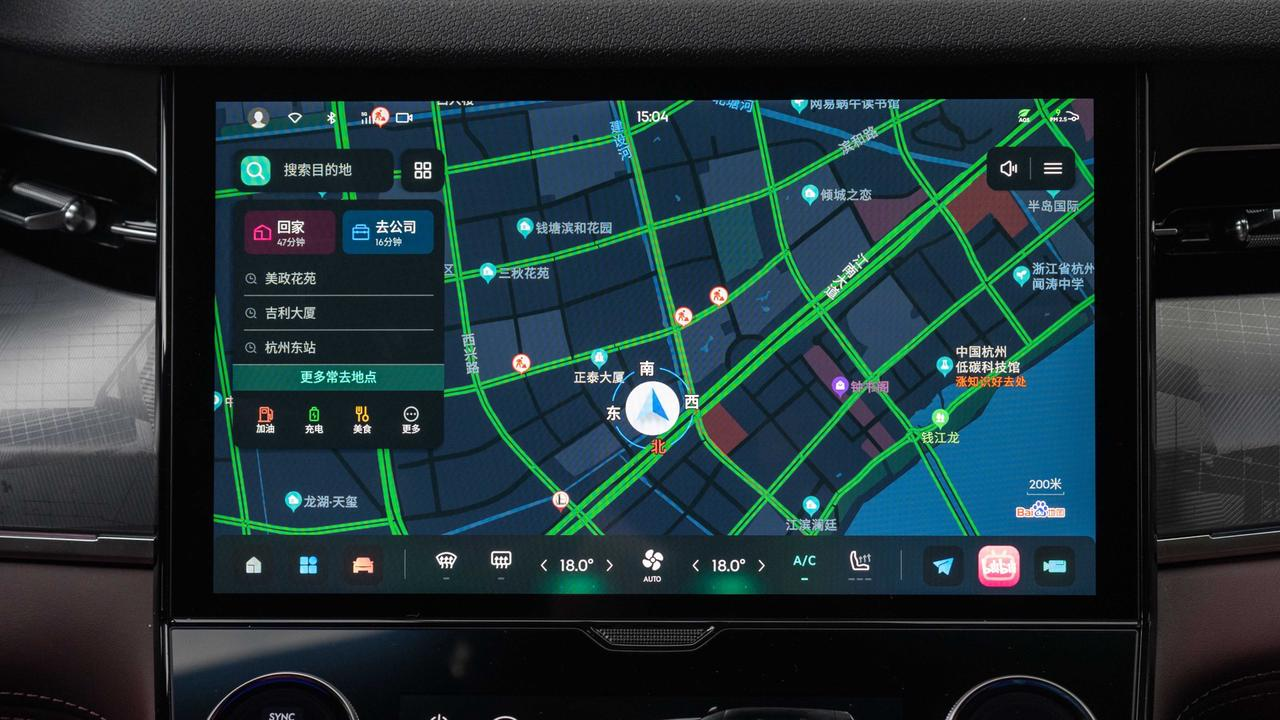
Next, let’s talk about the audio experience. The Lynk & Co 09 features a 14-speaker BOSE audio system with many adjustable options integrated into the system.

The vehicle settings include four sound effect modes that can be customized based on personal preference. In the sound field adjustment, users can also freely drag the position of the sound field.


If the sound field is dragged to the main driver’s left front, only the A left front speaker of the main driver will emit sound, and the same applies to other corners. This reduces disruptions to the rear passengers if they need to rest.

The sound settings also come with an EQ equalizer adjustment function, which is much stronger compared to many car systems that only feature preset sound effects. However, currently only treble, midrange, and bass can be adjusted. It remains to be seen whether more options will be supported in subsequent OTAs.

There are also two pre-installed music apps, QQ Music and NetEase Cloud Music, for users to choose from. In addition, there are functions such as radio, USB music, Bluetooth music, podcasts, and audiobooks.


In QQ Music, car owners can further adjust the audio. Not only can they adjust the dynamic range of the sound field, but they can also freely adjust the strength and depth of the bass. If these functions are utilized, the full potential of this BOSE sound system can be fully developed.



In the scene mode, there are currently 7 preset scenes in the system. The official stated that custom scenes will be opened up to users in the future, similar to the Shortcut function on iOS. There will also be a Scene Square feature where users can publish their own set scenes or download scenes that others have published.


Turning on the Nap Mode, users can set the duration of the nap and the sound effects to be played in the car during this time. Users can choose the seats to adjust based on their location. After clicking start, the selected front seats will automatically switch to a reclined mode, while the corresponding sound effects will play from the sound system.

To activate the KTV mode, the corresponding Bluetooth microphone must be connected first. After starting, the corresponding application will launch, the car windows and voice broadcast function will be turned off, and the atmosphere light will be turned on to create a real environment suitable for singing in the car.
What’s worth mentioning is the gaming function. The system comes with MiGu Quick Game and supports using the phone as a game controller by scanning a QR code. It will also support real game controllers in the future. I tried playing the game King of Fighters on the phone and found there was little delay, which did not affect normal gameplay.
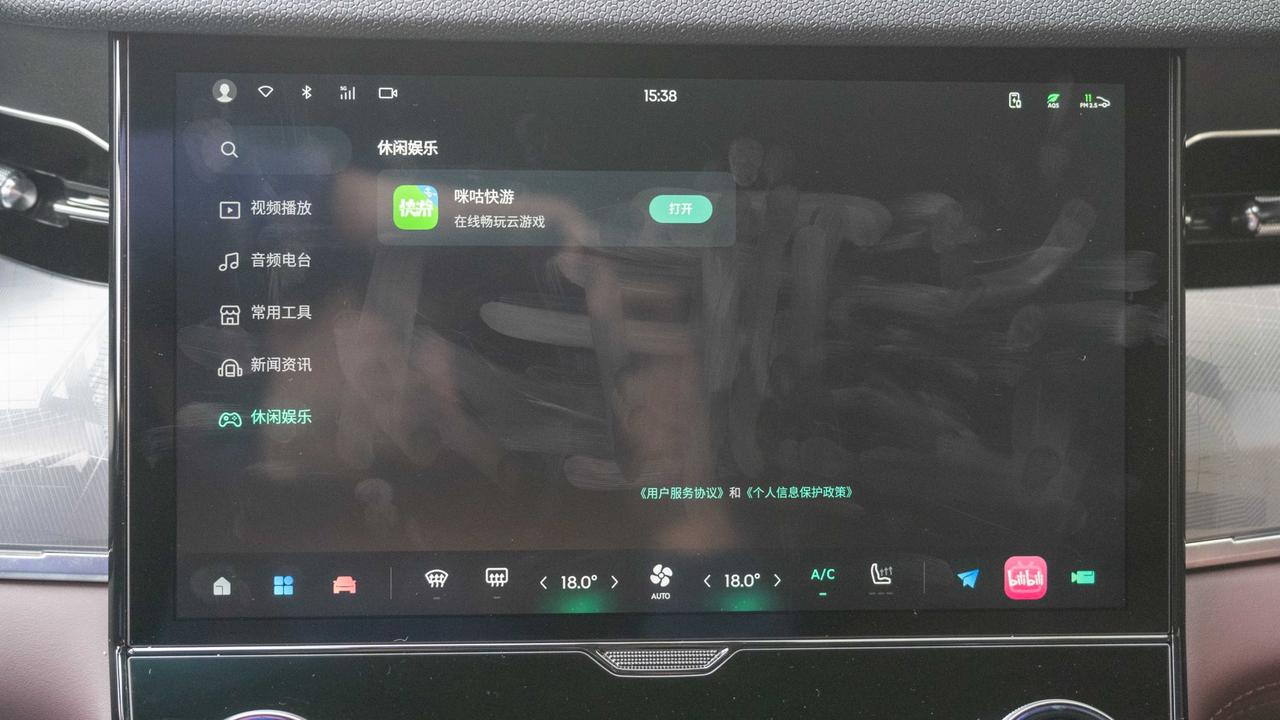
Finally, let me share two small Easter eggs on the desktop. Clicking on the time at the top of the desktop will take you to the screen off time interface. When sleeping in the car, you can open this interface to prevent the screen from being too bright to bother your eyes and know the current time at any time.
When the phone is wirelessly charging, clicking on the wireless charging icon in the upper right corner will display the wireless charging switch and the animation indicating that wireless charging is in progress.
After experiencing everything, the LYNK OS N system completely surpasses the systems of previous LYNK cars, leaving me with a deep impression on its outstanding smoothness, ultra-high degree of customization, and powerful voice assistant.
When can we start using such an amazing system? No worries, LYNK will push the LYNK OS N system to all Model 09 users at the end of March. The car’s system itself will be updated OTA every six months or a year, and regular updates will mainly be carried out through APPs.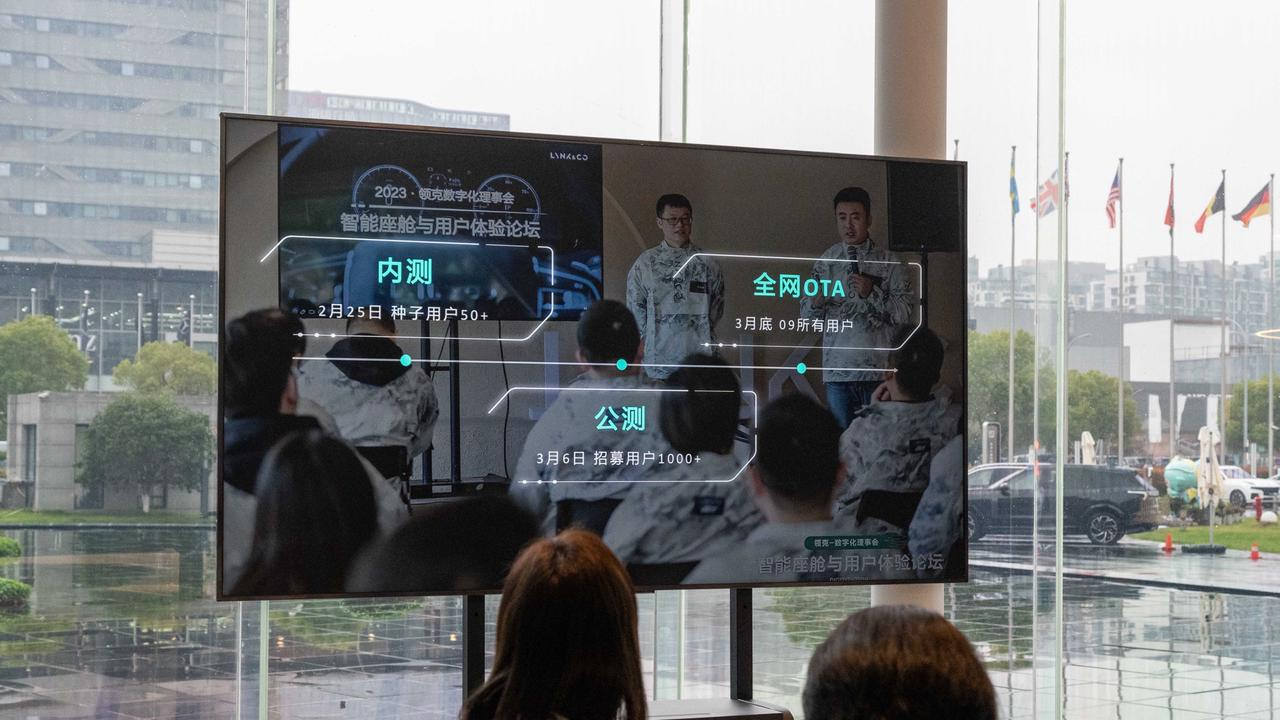
How about Lynk & Co 09’s Space Besides the Infotainment System?
Lynk & Co 09 is the largest model among the currently available Lynk & Co line-up. The three dimensions of the vehicle are 5,042 x 1,977 x 1,780 mm and the wheelbase is 2,984 mm, which is a standard size for a mid to large-sized SUV.


The length of the front seat cushion is up to 55 cm, which provides excellent support for the thighs, but the seat feels somewhat hard overall.

The length of the second-row seat cushion is slightly shorter, but the height is the same as the lowest height of the front row. It doesn’t feel like sitting on a small bench as the floor height is not high.

However, the space in the third row is relatively cramped. The length and height of the seat are lower than those of the second row. It may be okay to sit there for temporary/emergency needs, but it won’t be comfortable for adults on long journeys.

The width of the trunk is quite good, and there is also some space on both sides to place small items. However, due to the presence of the third row of seats, the depth is certainly not as good as that of a same-level 5-seater SUV. If the usage rate of the third-row seat is not high, it can be folded down for a long time to increase the storage space of the vehicle.
 Due to the focus of this experience being on the car’s infotainment system, for more information about the Lynk 09, please check out the “Able to corner, able to travel: Test driving the Lynk 09 EM-P long-range version” article, which provides detailed reviews of both the static and dynamic aspects of the car.
Due to the focus of this experience being on the car’s infotainment system, for more information about the Lynk 09, please check out the “Able to corner, able to travel: Test driving the Lynk 09 EM-P long-range version” article, which provides detailed reviews of both the static and dynamic aspects of the car.
Final Words
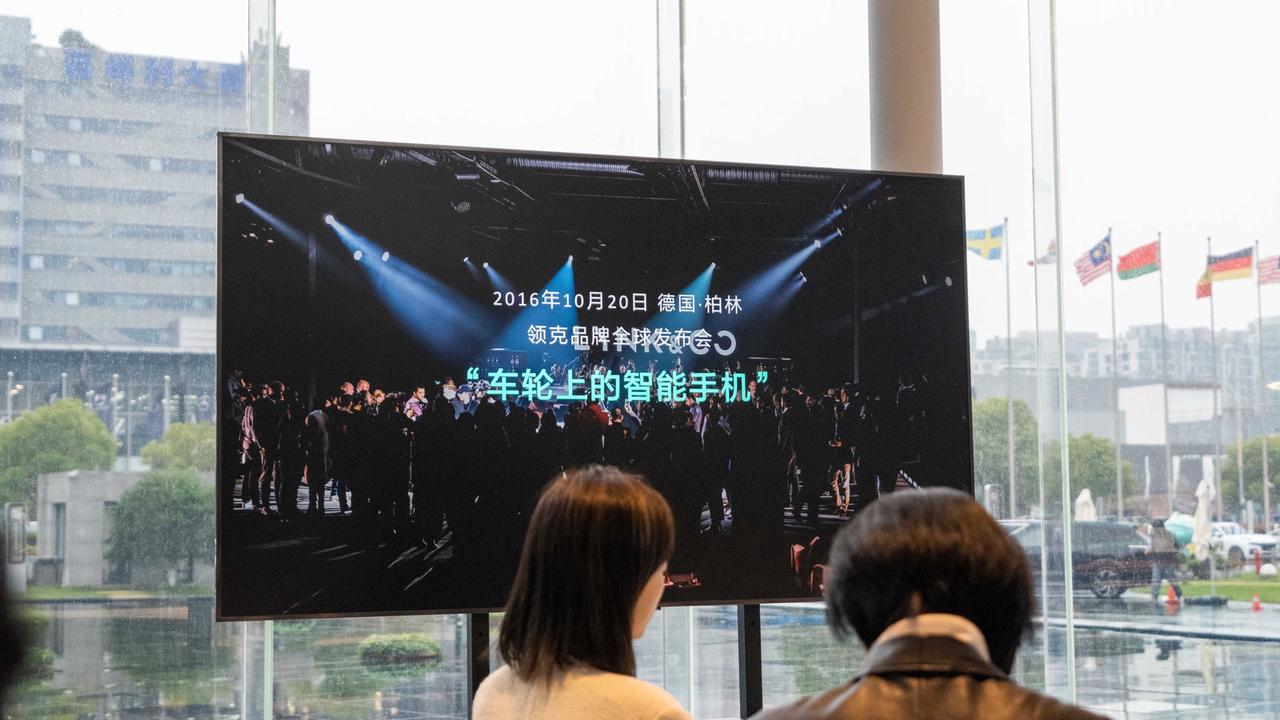
“A smartphone on wheels” – this was the target that Lynk set for itself during its brand launch event in 2016. And as of 2023, under LYNK OS N, Lynk has finally achieved this goal.
“Stable and fluid operation, customizable features, rich adjustment options, and powerful voice assistant” – these are all features that the original Lynk infotainment system lacked, and some of them even surpass the infotainment systems of some new power models. While the system still suffers from problems like frame loss and function bugs, it must be acknowledged that LYNK OS N has made great strides in the infotainment area, and Lynk has finally gone beyond the limitations of just being an infotainment system.
In addition, the officials have admitted that during the development of LYNK OS N, they also received help from Meizu. As an old-timer in the field, I am even more excited to see what kind of experience will be offered by the Lynk 08, which will be the first car to use the Meizu Flyme Auto system.
None of the good infotainment systems were created overnight. The road ahead is still long, but Lynk is ready for the journey.
This article is a translation by ChatGPT of a Chinese report from 42HOW. If you have any questions about it, please email bd@42how.com.
