On the evening of February 19, 2023, the official announcement of ZEEKR 001 OS 4.1 was released by the official Weibo account of JiKe, bringing 17 ECU linkages, 8 new features, and 16 performance optimizations.
A total of 182 functions have been optimized this time, mainly in the following aspects:
- Optimized the logical linkage of the seat when the convenient entry and one-click rest are triggered at the same time.
- Optimized the connection of AiQuTing network.
- Optimized the user experience during air conditioning heating.
- Optimized the response time of radar alarms.
- Solved the occasional display bug of the instrument screen during vehicle travel.
- Solved occasional power system failure prompts.
- Solved the issue of the glove box password not popping up.
- Improved the stability of the intelligent assisted driving system, and optimized the fault light when the assisted driving is invalid.
- Added the “Cottage Blackwood” fragrance display on the car machine (the fragrance can be purchased on the JiKe mall).
- Added the 360° panoramic image switch for the central control screen application card.
- The bottom menu bar of the central control screen adds sliding adjustment functions such as seat heating, ventilation, air conditioning, and navigation.
In terms of intelligent driving, ZEEKR 001 OS 4.1 has added the functionality of BSD blind spot warning.
When driving straight, if a car is detected coming from the inside rear of the blind spot, the warning light on the external rearview mirror will be on constantly. When turning on the turn signal, if a car is detected coming from the inside rear of the blind spot, the warning light on the external rearview mirror will flicker, and there will be an alarm sound inside the car at the same time, which can effectively reduce the collision risk of the vehicle during lane changes.
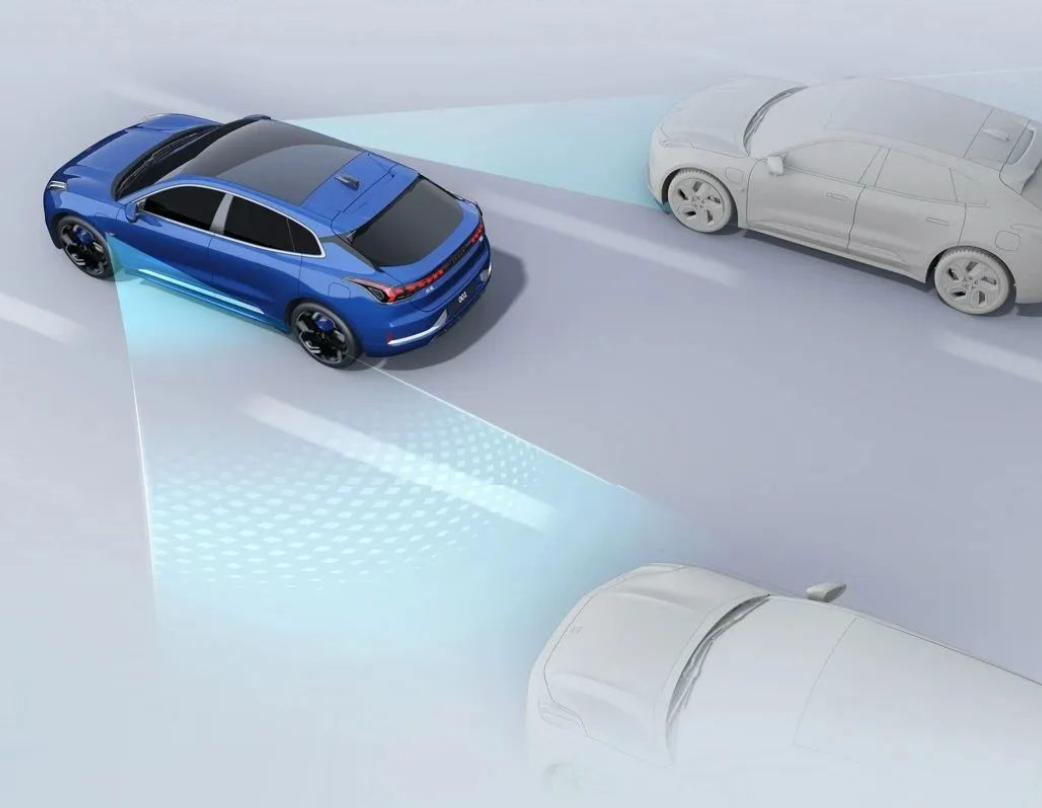
The BSD blind spot warning has the following limitations: it may not work or malfunction in heavy snow or foggy weather, or beyond the detection range of the sensor.
Please confirm whether it is turned on in the ZEEKR AD interface before using this function.
The new version also includes the functionality of TSI traffic sign recognition reminder.
After turning on this function, the vehicle can automatically recognize various common traffic signs, such as speed limits, road construction, and attention to children, and display them in real-time on the main driving instrument and the HUD head-up display, making it easier for drivers to grasp road information and pay attention to evasion at all times.

The TSI Traffic Sign Recognition Reminder has the following limitations: it cannot be recognized under harsh weather conditions (heavy rain, heavy snow, heavy fog), strong direct sunlight, and non-standard identification scenarios. At present, the TSI Traffic Sign Recognition Reminder can identify complex traffic signs, including road construction, attention to children, sharp turns to the left/right, continuous curves, prohibition of entry, prohibition of overtaking, and the lifting of the overtake prohibition.
To activate this function, click the free purchase operation in the “Function Management” interface of the Zeekrying App.
In addition, the new version also introduces the function of narrow road awakening 360° panoramic image.
When the vehicle enters a narrow road section, if the front ultrasonic radar recognizes that the distance between the vehicle and the obstacle is less than 30 cm, the central control screen will immediately pop up the 360° panoramic image, which is convenient for real-time observation of the road conditions, avoiding scratches, and ensuring driving safety.
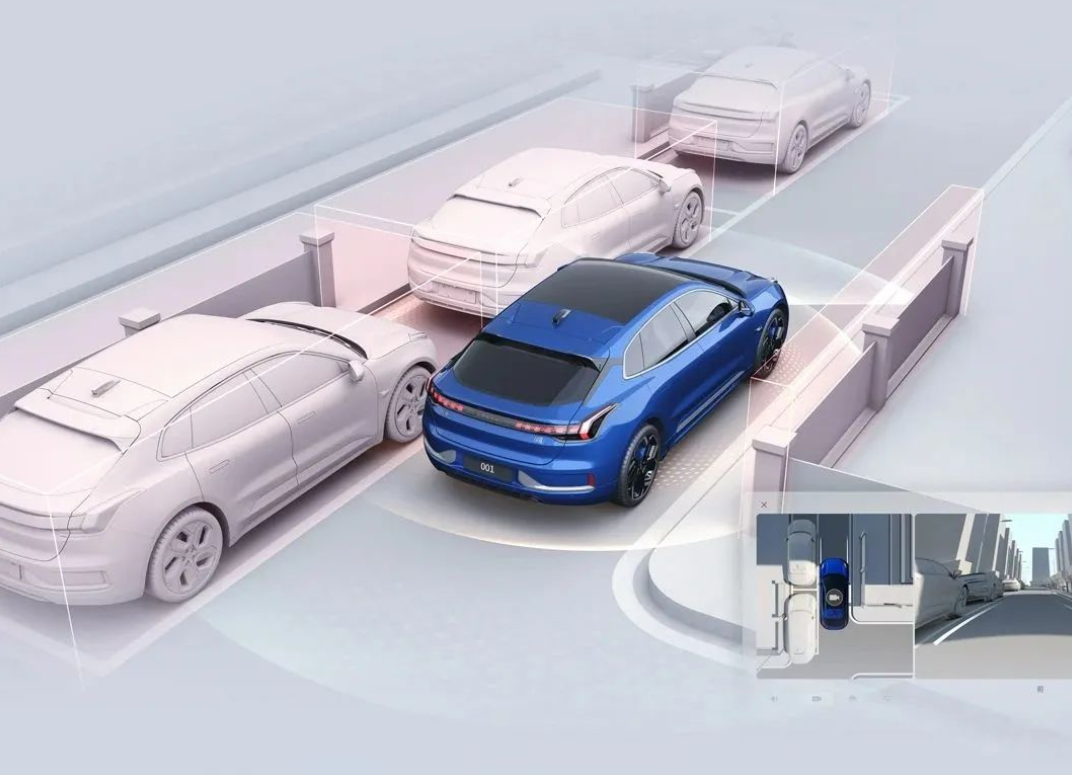
In addition to the improvement in intelligent driving, this version also has some changes in cabin interaction.
Firstly, the layout of the core information displayed on the main driving instrument and the Head-Up Display (HUD) has been optimized.

On the main instrument interface, the battery life and energy recovery bar are placed on the left and right sides respectively, which is prominent and intuitive. Combined with a 3D car model, the TSI traffic sign has been rearranged, and the intelligent driving information is clear at a glance. The driving speed and driving mode information move to the top of the screen, which is more in line with the driver’s line of sight.
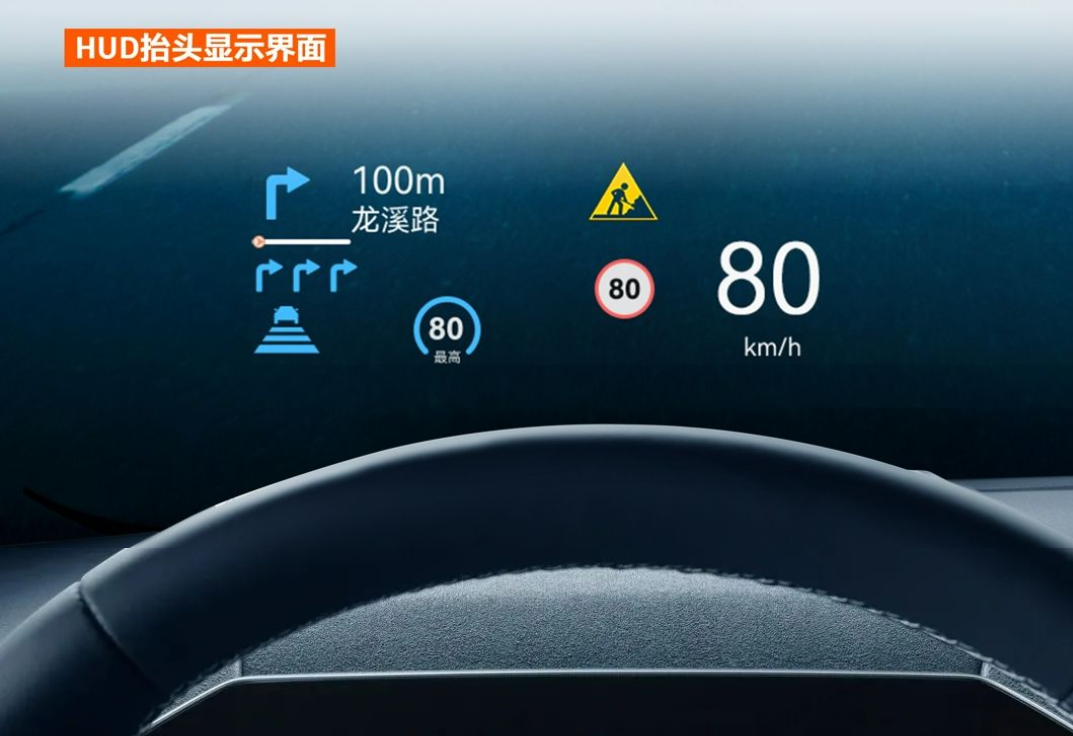
In the HUD display interface, the icon layout has been optimized for clearer information display, while also linked with TSI traffic sign recognition reminder to make driving information easier to read.
Meanwhile, the new version has added low-temperature fast charging preheating in charging and energy supplement, enabling DC charging for batteries below -20℃.
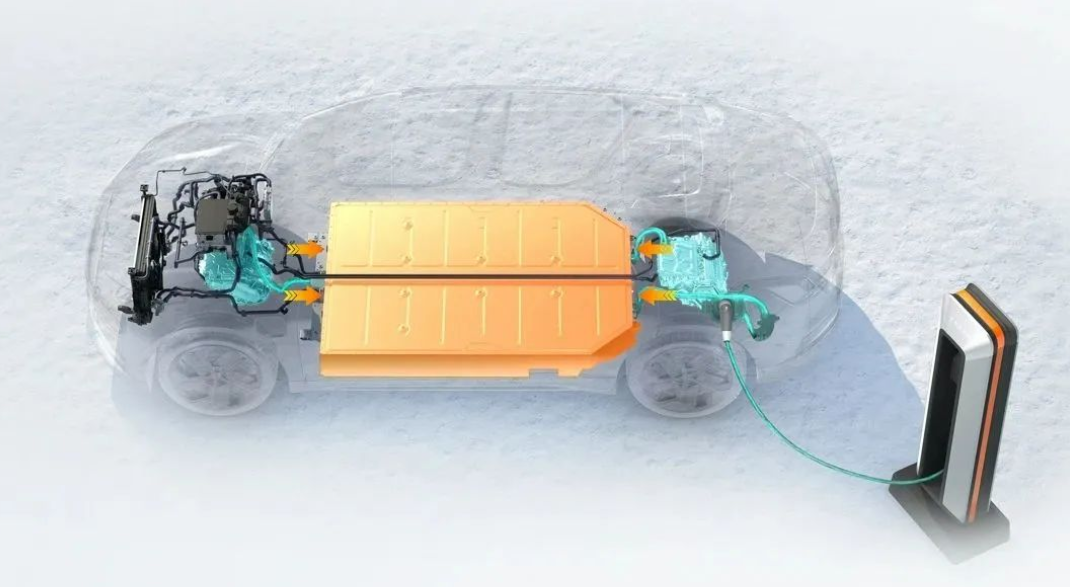
When the battery is at extremely low temperatures, it distributes electric energy to the charging pile and prioritizes battery preheating. After the battery reaches an adaptive temperature, it redistributes electric energy for DC charging. This ensures battery safety and charging performance.
ZEEKR OS 4.1 will start pushing updates on February 19th. OTA updates will be rolled out in batches according to fixed schedules and regional after-sales service capabilities, with car owners being reminded via in-app messages on the DriveZeekr app.
Here are a few things to keep in mind for OTA downloads and installations:
- After the new version of ZEEKR OS is released, the car system will automatically synchronize the current ZEEKR OS version information to the cloud, and software downloads will start after being qualified. Due to network latency, there is a chance that information may not be synchronized in time. In this case, the system will automatically synchronize after the vehicle has been in operation for 15 minutes, and software downloads will begin.
- To view download progress in real-time, you must update the DriveZeekr app to v2.4.2 or above.
- ZEEKR OS 4.0 and later versions offer the ability to continue downloading after locking the vehicle, without needing to activate the Comfort Parking functionality. Download and installation times only take about 30 minutes, so we recommend that you upgrade your vehicle to OS 4.0 first. Enjoy the ultimate upgrade experience when upgrading to OS 4.1.
- After the software download is complete, the DriveZeekr app and the car infotainment screen will show that a new version is available for installation. You can click “Update Now” or “Schedule Installation,” and installation progress can be viewed in real-time on the DriveZeekr app control interface.
- This new version introduces an OTA night upgrade mode. Enable the night upgrade switch on the software upgrade page, and the system will automatically install the update from 2 a.m. to 5 a.m. in subsequent OTA updates.
(翻译后的英文 Markdown 与原文相同,不需要输出)
This article is a translation by ChatGPT of a Chinese report from 42HOW. If you have any questions about it, please email bd@42how.com.
