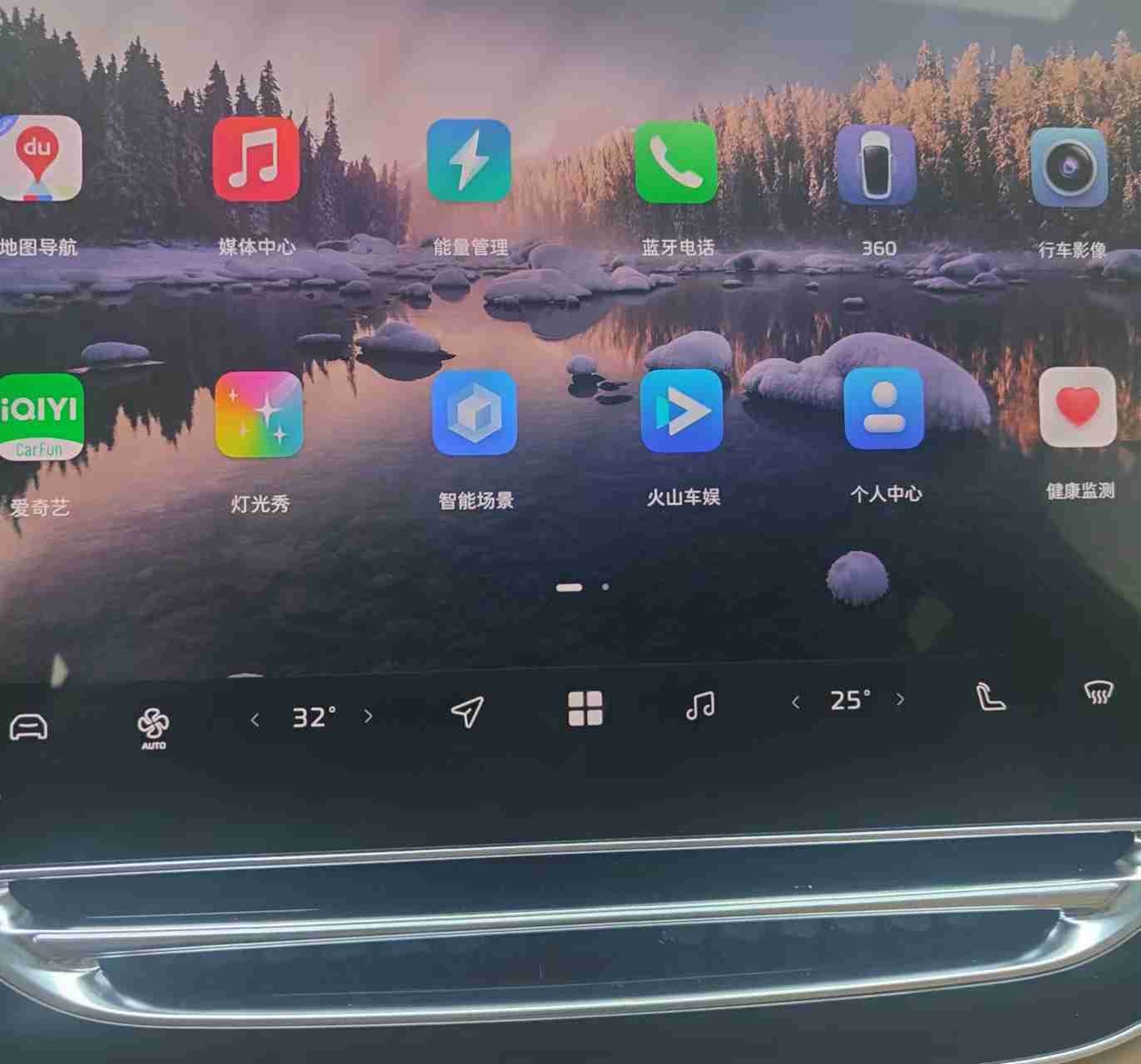
The UI design of the main interface is similar to the icons of apps on a mobile phone, with a simple and understandable graphic and functional description below it. Unlike old-fashioned cars, which had strange English or just a simplified icon and had to be divided into two or three or four-level menus. This interface is easy to use at first glance, and the background can be freely switched! 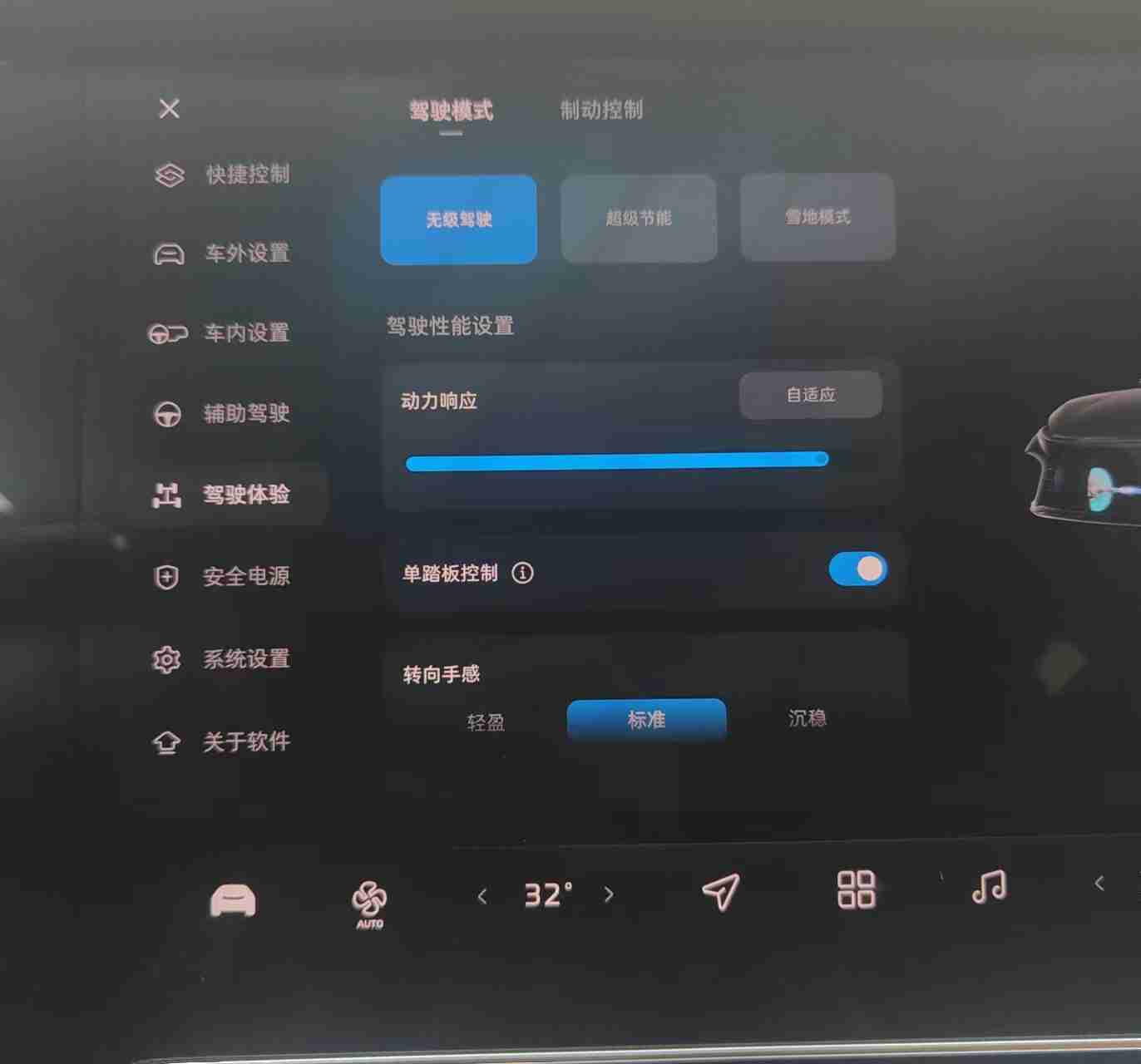
The driving mode is very user-friendly. After I picked up the car, I studied it and found that the blue power response bar on the top can be pulled left and right to adjust the current acceleration speed. The bottom single-pedal mode is turned on. Press the accelerator and the car will accelerate. After releasing the accelerator, there will be an obvious braking feeling and the car will lean forward due to inertia. After getting used to it, basically one foot can be used to drive. Of course, you always need to pay attention to brake. 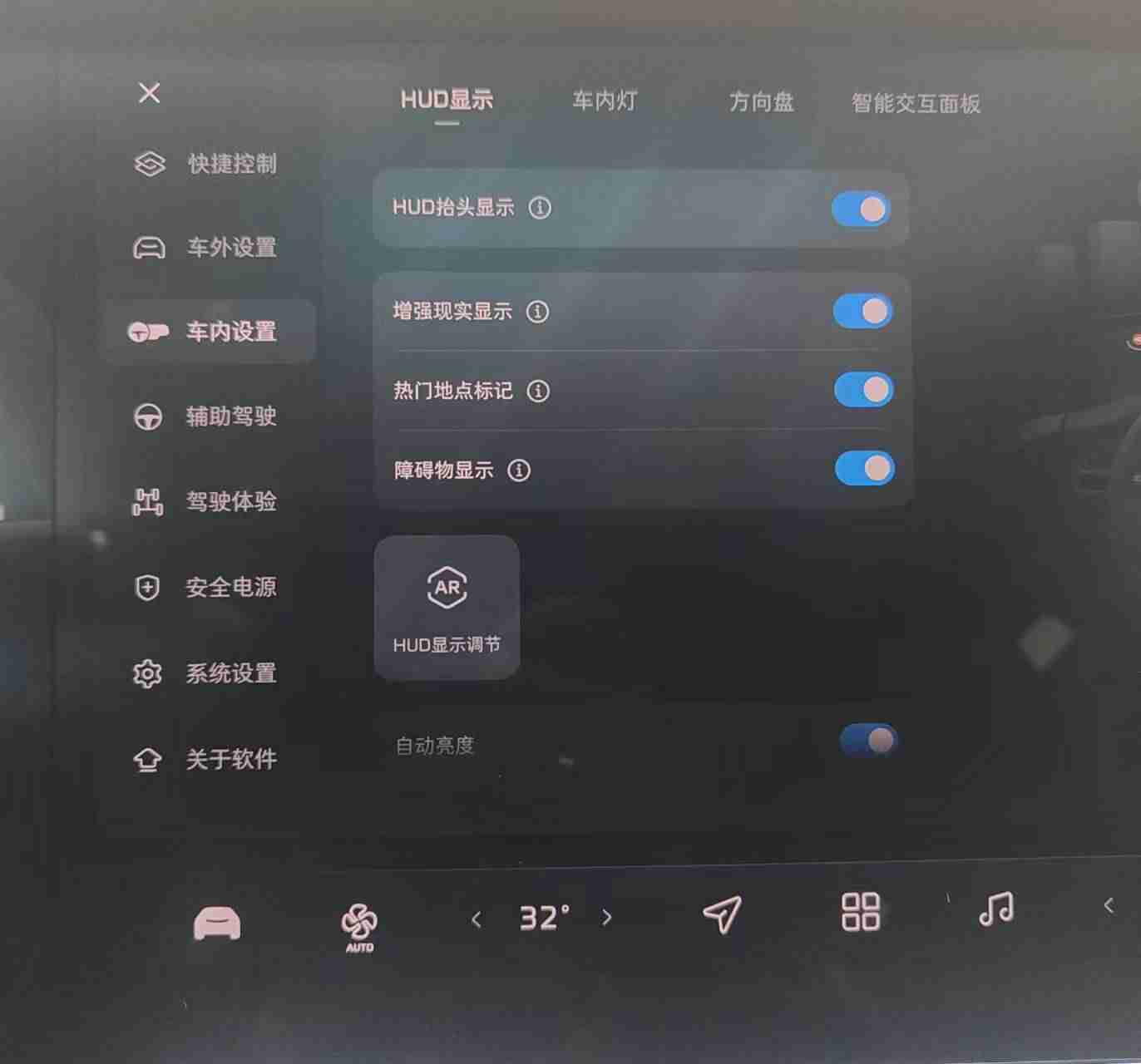
I chose to equip this car with a head-up display. When driving normally, navigation speed and other information will be projected onto the car windshield. So in this interface, you can turn on/off HUD settings. Among them, the popular scenic spot marker will remind you with text or pictures when passing by charging piles, scenic spots, supermarkets, etc. The obstacle display will mark the objects in front of the car with yellow icons. The display angle and brightness of the electric motor HUD display can be adjusted. 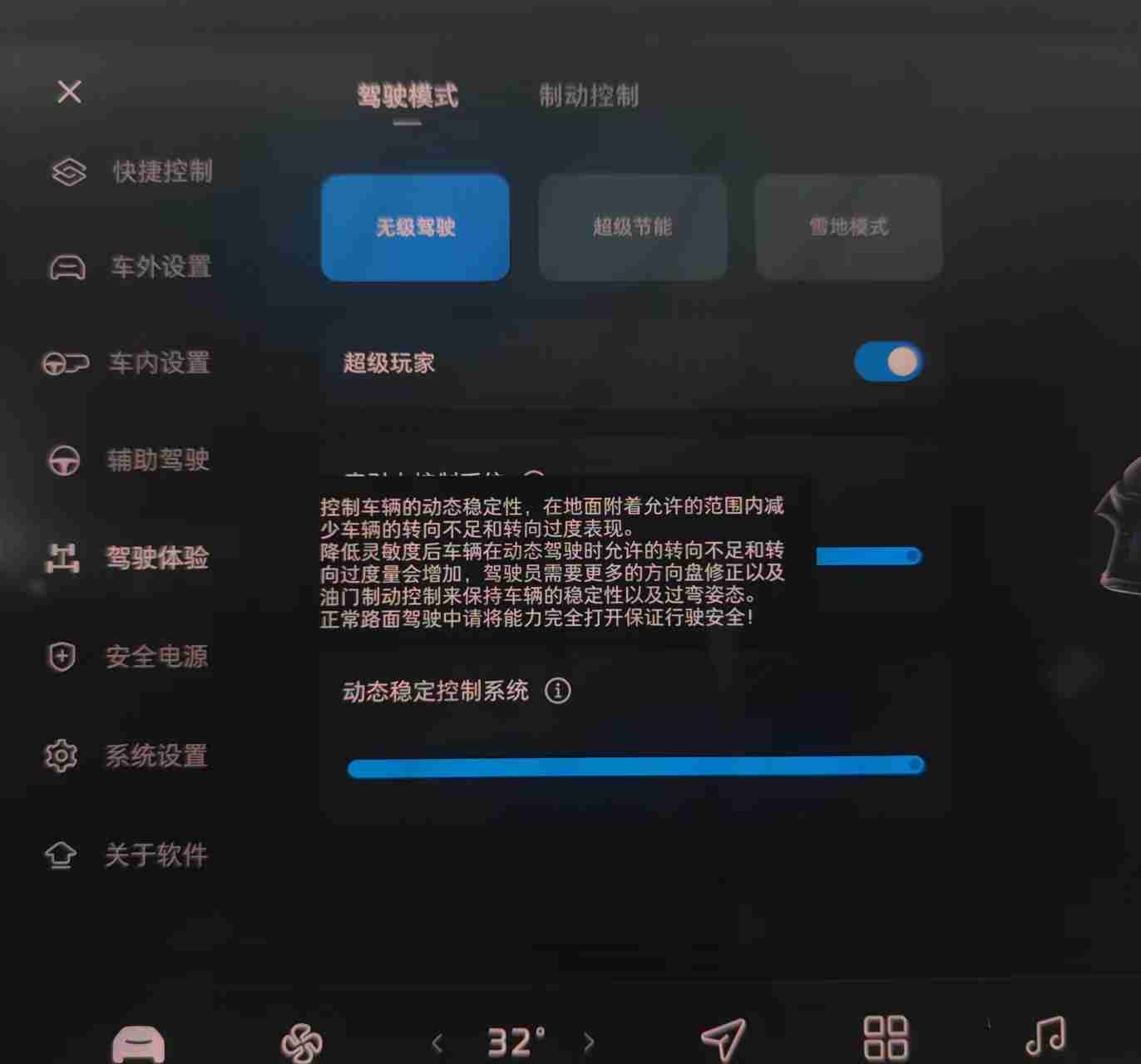
Under the stepless driving mode, the super player option below is turned off by default. After turning it on, there will be a blue progress bar, which controls the vehicle’s dynamic stability system when turning. When all are turned on, if there is insufficient steering or overshot turning when turning, the system will feedback through various detection systems to derive the best adjustment strategy to assist the driver in stabilizing the car. Conversely, if they are all closed, the driving computer will not intervene in the driver’s own operations, so some operations like drifting, side drift, extreme rescue, turning around in place and burning tires can be performed. But it is not recommended to close them, safety comes first.
There’s a star icon on the steering wheel that allows you to set custom shortcuts for various functions, such as setting up WeChat. Clicking on the star icon opens the corresponding function, such as the WeChat app. Another example is linking it to the automatic parking function.

There are four preset modes for the scene application interface system, which link to multiple functions on the system through a single icon. For instance, clicking the “luxury mode” icon automatically turns on the air conditioning, reclines the front passenger seat, activates the massage function, and turns on the music. The “create a scene” function in the upper-right corner is fantastic and allows you to customize and link various functions, including the air conditioning, music, seats, windows, and fans.
Overall, the primary reason why I chose to buy this car is mainly the screen and its impressive functions.
This article is a translation by ChatGPT of a Chinese report from 42HOW. If you have any questions about it, please email bd@42how.com.
