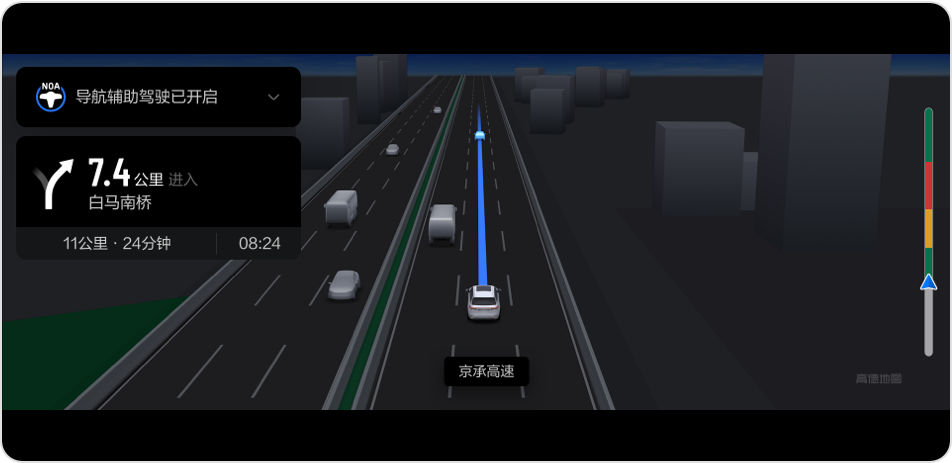Ideal NOA has finally arrived!
Ideal Automotive will officially release OTA 3.0 today, which includes the “Navigation Assisted Driving” feature NOA, and the 2020 model users will have the new feature “Visual Parking”.

The Navigation Assisted Driving feature is well-known by everyone. When this function is enabled on enclosed roads with high-precision maps, the vehicle can automatically merge in/out ramp, recommend driver to change lanes, and adjust the speed according to the speed limit.
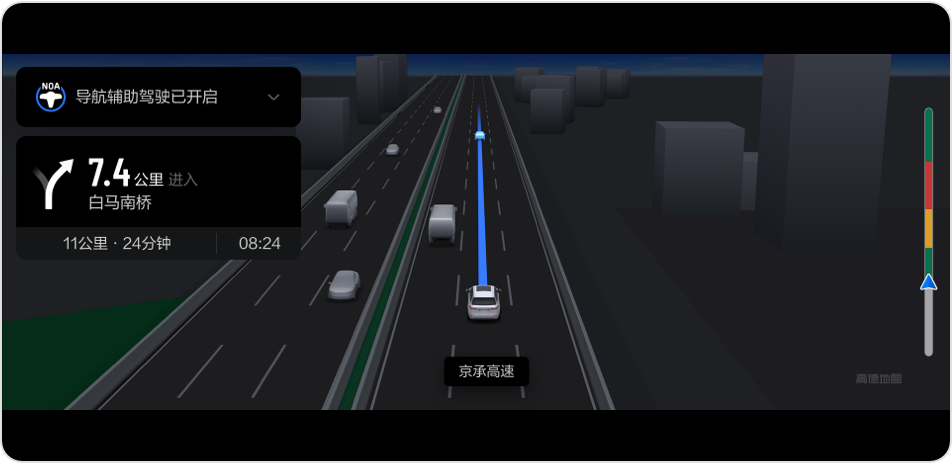
In addition, when “Navigation Assisted Driving” is activated, the high-precision map on the vehicle’s central control screen will automatically switch to the lane-level navigation interface, which will display virtualized information about the environment and roads. The instrument screen will provide visual reminders for cone buckets, triangular signs, ramps, double solid lines, broken solid lines, and broken dotted lines. When a truck enters from a side lane or a small car cuts in, the vehicle will actively remind the driver to “watch out for the front vehicle”.

This OTA for Ideal ONE will also optimize the logic of the correlation between its Driving Assistance feature and seat belts:
If the front and rear seat belts are not fastened, functions such as “adaptive cruise control,” “lane keeping assistance,” and “navigation assisted driving” cannot be activated. When functions such as “adaptive cruise control,” “lane keeping assistance,” and “navigation assisted driving” are enabled, and any position of the front and rear seat belts is unlocked, the system will issue a reminder. If the user still does not re-fasten the seat belt, the driving assistance function will exit after a period of time.
In addition, the long-awaited “Visual Fusion Parking” for 2020 Ideal ONE users has also arrived.
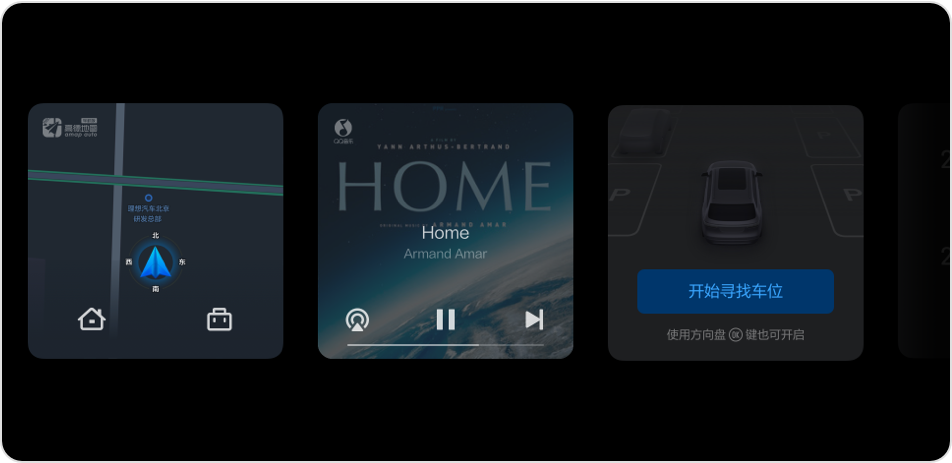
2020 Ideal ONE users can start parking through the central control screen’s “Start Searching for Parking Spaces” card, or by pressing the OK button on the left side of the steering wheel. The Visual Parking function currently supports automatic parking for horizontal and vertical parking spaces.
Using visual fusion solutions for automatic parking can significantly improve user utilization rates because the system’s automation level has become higher. In addition, the parking space identification rate and pre-detection ability can improve the user’s parking experience.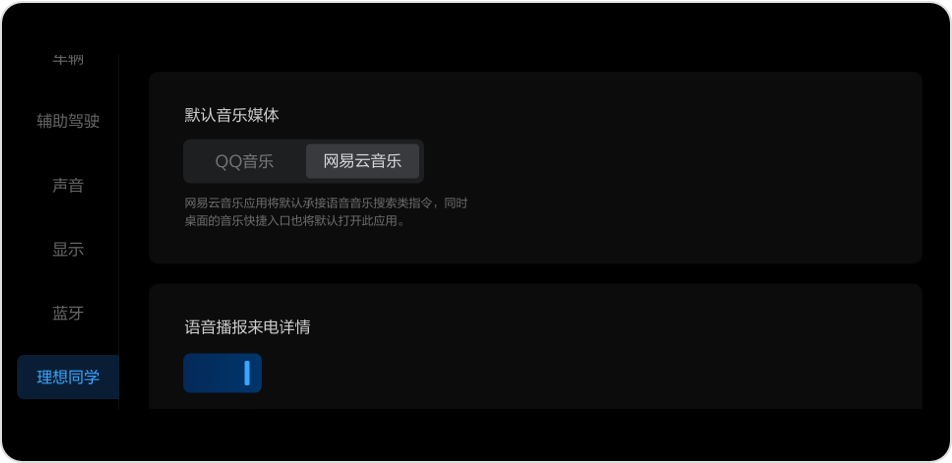
In addition to these two key features, this OTA also includes optimizations for the Li Xiang One, such as setting NetEase Cloud Music as the default music media in Settings-Li Xiang One. Li Xiang One has also added shortcut commands for “Navigate to Company” and “Exit Navigation”. In Gaode Maps, it supports voice switching between primary and secondary roads.

Other optimized features include: lock car and raise window, remote air conditioning, speed limit reminders, automatic emergency braking and more.
This article is a translation by ChatGPT of a Chinese report from 42HOW. If you have any questions about it, please email bd@42how.com.