From December 26th, the Ideal car company began to push version 2.0 of the vehicle software to car owners in order of delivery. This update includes a total of 24 new contents.
1. Added reminder for starting from a stopped car in front

This feature is turned on by default, and can be turned off in Settings > Driving Assistance.
2. Added memory function for adaptive cruise control speed
When you press the brake to exit adaptive cruise control, it will remember the current cruise control speed. To restart adaptive cruise control at the remembered speed, pull up the lever again; If you exit adaptive cruise control by pulling the lever outwards, the cruise control speed will not be remembered. Cruise control speed memory is only valid for one driving cycle; To start adaptive cruise control for the first time in a driving cycle, it can only be activated by pulling the lever towards the driver’s direction.
3. Optimized lane departure warning logic
Lane departure warning (LDW) will only be present if the lane keeping assist is in a paused state.
4. Added long press of the door handle to close all car windows
5. Adjusted that when in parking mode, turning off the external light will also turn off the daytime running lights
6. Optimized the windshield wiper for cleaning the windshield before wiping
Quickly press the top button on the left lever to clean the front windshield.
7. Upgraded the system desktop to version 2.0
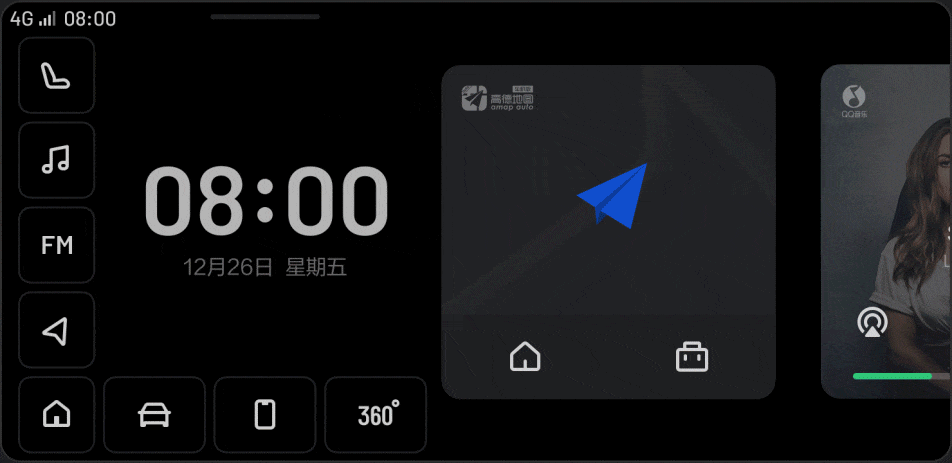
Optimized quick access, added first-screen player and dynamic card.
8. Added dashcam application
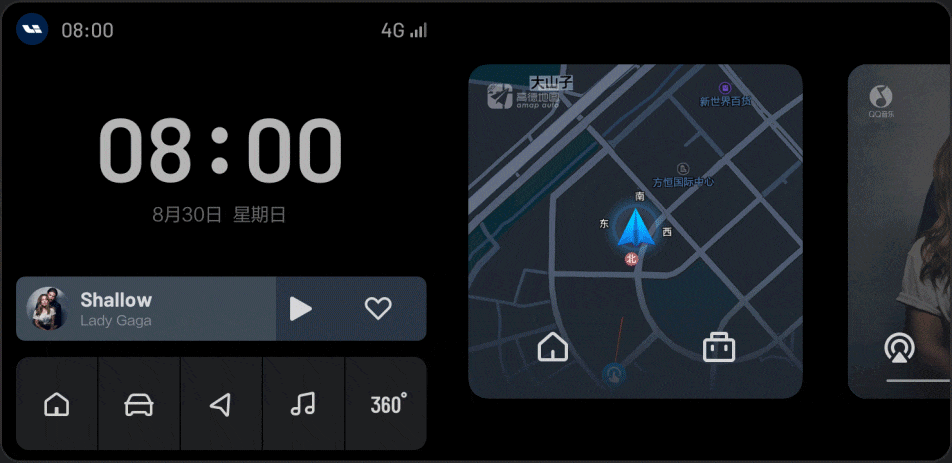
Supports the car machine to browse the video recorded by dashcam (DVR) as well as modify recording settings.
9. Added Bilibili video application for the passenger entertainment screenMarkdown:
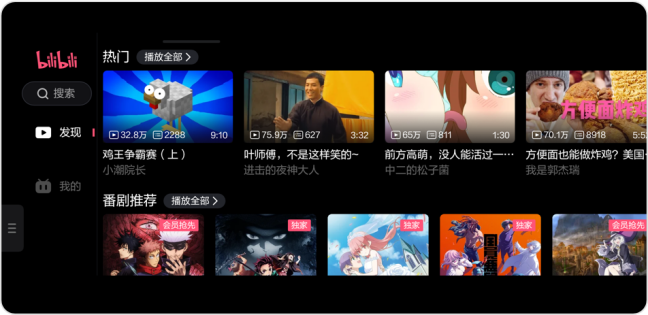
10. 新增家人用车
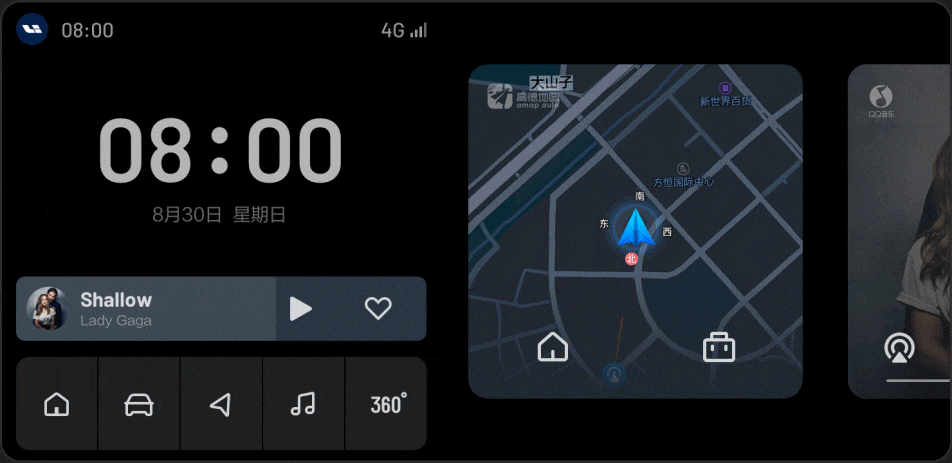
支持创建多个驾驶员并手动切换。每个驾驶员可分别保存行驶相关的设置项及座椅位置信息。
11. 高德地图升级至 4.6 版本
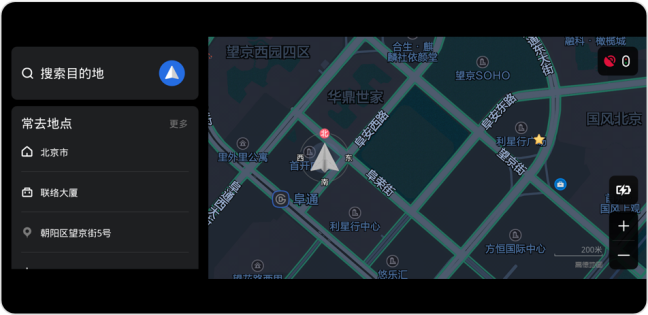
支持巡航比例尺跟随、精简导航模式、后台巡航播报、倒计时开始导航等功能。
12. 喜马拉雅升级至 3.01 版本

支持网络电台、儿童专区、优化界面设计。
13. 爱奇艺升级至 2.0 版本

新增 18 个频道内容、优化界面设计。## 14. Update the application software to version 2.0
Optimize the graphic and text descriptions of settings.
15. Add voice collection mode
This mode can be adjusted in Settings>Voice. By switching to only the driver’s voice collection, Ideal’s response will only be limited to the driver’s voice wake-up and voice commands.
16. Optimize voice control process
After activating Ideal through the voice button on the steering wheel, Ideal will only respond to the driver’s voice commands.
17. Add customizable buttons on the steering wheel to activate the wheel hub viewing function
18. Add support for 14 new mobile key models
Newly added models include: HUAWEI Mate 40 Pro, HUAWEI Mate 40 Pro+, HUAWEI P40, HUAWEI P40 Pro+, HUAWEI Mate 30 RS, HUAWEI Mate 20 X, HUAWEI Mate Xs, Xiaomi 10, Xiaomi 10 Ultimate Commemorative Edition, OPPO Reno5, iPhone 12, iPhone 12 mini, iPhone 12 Pro, iPhone 12 Pro Max.
19. Upgrade the instrument screen to version 2.0
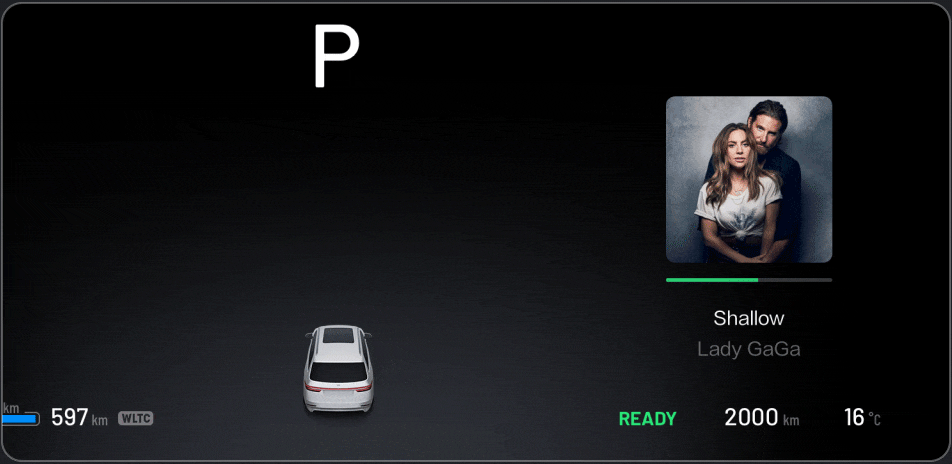
Add weather cards, second-row air conditioning and window opening degree cards; optimize the display effects of map cards, and support displaying the adjustment results of air conditioning by gestures.
20. Add the ability to switch the cards on both sides of the instrument screen by using the up and down keys on the steering wheel
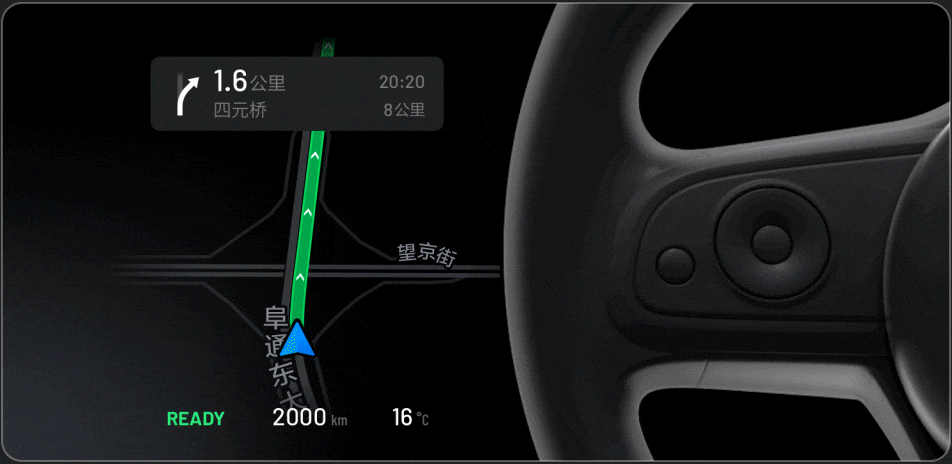
21. Add a quick menu for function control screen; move heated steering wheel to the lower right corner of the first screen
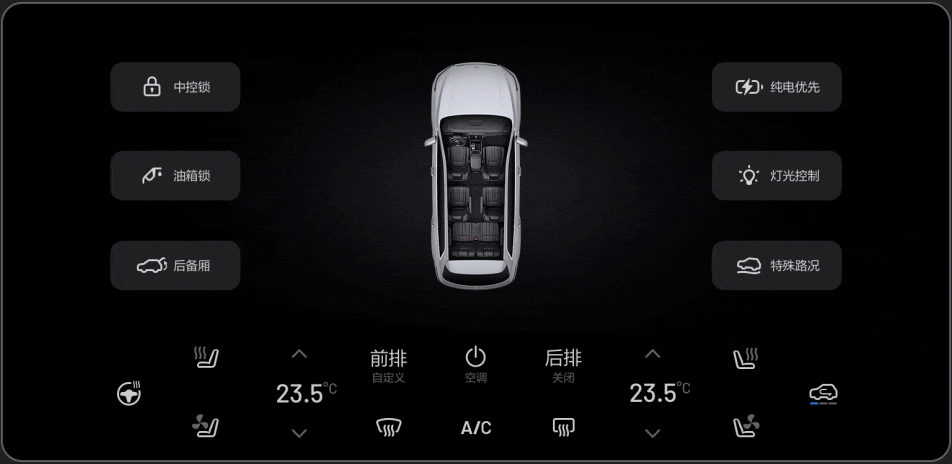
New features include seat posture switching, scene modes, etc., and support customization in settings; heated steering wheel can be operated in quick panel or front air conditioning panel for inner and outer cycles.
22. Add winter energy-saving mode for function control screen
By limiting the power of the air conditioning heating, a certain energy-saving effect is achieved, but the heating speed inside the car is slower. It can be turned on in the front air conditioning panel.
23. Optimize the driver fatigue reminder
Now set to remind after driving for a total of 4 hours.
24. Adjust the nap mode“`
End reminder only, adjust seat position after confirmation;
The OTA 2.0 update has optimized and improved to varying degrees on the instrument screen, central control screen, co-driver entertainment screen and function control screen. The update went through 5 rounds of internal testing, discovered 91 new issues, and received 3,870 circle feedbacks. After evaluation by the product manager, 336 valid proposals were received.
🔗Source: LI Auto
“`
This article is a translation by ChatGPT of a Chinese report from 42HOW. If you have any questions about it, please email bd@42how.com.
