Today, Li Xiang Auto announced that it will begin pushing V 2.2 OTA to all owners before September 15th.
Introduction of Li Xiang ONE V2.2 OTA
Due to the differences in advanced driving hardware between the 2020 and 2021 models of Li Xiang ONE, the 2021 model will have an additional “Construction Road Section Reminder” function in the update.
In addition, the other upgrade items for both models in this OTA are generally consistent.
As a member of the OTA internal testing group for 2020 models of Li Xiang ONE, I would like to share some usage experiences after the new version upgrade in this article before the official release.
Ideal Classmate Graduation
First, let’s talk about Ideal Classmate.
Language ability of the 2021 model of Li Xiang ONE is consistent with the 2020 model
Our Ideal Classmate has finally graduated from primary school, and their ability and knowledge have greatly improved since before.
Continuous Dialogue
Now, after waking up Ideal Classmate, you can continue to talk to them for 20 seconds.
Dialogue with LI’s AI Assistant
For example, after adjusting the air conditioning temperature, you can simply say “increase the wind” and LI’s AI assistant will automatically execute it, eliminating the need to wake it up twice separately.
Moreover, if the first control adjustment is not adequate, you can simply say “a bit larger / a bit smaller,” and the assistant can understand the command based on the context.
After the driver adjusts the air conditioning, if you want to help the co-pilot or the back row to adjust the same air conditioning settings as well, you can simply say “rear seats too.”
Similarly, after waking up the AI assistant, backseat passengers can say “I want to do it too,” and the assistant can understand it.
Previously, if the AI assistant was awakened and answered a phone call or talked about something else in the car, it would only say “I don’t know yet” after listening.
Now, with the upgraded AI assistant, it can automatically recognize commands and ignore things like in-car conversations and phone calls.
Of course, it would be even better if the AI assistant could recognize multiple commands in a single sentence.
For example, if I say, “Help me adjust the air conditioning to 23 degrees, then open the sunshade, and navigate to the LI Hangzhou delivery center,” if the AI assistant can automatically recognize these commands and execute them in order, it would be perfect.
With the all-around self-developed voice recognition of the AI assistant, I believe this feature can be realized in the near future.
Dual Enhancement of IQ and EQ
The current AI assistant of LI has a more human-like voice, and the mechanical tone of “robot” has been significantly reduced.
Reciting “Quiet Night Thoughts” by LI’s AI assistant### Improved Lung Capacity and More Skills in Car Control
Thanks to the OTA update, the ideal driver’s knowledge has become more enriched. To test their skills, you can randomly ask them to recite poems from the Tang and Song dynasties, and I guarantee they can recite them vividly and emotionally.
However, the ideal driver’s “lung capacity” is still a bit limited. For example, they can only recite for up to 20 seconds when it comes to longer writings such as the “Tengwang Ge Xu”.
In terms of car control, the ideal driver can do even more. Nearly 70 new skills have been added in areas including maps, radio stations, music playing, and vehicle control.
Visible Voice Control
“Visible Voice Control” is a new feature added to the OTA update for the ideal driver. Currently, it supports QQ Music, Ximalaya, Bluetooth phone, and the vehicle center.
As the name suggests, “Visible Voice Control” allows the driver to say whatever they see on the screen. For example, if they want to open a QQ Music playlist, and they see a playlist of Jay Chou’s songs on the screen, they can simply say “Jay Chou”, and the ideal driver will open Jay Chou’s playlist.
When I looked at this feature, I felt that it sounded familiar. Then I suddenly realized: Hey, isn’t this similar to “Jianguo TNT,” where you can give instructions with just a tap of the screen?
However, the ideal driver’s “Visible Voice Control” is much more advanced, as you don’t need to use your hands, but only your voice. After waking up the ideal driver, the driver can continuously give instructions just by looking at the screen, making it a real voice-activated artifact.
Safer Driving and More Comfortable Riding
With this OTA update, the 360-degree panoramic view has added two great features: “Distance Value of Obstacles around the Car” and “Front Wheel Trajectory Guide Lines”.
Distance Value of Obstacles around the Car
With the 360-degree panoramic view turned on, the car’s front and rear half-body’s nearest obstacle distance value will be displayed separately in the central control’s overhead view. The instrument panel will also display the distance value of the nearest obstacle at the top of the vehicle model on the right side.
When the distance is too close, a red warning message “Please stop” is displayed on the screen.
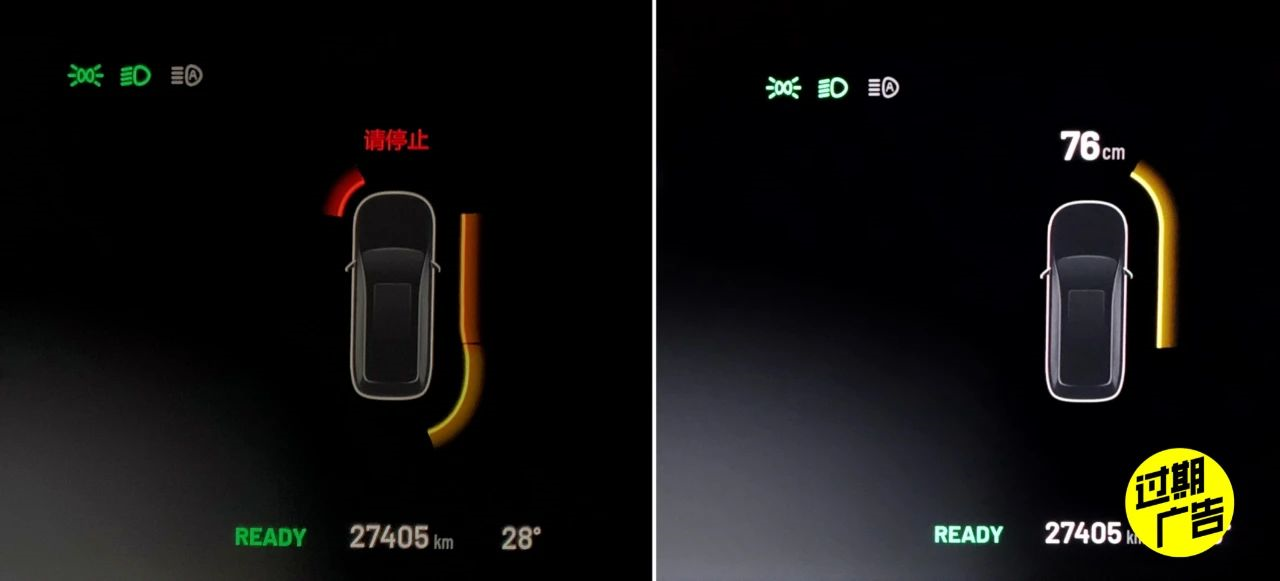
Compared with the previous color-coded prompts for different obstacle distances around the car, adding “centimeter-level” distance display can help drivers more accurately understand the situation around the car.
It should be noted that for obstacles on both sides, drivers need to combine the distance prompt lines around the car on the screen and think one step further before judging which side the nearest obstacle is on, which is slightly inconvenient.
We hope that the product manager can add obstacle distance values on both sides of the car on the screen during the next OTA update to facilitate drivers to better understand the surrounding situation.
Front Wheel Trajectory Guide
In this OTA update, the 2020 model of the Ideal ONE also added the front wheel trajectory line function.
When reversing and turning the steering wheel, by observing the driving trajectory line at the rear of the car, drivers can adjust the direction of parking early, which is a highly acclaimed practical function.

Similarly, after adding the front wheel trajectory line on both sides of the front of the car, it can help drivers better predict the reversing trajectory of the front of the car, which is especially useful in narrow environments.
Optimized Door Opening Reducing Media Volume
In addition, the “door opening reduces volume” function that was added in the previous OTA update has also been optimized, and the volume threshold for the function trigger has been lowered.
Now, as long as the volume is set above 5%, the volume reduction can be clearly felt when the door is opened.
Added Reversing Reduced Media Volume
This OTA update also added the highly requested “reversing reduces media volume” function.
And, there are corresponding switches for both the “door opening reduces volume” and “reversing reduces media volume” functions.
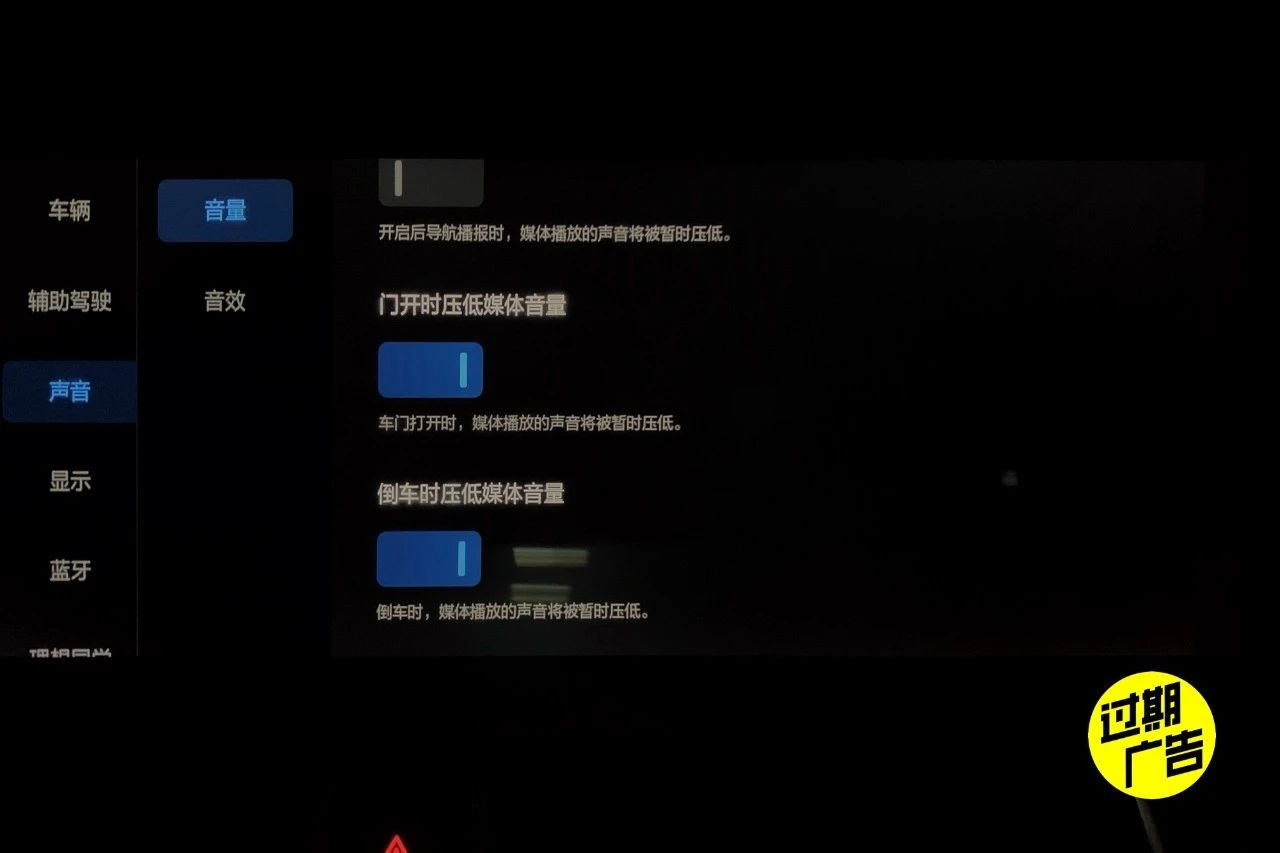
Owners who do not like to enable these two functions can turn them off in the “Settings-Sound” on the central control screen.
External Light Off Logic OptimizationMany 2020 Ideal ONE car owners may have encountered this situation:
When parked at night and want to be more low-key, they turn off all exterior lights. However, the ring light is still on, so they have to manually turn off the ring light as well.

However, when driving again the next day, they will forget that the ring light is still off in 99% of cases, only turning on the two daytime running lights and missing the opportunity to be the most handsome driver on the street.
With this OTA, the logic of turning off exterior lights has been improved to when the exterior light switch is clicked, the ring light will also be turned off.
Since the exterior light switch does not have a memory function, the ring light will still be turned on when the car is used next time.
Ring light enthusiasts think this logic optimization is great.
Depart on Time
The depart on time function is personally what I think is the most practical function of this OTA.
Set the departure time, interior temperature, steering wheel heating, seat heating, and other functions in the “Settings-Mode” menu, and the vehicle will start the corresponding setting 15 minutes before the departure time.
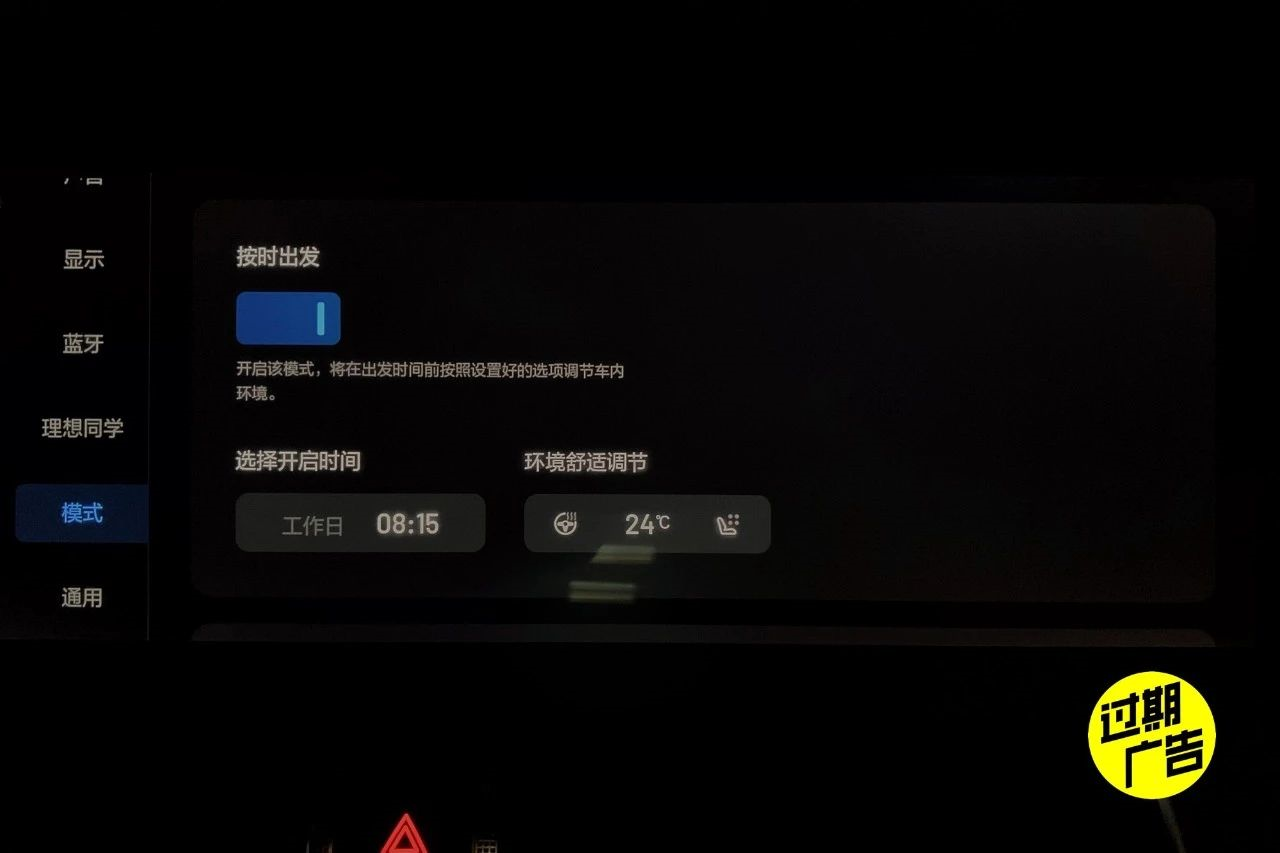
It should be noted that after reaching the set departure time, the vehicle’s air conditioning and other functions will automatically turn off.
However, many people may not be able to leave at exactly the same time for work every day and often end up running a few minutes late.
From my personal experience, I hope that even if I am late, the air conditioning and other functions will still be working when I get to the car.
For the summer in the south and the winter in the north, even if the air conditioning is turned off for just a few minutes, the temperature inside the car will change noticeably, and after getting in the car, I can feel that it is not as cool or warm as before.
Therefore, to avoid this situation, I suggest that everyone can delay the set departure time by 3-5 minutes.
Or alternatively, could the ideal product manager consider changing the function logic of starting the trip to keeping the air conditioning, steering wheel heating, and other functions working for another 5 minutes after reaching the departure time?
Also, regarding the depart on time function, I have three small suggestions:
- Since you can set the departure time for going to work in the morning, can you also provide a function for departures after work? Can you also add a function for picking up and dropping off children at weekend interest classes as well?
If you can add a function for setting multiple departure times like an alarm clock on a mobile phone to the car, it would be great.2. Due to holiday schedules, there may be days where work schedules need to be adjusted during the Mid-Autumn Festival and National Day. Currently, the “depart on time” function can only set the departure time from Monday to Sunday. Therefore, is it possible to import holiday schedules and provide a “depart on time on workdays” function, similar to setting an alarm for work on a mobile phone?
- Is it possible to provide a departure time setting function in the ideal mobile app, similar to setting an appointment for charging, for “departing on time”?
Customizable Steering Wheel Key Supports Setting Low-Speed Pedestrian Warning Sound
In terms of vehicle driving, this OTA update adds a customizable steering wheel key setting for low-speed pedestrian warning sounds.
Due to new regulations, the low-speed pedestrian warning sound switch on the 2021 Ideal ONE cannot be memorized. If you need to turn off the low-speed pedestrian warning sound, you have to manually turn it off every time you get in the car. Therefore, many new car owners have a strong demand for a faster way to turn off the low-speed pedestrian warning sound.
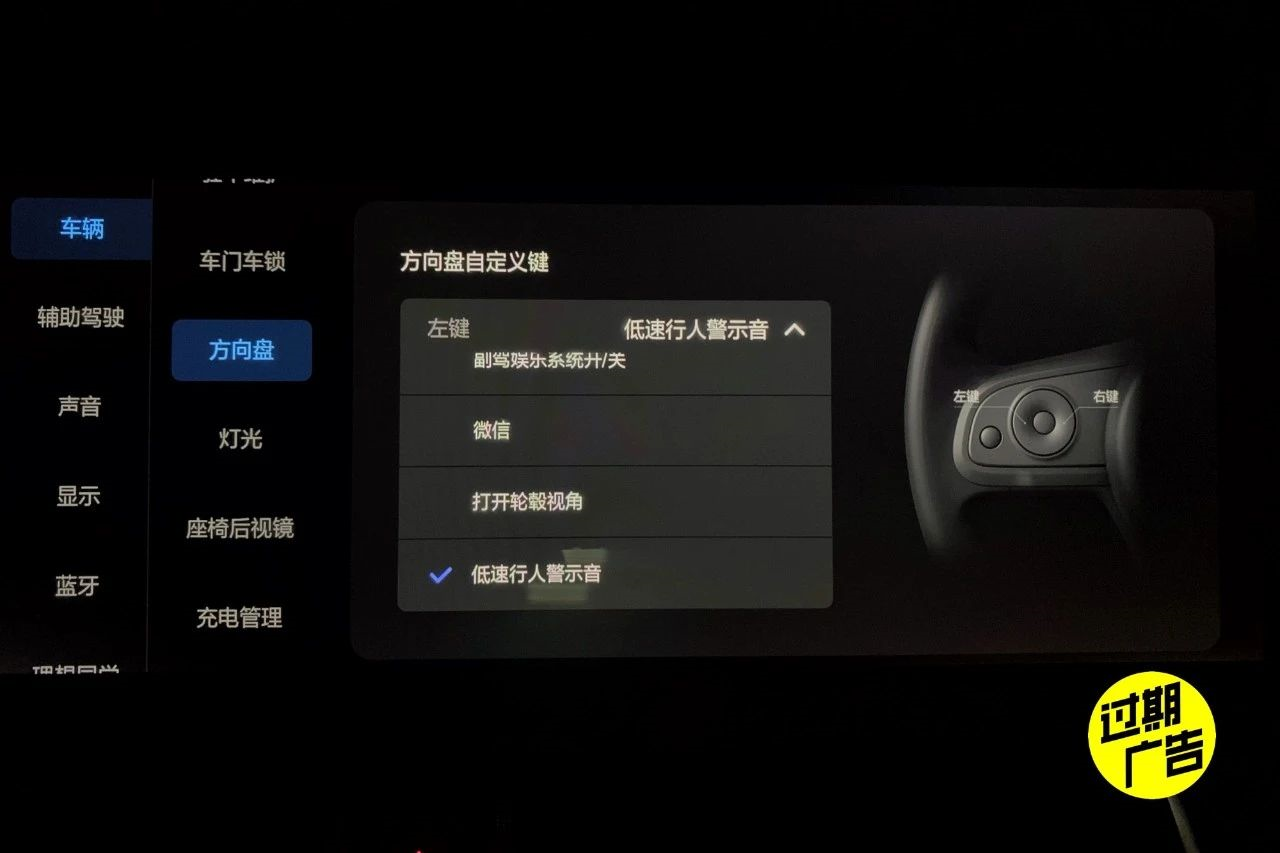
For 2020 model Ideal ONE owners, because the vehicle complies with the old regulations, the low-speed pedestrian warning sound switch memory function can still be retained without restrictions.
In my understanding, this is a function that engineers added to the 2021 model Ideal ONE and have also synchronized it to the 2020 model.
Therefore, 2020 Ideal ONE owners can basically ignore this function. 🙂
More Fun with Car Infotainment
English System Language
First of all, congratulations to foreign owners of the Ideal ONE. The long-awaited English-language version of the operating system has finally arrived.
In the middle screen’s “Settings – Display – Customization” section, the system language can be switched (must be in P gear mode).
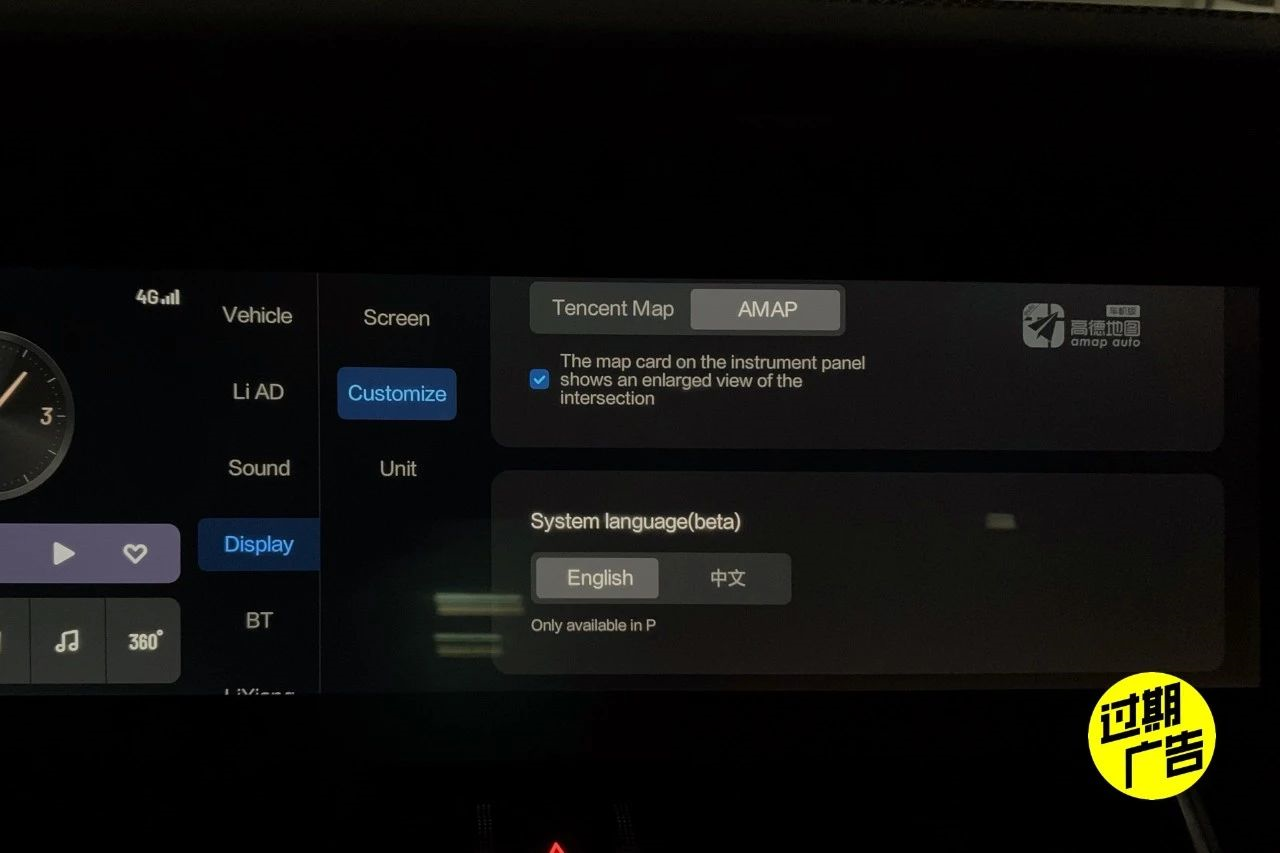
Currently, most of the display and settings menus of the instrument panel and infotainment system support English display. However, car infotainment applications such as QQ Music and Himalaya still do not support English display.
Now that the infotainment menu can display English, the question is, when will the Ideal ONE be sold overseas?
Application Center
The application center is also an upgrade that many car owners are eagerly anticipating.
With the advent of the application center, users can now install and uninstall apps by themselves within the app center. For example, I uninstalled WeChat car version, which I rarely use, at the first opportunity.
With the launch of the application center, the much-anticipated NetEase Cloud Music has finally arrived. If you’re a NetEase Cloud Music member, we recommend that you adjust the sound quality to “lossless.”

Under the “lossless” sound quality of NetEase Cloud Music, the sound effects of the songs have been significantly improved compared to QQ Music. As a seasoned audiophile, I stand behind this conclusion.
In addition, the application center has added two new apps, Sina News and Lizhi Podcast.
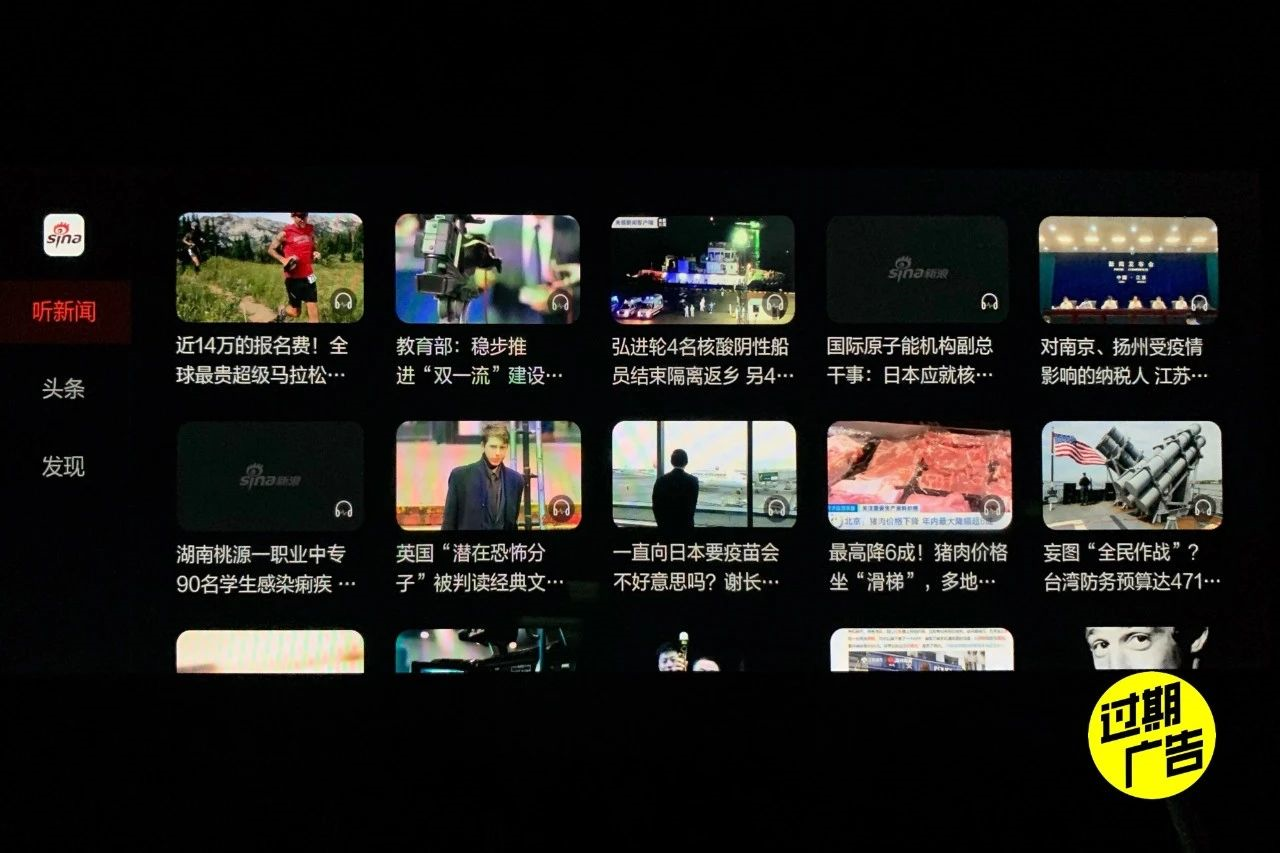
Sina News supports both audio and text news. Listening to the news is more suitable for learning about various news and information on the daily commute by car.
Text reading news is a bit cumbersome, and viewing news on the car display is not as handy as scrolling Weibo on the phone.
In terms of the entertainment display for the co-pilot, the Bilibili and Karaoke OK apps have also been upgraded.
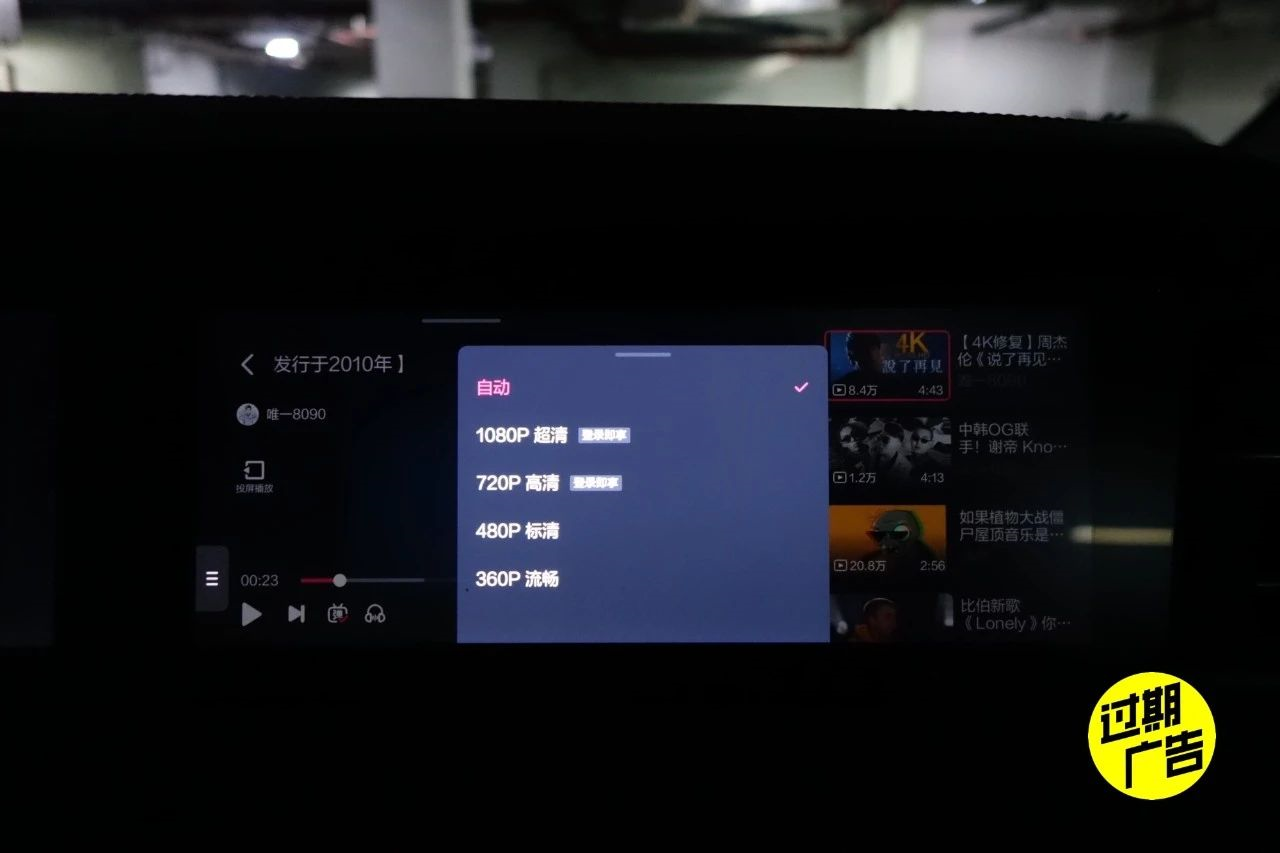
Bilibili finally has a clarity selection function, which is delightful news. In addition, the video collection, bullet screen control, and small window audio playback functions have all been rolled out simultaneously.
In previous OTA updates, microphone delay in karaoke was already optimized, and there was little or no perceptible delay, and this OTA update further optimized delay and noise issues.

Karaoke OK has also added a K song scoring function. Yes, the National Day holiday highway karaoke contest is about to begin.
According to Ideal’s official introduction, a series of car apps such as Baidu Maps, Tencent Video, Mango TV, and Uncle Kai’s Storytelling will be rolled out in the future.
It seems that with the introduction of the application center, the richness and speed of subsequent car apps will be significantly improved.Will the game center be included in the plan when the next OTA update is released for ideal cars?

Looking forward to using a Bluetooth controller to play games in the ideal ONE car.
In addition, to facilitate the arrangement of future application cards, medium-sized cards like Himalaya can be freely dragged and mixed with small-sized cards in the app center.
Continue to urge the next OTA update
September marks the last month of the third quarter. According to the previous rhythm, the next OTA update is expected to be released in December, three months later.
After this OTA update, three out of four functions promised in the Ideal ONE 2020 Annual Car report have been completed, including natural voice recognition, smartphone keys for all models, and karaoke. Only the upgrade of Baidu Map remains.
In addition, Visual Parking and Remote Forward and Backward Movement in Narrow Parking Spaces are two functions that many 2020 Ideal ONE car owners are eagerly looking forward to. It remains to be seen whether they will be upgraded before the end of this year.
Lastly, as a reserved program, is it possible to display both the pure electric cruising range and battery level on the instrument panel at the same time? 🙂
This article is a translation by ChatGPT of a Chinese report from 42HOW. If you have any questions about it, please email bd@42how.com.
