On June 18th, an update of the latest OTA version for Tesla in China was reported by the 42 Garage community. From the images exposed, this version mainly made improvements and upgrades for the following aspects:
Improvement of Driving Visualization Screen
The driving visualization screen can now display parking lights, parking signs, and selected landmarks. It is important to note that this is currently only a preview screen and the vehicle will not take any braking measures. The specific operation is to click “Controls” – “Autopilot Automatic Driving Assistance” – “Driving Visualization Preview”.

Enhancement of Rear Camera Performance
After the upgrade, the screen of the vehicle’s two sides can be viewed through the central control screen, and the images of the two side views and the rear camera view will be displayed on the same page. This expands the vehicle’s surrounding visibility and improves driving safety.

New Language Support
Portuguese has been added as an operating language.
Cabin Camera
After the update, the built-in cabin camera above the rearview mirror will be enabled. Once enabled, Tesla will automatically record images and short videos before any collision or safety event. Tesla also stated that in order to protect personal privacy, the image and video clips from the cabin camera will not be associated with the vehicle identification code of the owner.

Last week, a Chinese introduction to the “traffic signal light and stop sign control” function was posted in the 42 Garage Tesla interest group. This led some friends to believe that this domestic update was to achieve this function. It needs to be emphasized that this version currently only displays visual images, and everyone needs to be aware of this.
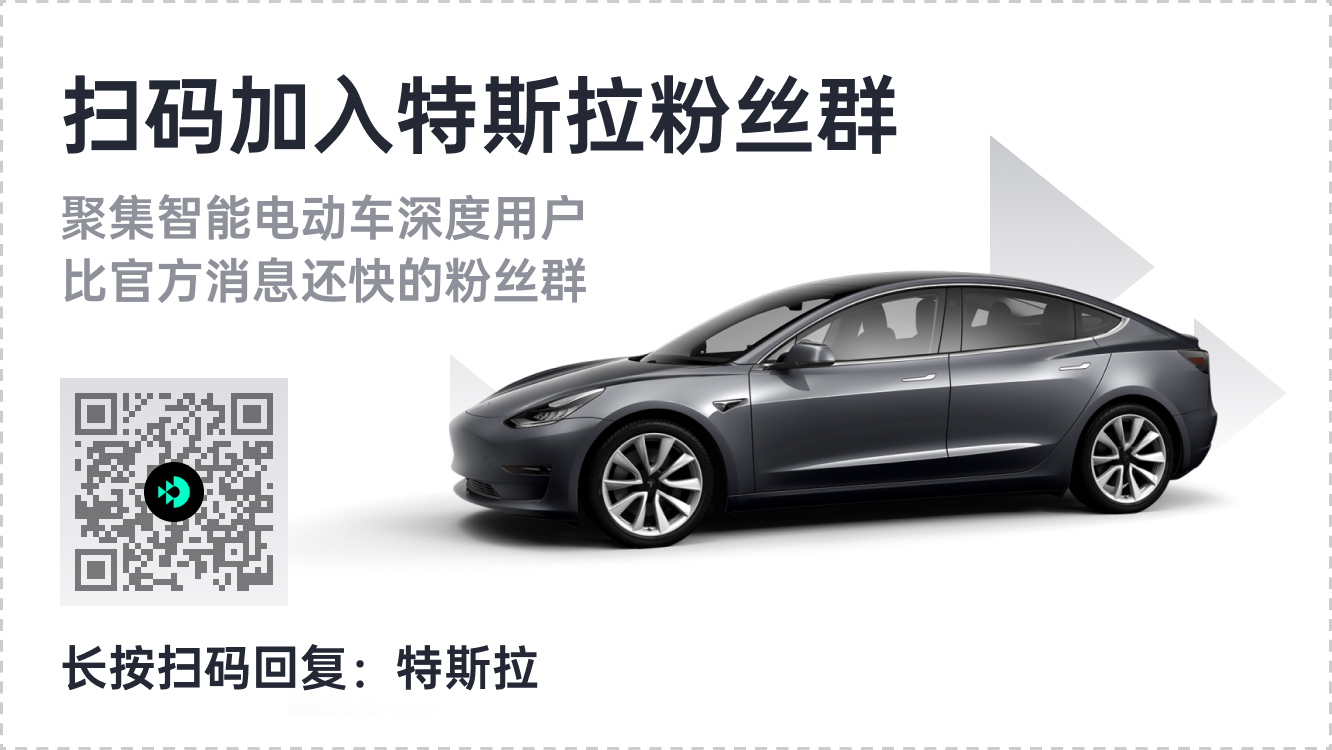
This article is a translation by ChatGPT of a Chinese report from 42HOW. If you have any questions about it, please email bd@42how.com.
