From December 28th, NIO will release updates for its navigation and media applications. Below are the main contents:
Car Navigation
- Automatic battery swap order
If users set the battery swap station as their destination or waypoint in navigation, the system will automatically ask if they want to automatically order battery swap when the vehicle arrives within 200 meters of the station. After confirmation and starting navigation, the vehicle will automatically place an order upon arrival. NOMI will also automatically call the number according to the queue.

If users drive to the battery swap station without using navigation, the automatic battery swap function cannot be triggered, but they can manually place an order via the central control screen. After arriving within 200 meters of the battery swap station, users can open the charging assistant and click “Order Now” on the central control screen after selecting the battery swap station.
- Intelligent charging planning
After setting the destination and starting navigation, the charging assistant will automatically determine whether and how many times the vehicle needs to be charged based on the remaining battery level and power consumption information. This allows users to be aware of the charging needs in advance.
After starting navigation, users can use the charging assistant to search for charging resources along the route and near the destination. The system will automatically recommend some excellent resources, or users can choose suitable charging resources and add them as waypoints to avoid the hassle of finding charging resources on the way.

- Service area panel displays charging resources
When there are charging piles / battery swap stations in the current service area, the corresponding markers will be displayed at the bottom right of the central control screen’s service area panel for users to get relevant information quickly. Users can also click on the service area panel to view detailed information on charging resources in the service area (including busy/idle status, power, prices, etc.) and set reminders for charging after reaching the service area.
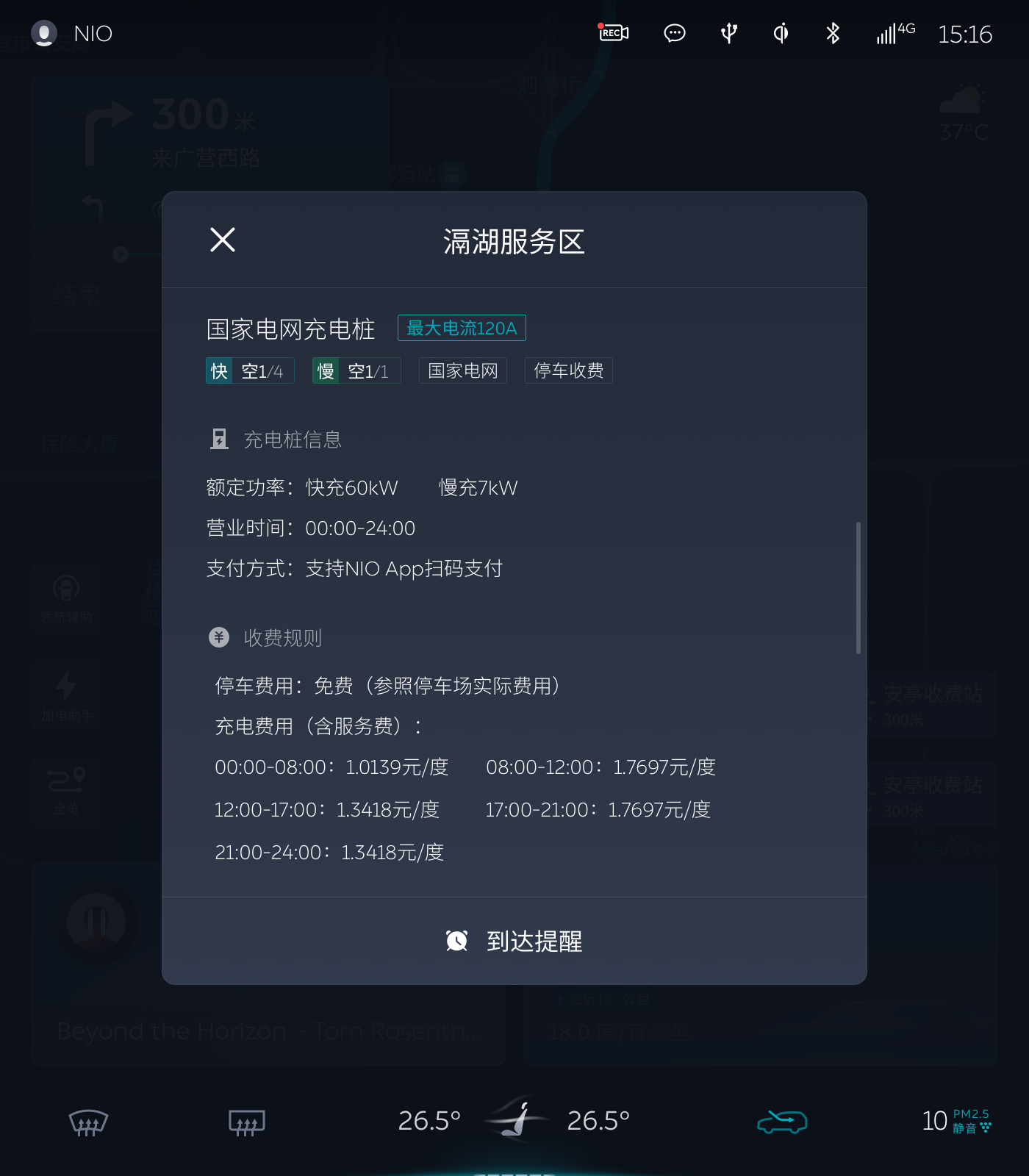
The search and map pages have added battery swap station status tags (such as “Under Maintenance”, “Closed”, etc.). Users can also click on the details of the battery swap station to check the operating hours and other information, making it more convenient to learn about the operating status of the battery swap station and plan their trips accordingly.
Car Media
- NIO Radio
After the update, NIO Radio has two new features: support for 5.1 immersive surround sound online streaming, which is the first car-mounted 5.1 online streaming in the world, and support for live broadcasts.# NIO Radio
NIO Radio now supports segmented playback and smart continuation of listening in scenarios such as boarding and disembarking midway. The program list refresh logic has also been optimized.
QQ Music
The new version of QQ Music supports synchronizing self-created playlists on the QQ Music mobile app to the vehicle infotainment system.
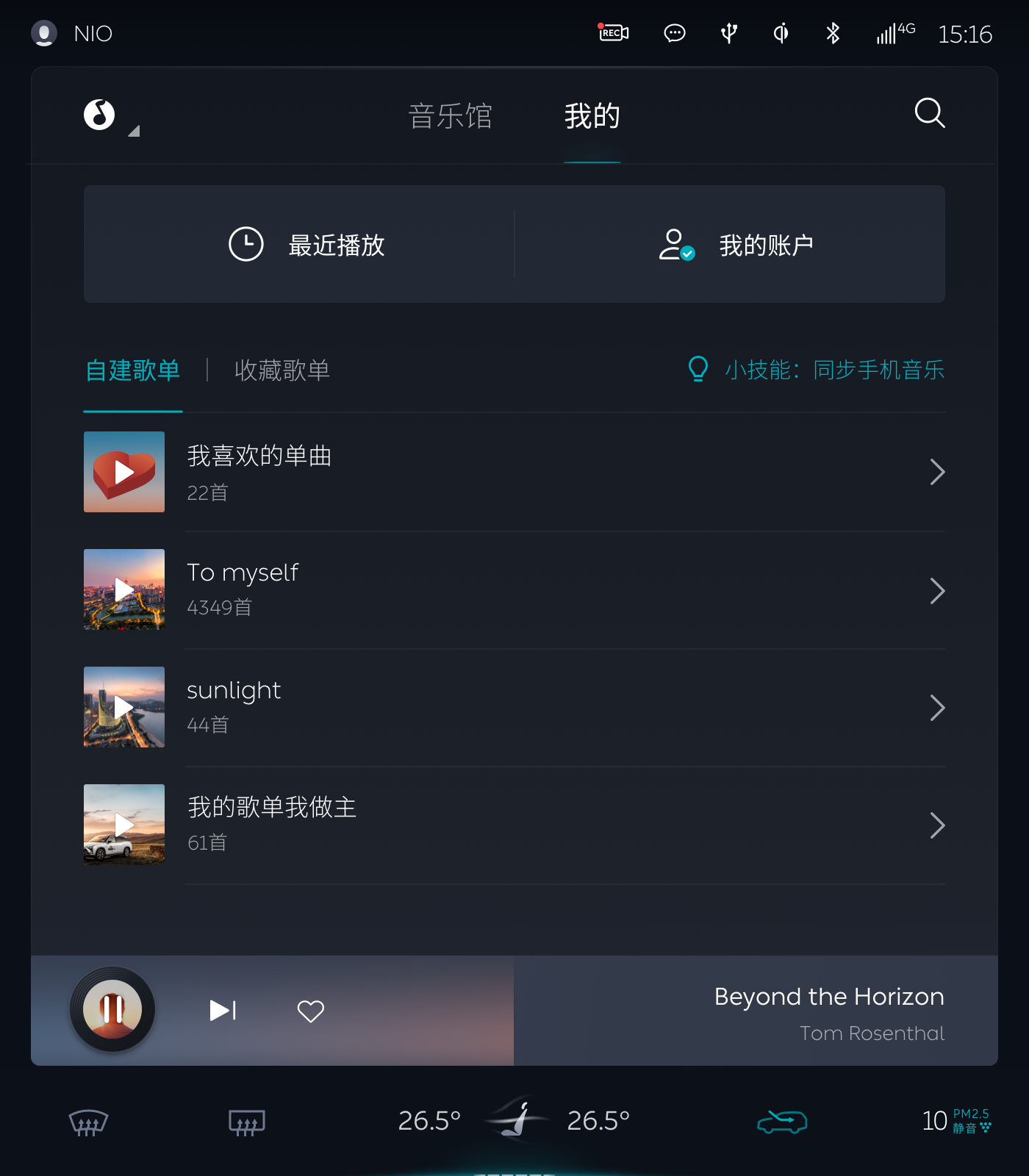
Regarding the account login mechanism, it is now possible to bind a QQ Music account to a NIO account via the cloud and to synchronize across vehicles. After binding, when switching between multiple vehicles, users only need to log in to their NIO account, and do not need to scan the QQ Music QR code again.
USB Local Player
The experience of USB audio sources has been optimized, and support for the USB 3.0 interface memory function has been added. After the upgrade, when the USB drive is plugged into the USB 3.0 interface (located near the main driver side in the center console), the vehicle can remember the last song, playlist, and playback mode played when the car was turned off, making it easier to continue playback.
🔗Source: NIO
This article is a translation by ChatGPT of a Chinese report from 42HOW. If you have any questions about it, please email bd@42how.com.
