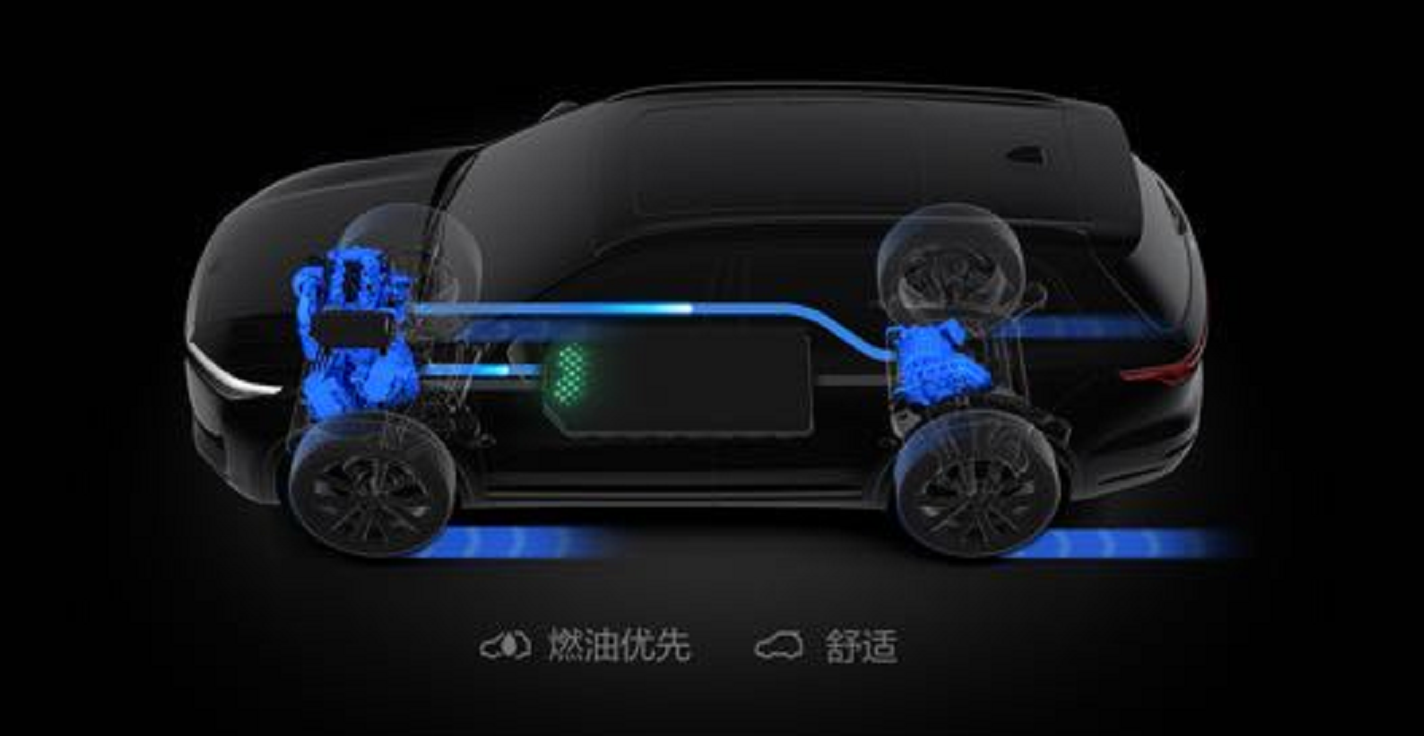After two months of pushing version 1.3.11, the Idealsee ONE officially began to push version 1.4 car software.
Perhaps in order to wait for the release of the 2.0 software, the V1.4 version did not bring a bunch of heavyweight new features like the previous V1.3 version. More of them are adding some practical functions on the existing basis, and at the same time, some details have been optimized.
Please refer to the official OTA instructions released by the Idealsee APP for more details. Below, I will share my personal experience with the V1.4 version.
Changes to the Dashboard
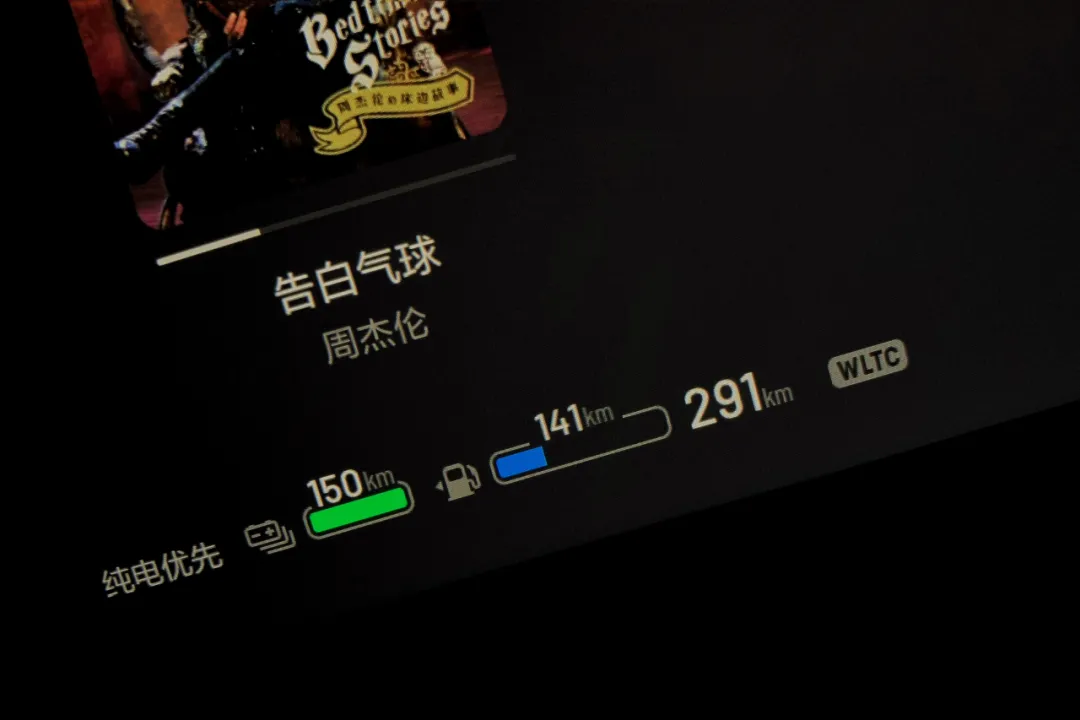
According to regulatory requirements, the pure electric endurance display and fuel endurance display in the lower left corner of the dashboard have added corresponding labels. (I quietly ask, is there any provision in the regulations that requires the display of both the pure electric endurance mileage and the battery power percentage at the same time?)
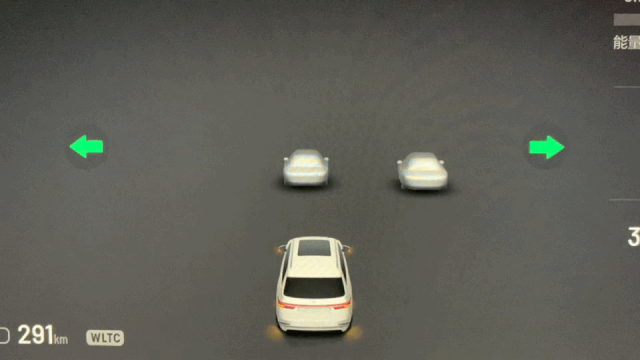
The turn signal position has changed, and the background of the turn signal has added a circular dark pattern. In addition, there have been subtle changes to the vehicle model on the dashboard, which looks more advanced.
Improved logic for music control on the copilot screen
In the new system, the driver has direct control over the entire vehicle’s music playback. If the copilot is playing music, clicking the play/pause button on the driver’s steering wheel can directly control the playback and pause of the music on the copilot entertainment screen. Clicking the previous/next button can also directly switch songs.
This way, if other passengers want to answer the phone while playing music on the copilot entertainment screen, the driver can directly pause the music.
At the same time, the music module on the left column of the dashboard has also been changed to display the cover and name of the song being played on the copilot entertainment screen in synchronization.
Memory for low beam headlight height
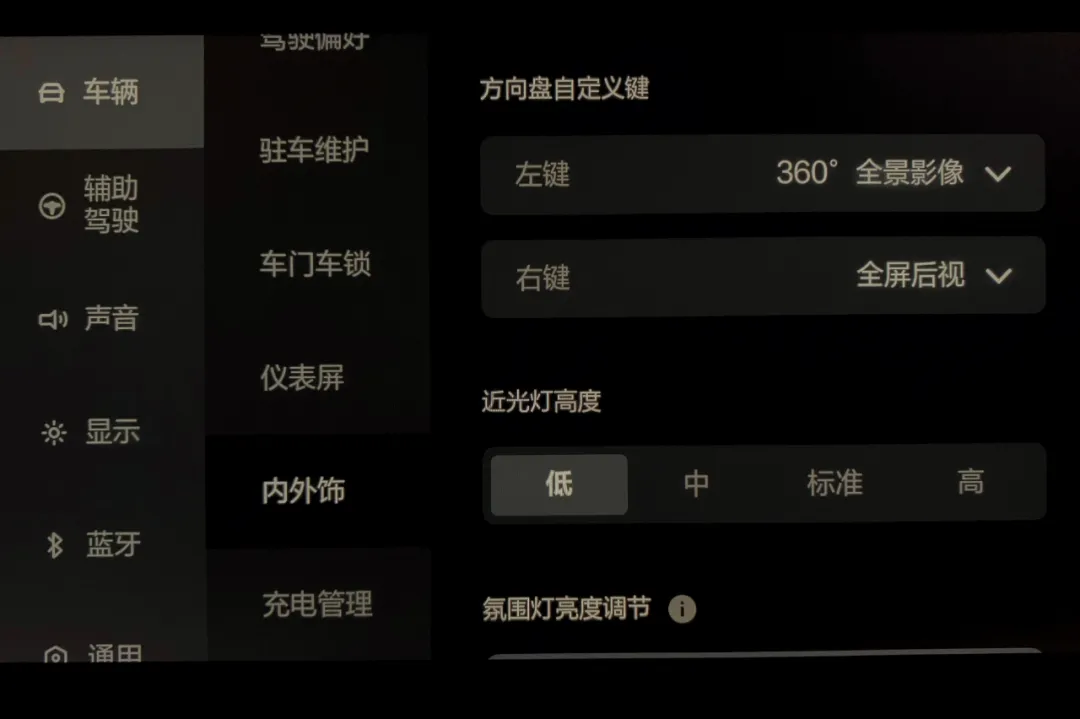
The low beam headlight height finally has memory. Set the low beam headlight height to any gear, and the next time you get in the car, the low beam headlight height will automatically adjust to the last set gear.
Side Blind Zone Indicator
When the side blind zone assists in detecting a vehicle in the area, the side blind spot indicator on the outer rearview mirror changes from blinking to a steady light, and if the turn signal lever is turned at this time, the indicator will flash quickly. I think this small detail is great, so big thumbs up!
Car Wash Mode
 # Explanation of Car Wiping Mode
# Explanation of Car Wiping Mode
Car wiping mode can be simply understood as the mode that disables the touch sensing function of door handles and the automatic lock function while the entire vehicle power is turned off. This prevents the air conditioning, car entertainment devices, and the door handles from continuous operation during manual car washing. The regular door handle function can be frequently disturbed by touch while washing and cause the car to lock and unlock repeatedly.
The term used for this mode is “car wiping mode” rather than “car washing mode” to avoid confusion, because it is used to activate the wiping mode on an automatic car washing machine.
One thing to note about the wiping mode is that the only way to exit wiping mode is to step on the brakes. This means that if the car is locked directly in wiping mode from an intelligent key or phone app after washing, the door handle sensing function will remain blocked at the next use, so the door cannot be unlocked by pulling it directly. Manually unlock the car using the intelligent key or phone app again. After unlocking and getting into the car, step on the brakes to finally exit wiping mode.
Assisted Driving Mileage Statistics
The central vehicle screen now includes assisted driving mileage statistics, which includes both “adaptive cruise control (ACC)” and “ACC + lane-keeping assist (LKA)”.
In addition, the display for journey energy consumption, energy analysis, and vehicle health function has been changed from being swiped to the left of the screen to directly clicking the left side functions bar to switch and view relevant data.
Charging Reservation Logic
Charging reservation can now set a charging interval, and a functional bug that existed since the charging reservation function was launched has finally been fixed!
The charging end-time feature is somewhat intimate, as it can be set to only charge within the designated charging interval to ensure that no peak electricity is charged. Stingy customers can feel relieved.
Additionally, I saw yesterday on the ideal APP that a charging reservation suggestion was posted by a car owner. It’s quite nice: Set a car usage time, then let the system calculate the charging start time based on the current power level to charge the battery to the desired capacity by the time of the upcoming car usage.
If such a setting exists, northern homeowners can save a lot of money on battery insulation function electricity bills while ensuring that the battery remains at an appropriate operating temperature when leaving home (I found out from @hard brother’s Weibo that Tesla already has a similar function).
Long-Press for Rapid Closure of Seat Heating / Ventilation FunctionTranslate the Chinese Markdown text below to English Markdown text, in a professional manner. Keep the HTML tags inside the Markdown and only output the result.

Long press to quickly turn off the seat heating/ventilation function, but I usually ask my Ideal classmates to do it. How about you?
Bluetooth music lyrics cover matching function
I mainly use the car’s QQ music to listen to songs, so I don’t use this function very often.
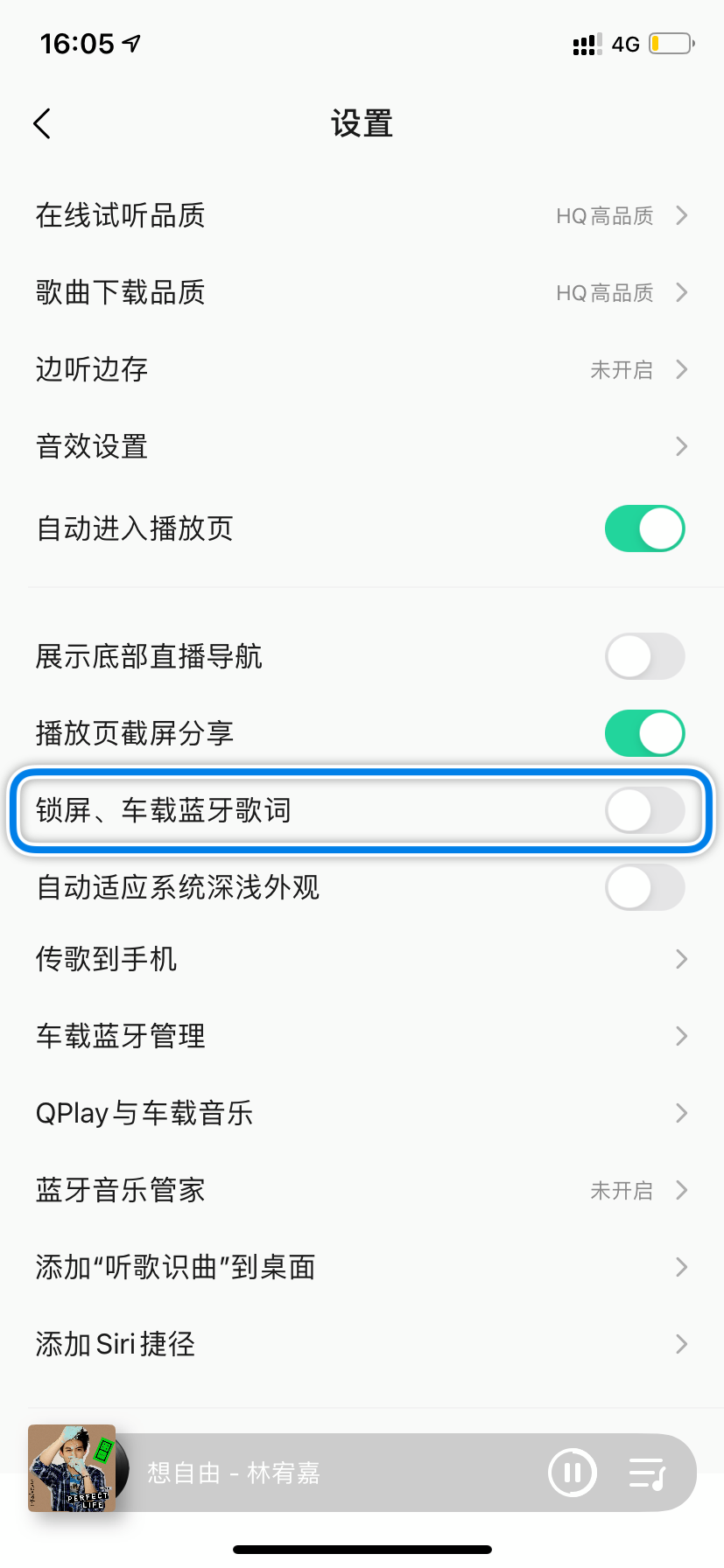
Please note that to use this function, you need to turn off the lock screen lyrics Bluetooth lyrics function of the mobile music app. Because the lyrics displayed on the mobile music app are displayed by changing the “song name” to display the “lyrics”, the car will recognize the scrolling “lyrics” as “song names”, causing the cover image to not match correctly.
Steering wheel torque when lane keeping enters the pause state
After the upgrade, if you forcibly twist the steering wheel while in lane keeping mode, you will need to use a little more force than before, but the change in force is not significant. If you are not careful, you basically can’t feel the difference.
Finally, a few more words
I don’t know if it’s because the OTA for version V1.3 released too many functions last time, which raised everyone’s expectations for OTA, making this V1.4 version upgrade look less “heavyweight.” After all, not every OTA will update a bunch of new features.
In my personal opinion, many detailed optimizations of this version have actually solved some pain points of daily use, and although the details are small, the improvement in user experience is not small. Of course, essential functions that many people have been looking forward to, such as “driving recorder playback,” please keep up the good work and put them on the shelves as soon as possible.
In the process of compromising multiple requirements and developing functions, there will inevitably be information asymmetry between the Ideal product team and users. This information asymmetry often leads to unnecessary misunderstandings and doubts by users.
The only way to eliminate misunderstandings is to increase the transparency of information. On the one hand, the ideal product team should listen to users’ feedback more and better assess various demands.
On the other hand, many car owners have a high enthusiasm for Ideal ONE, and are willing to voice out various opinions and suggestions to help optimize products. Seeing their opinions and suggestions being valued and getting feedback, will also make them more motivated.
A good product will definitely become even better through the joint cooperation between enterprises and users.
This article is a translation by ChatGPT of a Chinese report from 42HOW. If you have any questions about it, please email bd@42how.com.