Hello everyone! Aspen’s new version 3.3.0 has finally arrived! As a member of the Navigation Team, I had the opportunity to experience Aspen330 beforehand. During the training, I was pleasantly surprised by the many new features and optimizations available in this new version! Today, I will share with you some of the new features and enhancements that I found particularly useful.
My car is the 18th version of the ES8 model. Let’s take a look!
New Features and Enhancements
- Customized control panel cards
By long-pressing on the customizing interface, you can set the display content and order.
Advantages: Personalize and customize the information you need, reducing the number of displayed cards to effectively improve the car’s startup time.
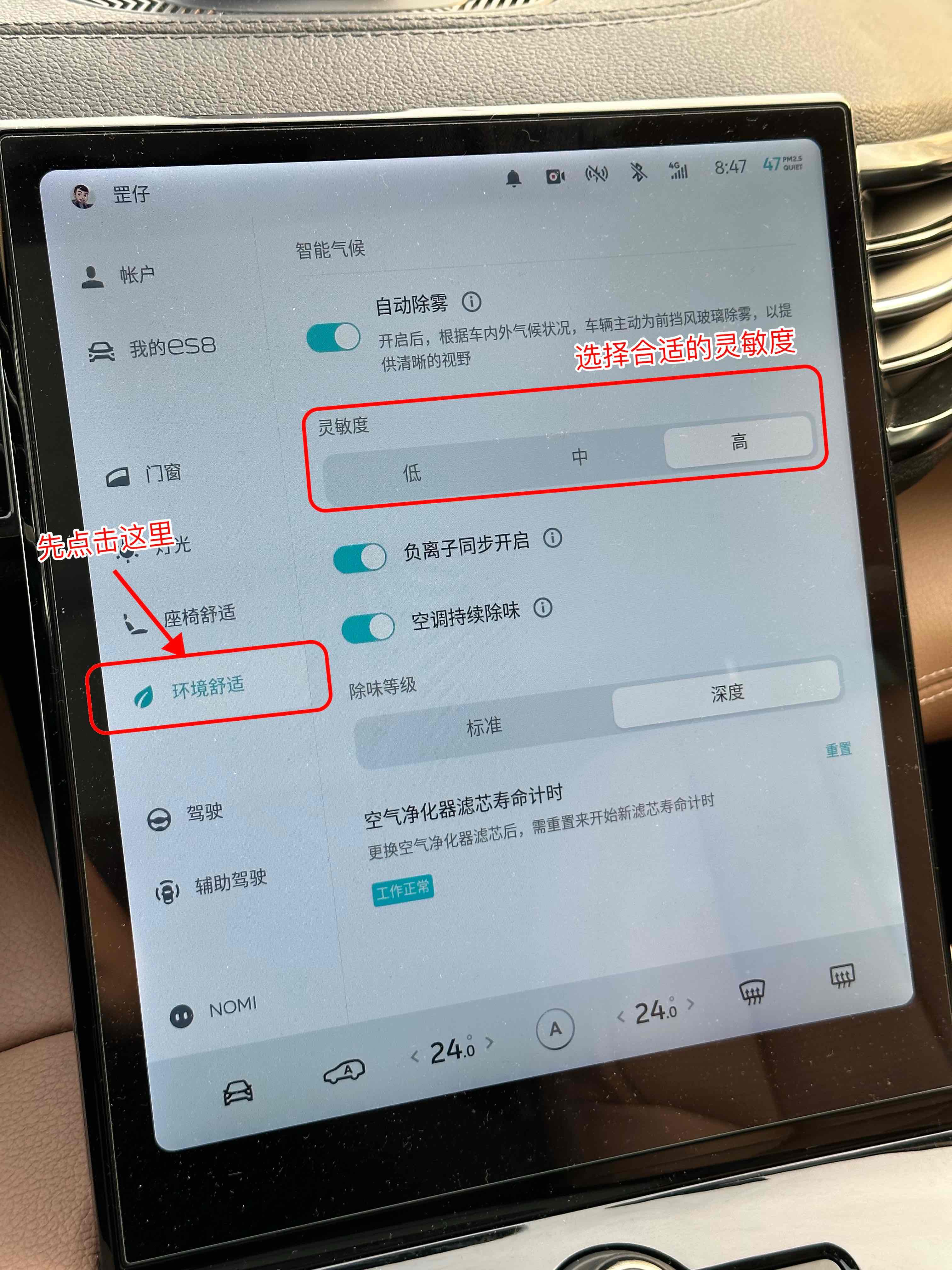
- Automatic defogging sensitivity level
When driving in winter, because of the large difference in temperature inside and outside the car, the car windows are prone to fogging. I adjusted the automatic defogging sensitivity level to high, and I never had to worry about fogging again.

- 12.9s acceleration mode
This new update provides a brand-new acceleration mode – 12.9s. By clicking the driving mode switch button and selecting personalized driving mode, we can now see four acceleration modes under the “Hundred Kilometer Acceleration” option. Through my personal driving experience, the 12.9s acceleration mode indeed makes the start smoother and the ride more comfortable for passengers. However, for “seasoned drivers” who are accustomed to the 6.9s acceleration mode, the 12.9s acceleration may seem a little weak.## Suggestions for Old Drivers
It’s recommended that old drivers can switch to 12.9s when there are passengers in the car, but usually, drive in a way that you are familiar with!
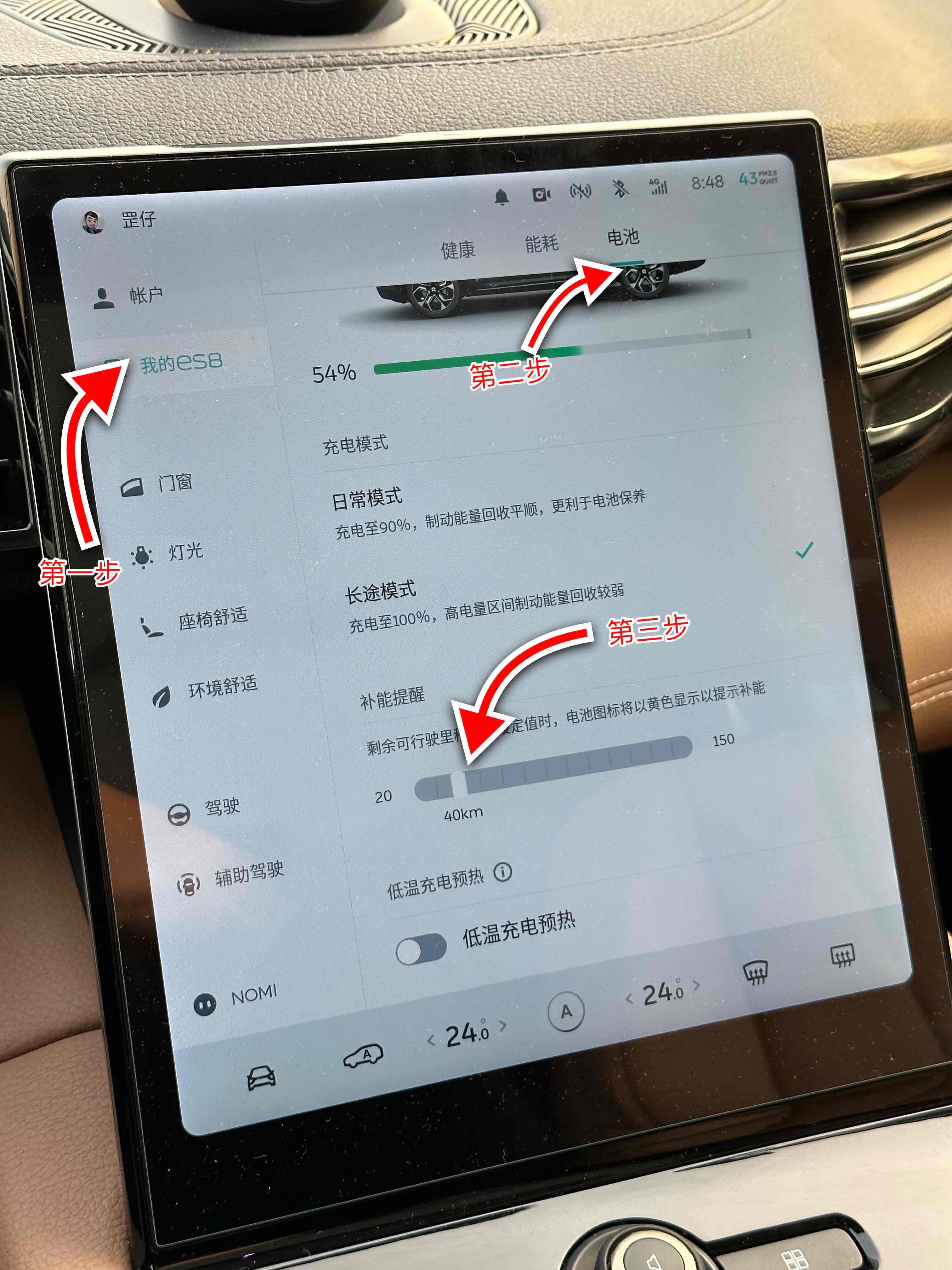
4. Customized Low Battery Alert
The custom low battery alert function that was previously launched on Banyan has finally arrived!
It allows you to personalize low battery alerts based on your actual usage habits and the surrounding battery conditions. For example, there is a 24-hour battery swapping station less than 5KM away from my workplace, so I can adjust the low battery alert to a very low number.
Click on the settings and find “My ES8” on the left side to see the low battery alert settings slider. You can set the low battery alert mileage value by sliding left or right, with maximum support from 20KM to 150KM.


5. Auto Windshield Wiper State Memory
Aspen330 has optimized the automatic windshield wiper function. Simply put, after turning on the automatic windshield wiper function, it will always remain on, even if the car is locked or the power is lost. This means that after turning on the automatic windshield wiper once, the wiper will automatically work in rainy and snowy weather without needing to be manually turned on again.

6. Improved Gear Shift Experience
The gear shift experience has become even smoother. The overall sensitivity and response speed have been greatly improved, making it easy to shift into P gear on the first try.
In-Car Entertainment System
The 330 update has made a lot of improvements to the in-car entertainment system, improving the entertainment experience with new features!

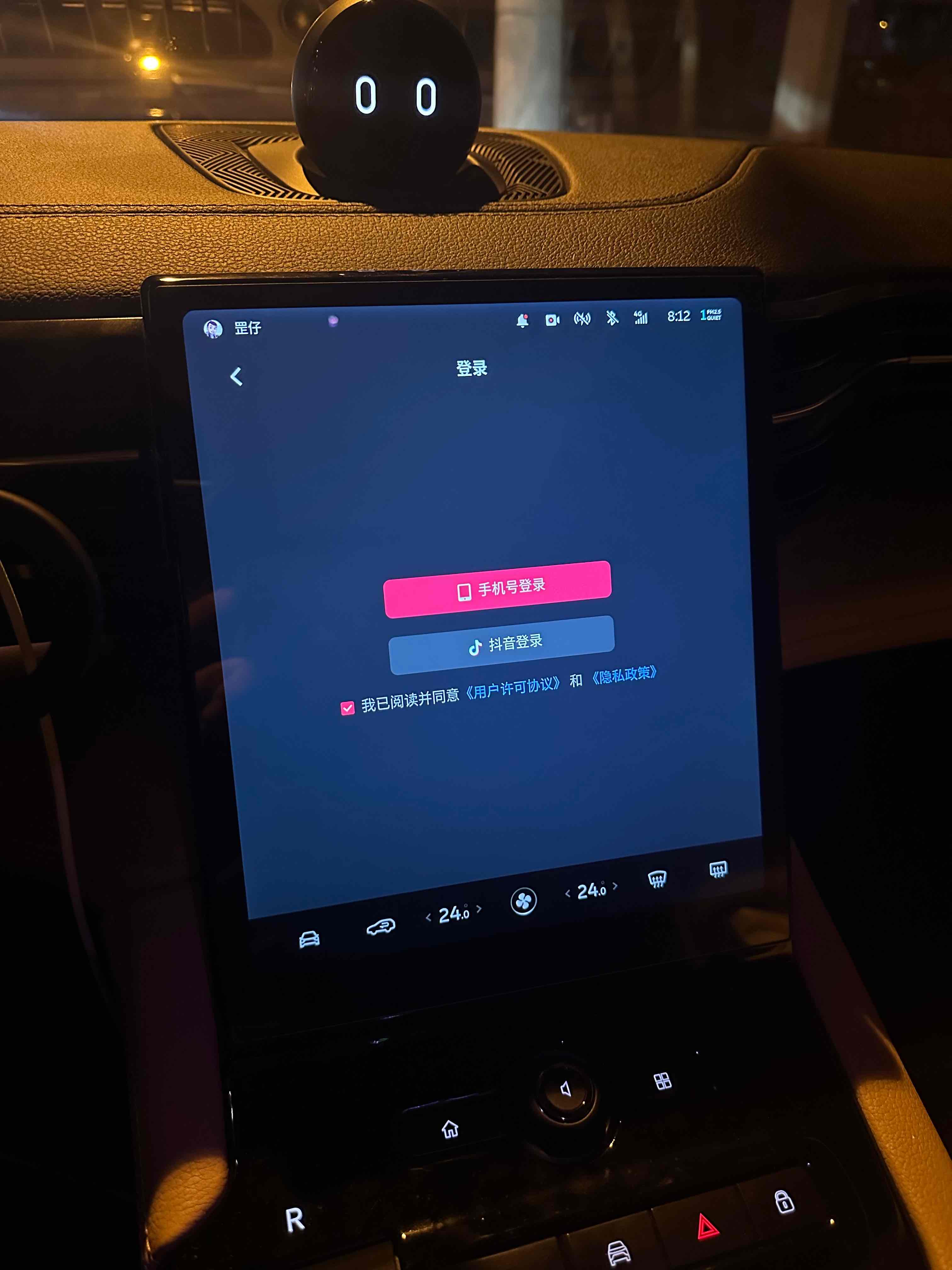
 1. New feature “Karakartoon” – car version of Douyin.
1. New feature “Karakartoon” – car version of Douyin.
The video content comes from the Douyin platform; the audio content comes from Toutiao.
The overall user experience is the same as the mobile version, where you can swipe up and down to switch between short videos. It also supports logging in to the mobile app account, achieving multi-platform synchronization, enabling in-car synchronization of followed content, as well as supporting comments and likes (to be honest, the liking experience is acceptable, but the commenting experience is not as good as on the mobile phone).

- NIO immersive audio introduces a new “vinyl record” section.
The sound effects unique to vinyl records and their packaging are restored, and with the in-car audio system, you are instantly brought back to the era of record players.

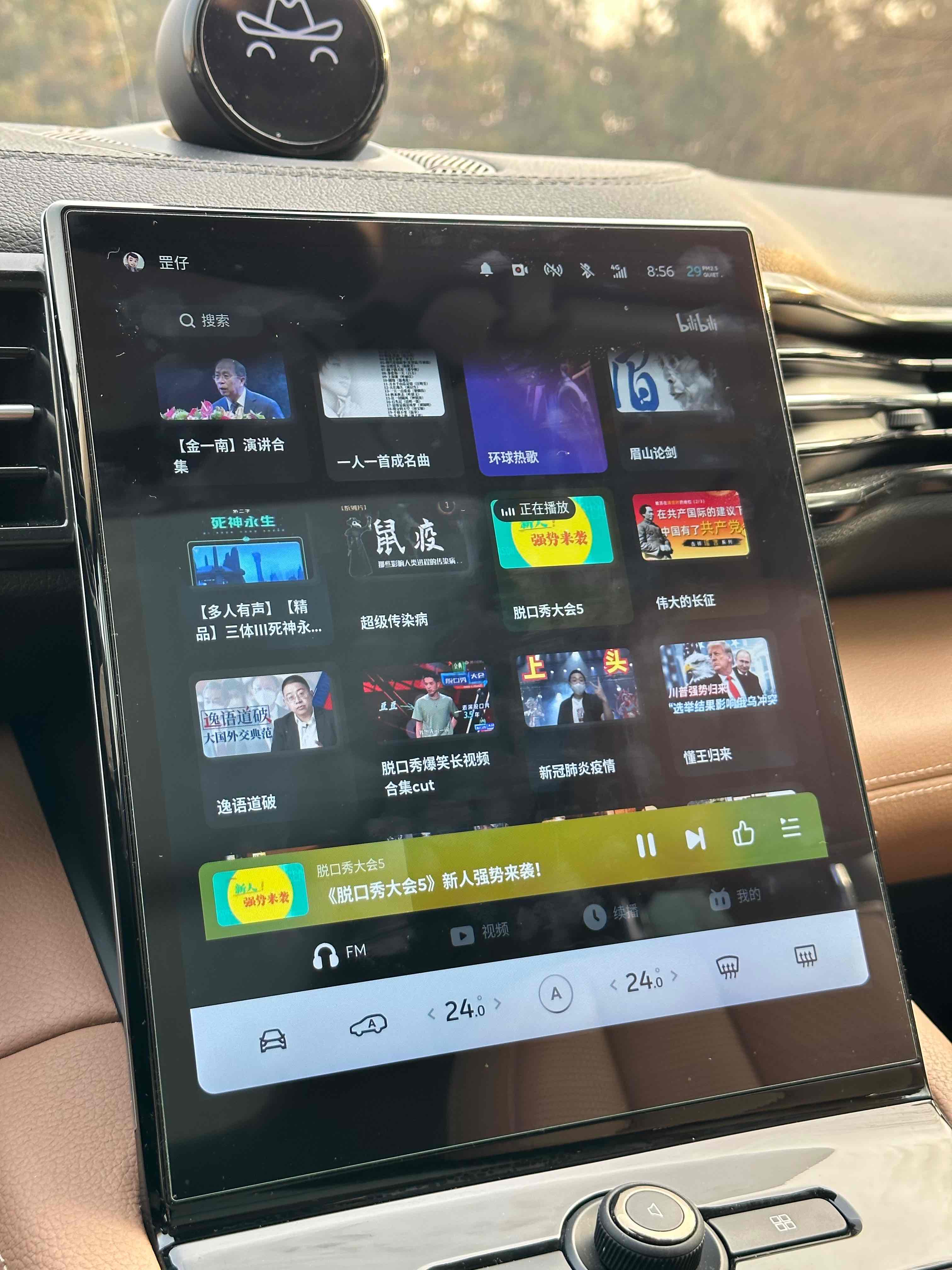
- Bilibili now supports background playback
When playing Bilibili videos, you can switch to media card mode and play audio in the background so that you won’t miss important navigation information.
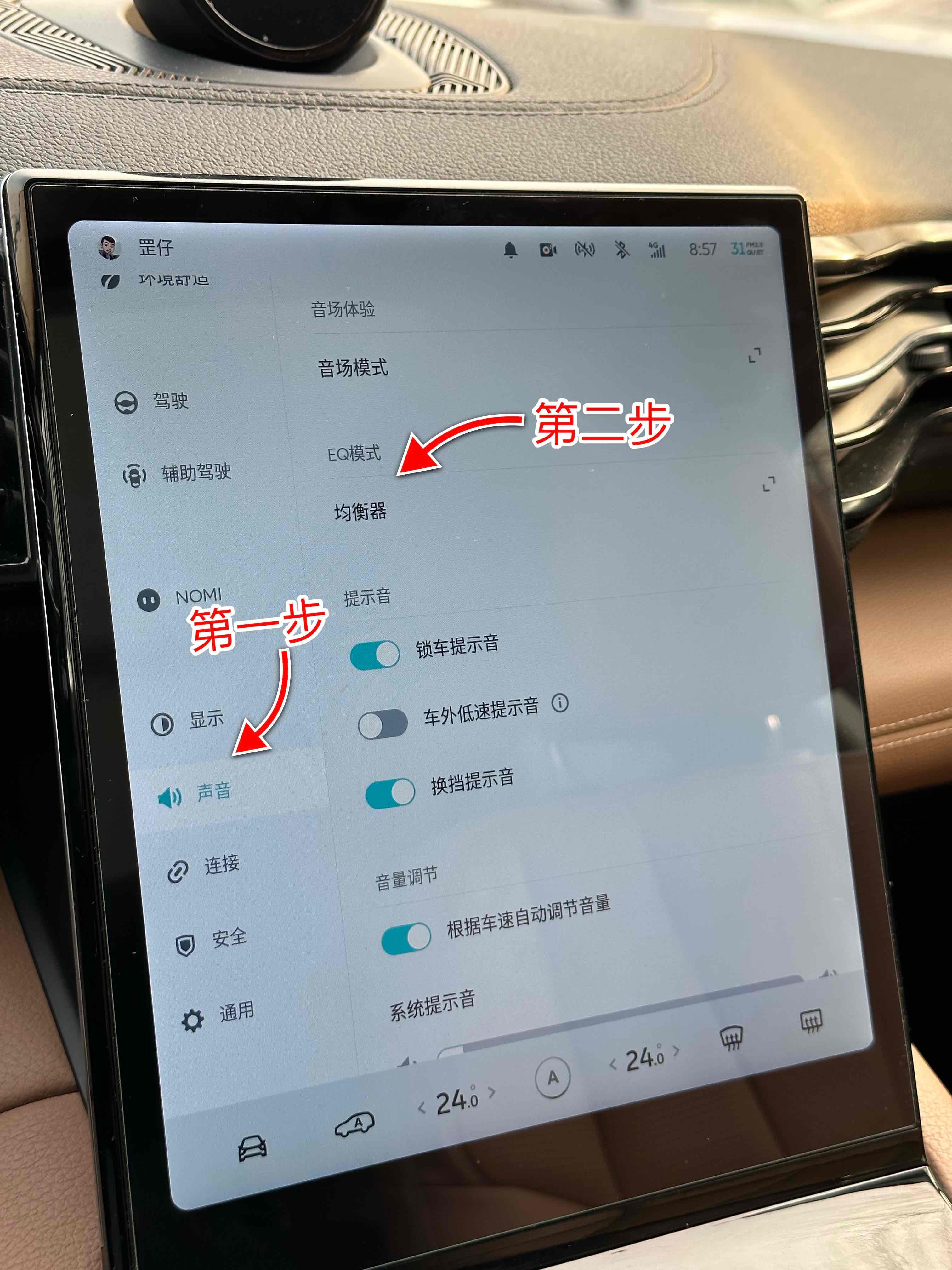
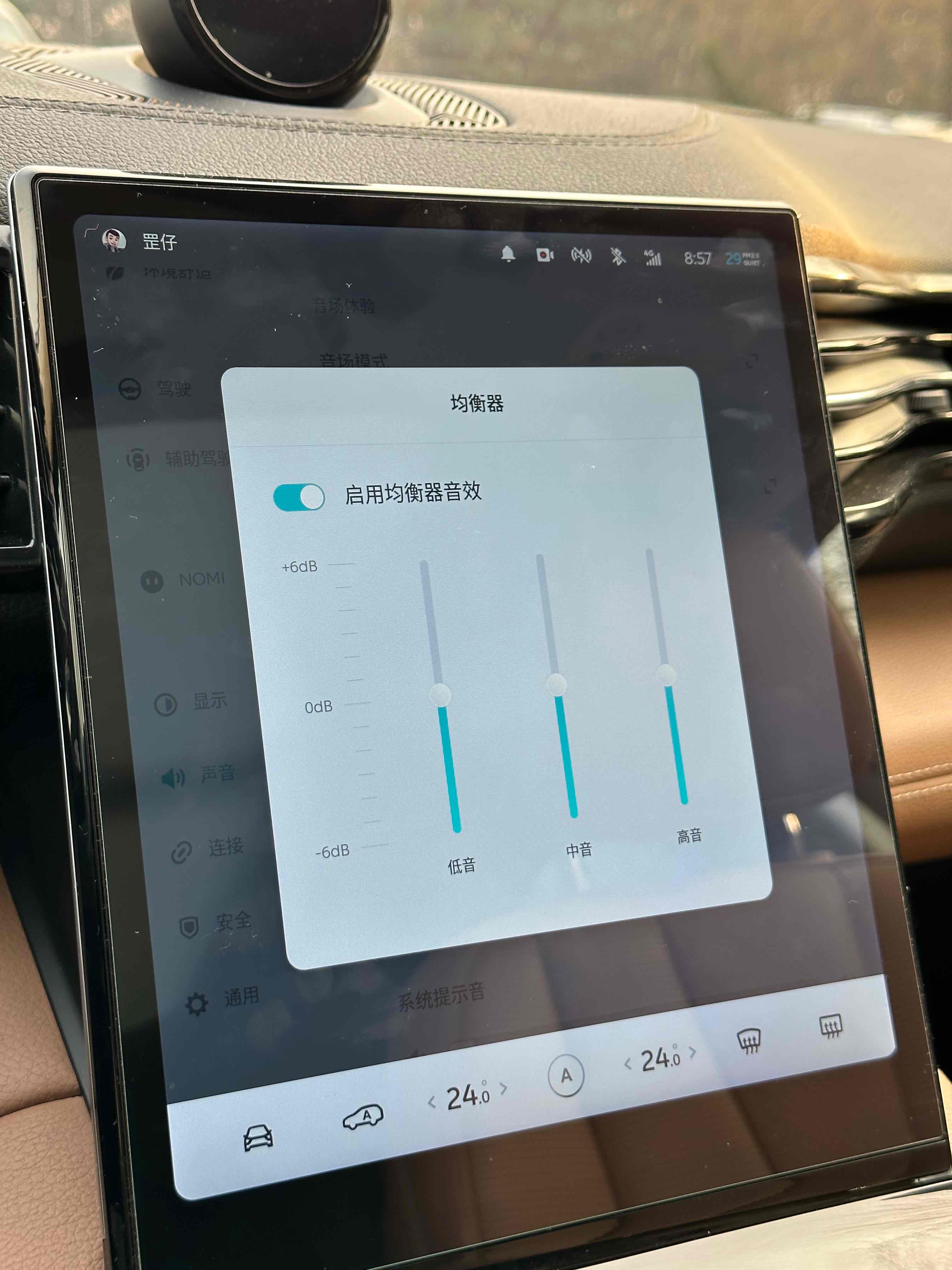
- Sound effects now include an equalizer
Aspen finally allows customization of audio effects via the equalizer! In Settings-Sound-EQ mode, enter the equalizer settings page. On the equalizer, you can adjust the equalizer effects of different audio segments, providing a customized sound experience.
Aspen 3.3.0 also has optimization and improvements for NOMI, NOP, NP, and other aspects, which are not described here one by one. Some features need to be experienced by the user to feel these small changes.
 Finally, may all of you receive the push notification soon and drive the new car!
Finally, may all of you receive the push notification soon and drive the new car!
Small tip: Remember to turn on the “Download update after lock” switch, which can be found in “Settings-General-System Update Settings”!
This article is a translation by ChatGPT of a Chinese report from 42HOW. If you have any questions about it, please email bd@42how.com.
