On a day in July, Zeekr Xevier mysteriously sent an invitation called “Zeekr Xavier Evolution Tour”. Interestingly, they have always kept silent about the content of “evolution”, only indicating that there will be surprises.
This aroused my strong curiosity: the 8155 car chip? A more powerful version of Zeekr Xevier 001? Updates to assisted driving?
When I finally arrived in Hangzhou, everything was finally revealed: Zeekr Xevier surprisingly brought the experience of ZEEKR OS 2.1 Beta version (officially renamed to ZEEKR OS 3.0 after official release). This version update is the most significant entire vehicle upgrade of Zeekr Xevier 001 to date, covering the domain of the cabin, intelligent driving, chassis, and body, involving upgrades to 25 ECU units, adding 29 new features to Zeekr Xevier 001, and optimizing functions up to 204 items.
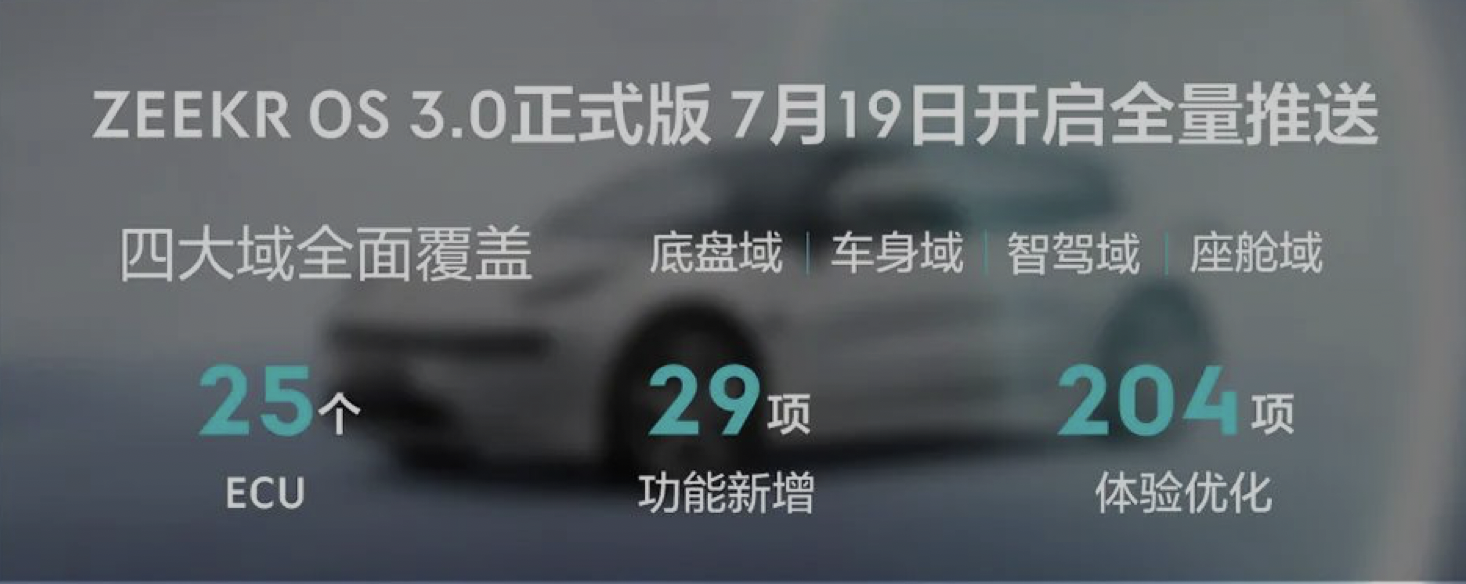
Most importantly, how did the highly anticipated 8155 car chip contribute to the “evolution” of Zeekr Xevier 001? How was the experience? Is the just launched lane centering function easy to use?
Everyone should be eager to know the answers. No need to rush, let’s take a closer look.
The Highlight: Cabin Upgrade based on 8155
We have already seen the power of the Qualcomm 8155 chip in other car models. The 7nm process 8-core CPU, combined with 16GB of memory and 128GB of storage space, has increased CPU computing power by 177%, GPU computing power by 94%, and memory bandwidth by 100% compared to 820A.

We know that the improvement of chip computing power only determines the hardware foundation of the car system’s smoothness. The key is the software architecture design. A poor underlying architecture will lock the ability of the chip from being fully utilized. Therefore, Zeekr Xevier stated that they have almost reconstructed the software architecture of the entire car system in this update, bringing a brand-new experience from the smoothness of the car system, UI interaction experience, and richness of functions.
As I sat in Zeekr Xevier 001 with familiarity, the strange feeling brought by the ZEEKR OS 2.1 Beta made me sigh: it has been only three days, but it feels so smooth. Zeekr Xevier’s official data also confirms my feeling: this upgrade shortened the Zeekr Xevier 001’s car wake-up time to 2 seconds, increased the sliding frame rate by 66.1%, the average car application opening time was only 3 seconds, and the car’s cold start time was increased three times.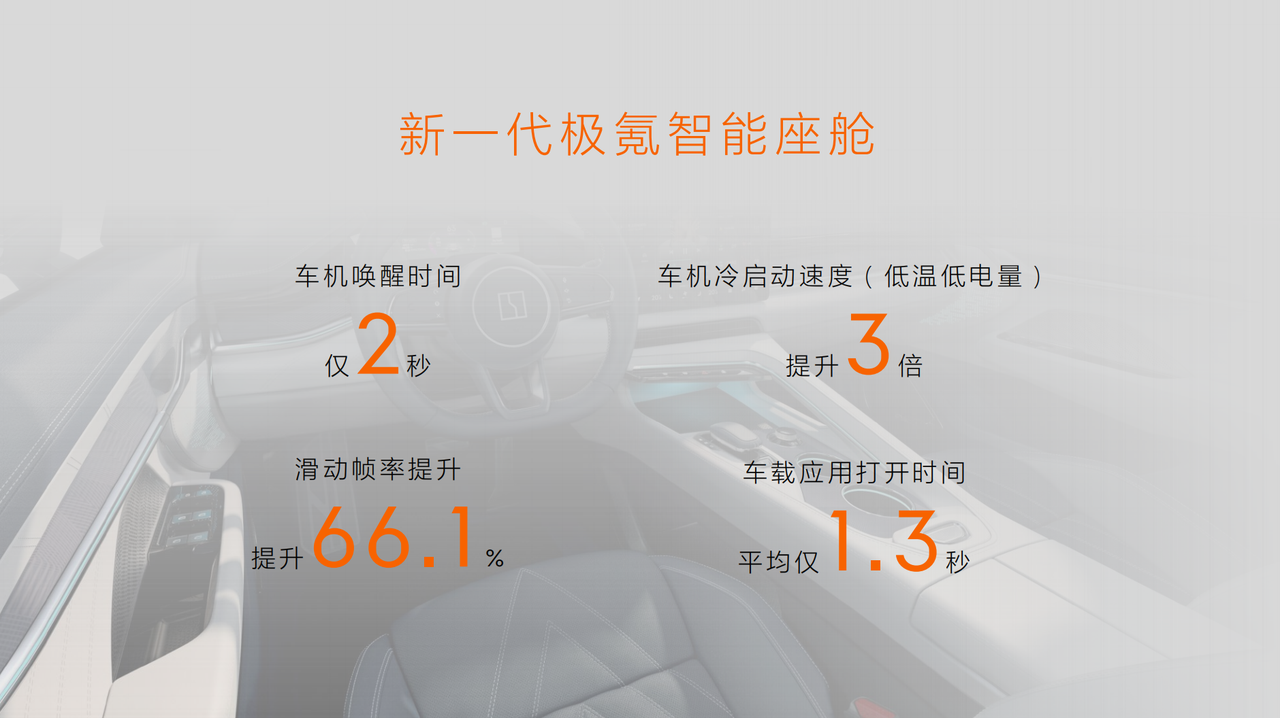
Next, let’s take a look at where the “evolution” of ZEEKR OS 2.1 Beta lies from the two aspects of human-machine interaction experience and cabin function experience.
Intuitive Interaction
Text + Icon, Understanding at First Sight
Icons are more intuitive – this was my first impression when I started using ZEEKR OS 2.1 Beta. The UI interface of the car system has been redesigned and the contrast has been enhanced. On the new system, the thumbnail card of the map can display real-time information about the vehicle position, allowing users to know specific map information even without opening the map application on the main interface; The music card can display playlist information, which are changes that old car owners have strongly requested, and have received high praise.

In the “Quick Settings” section, the driving mode and chassis height are located in the core area at the top and left respectively. The display of the car model has become more delicate and intuitive functional icons correspond to the car model. This way of operation is more in line with human intuition. In the lower part of “Quick Settings,” frequently used head-up display, streaming media, and steering wheel settings are placed in the upper right position. All the setting buttons are accompanied by text instructions and small icon descriptions, which is more convenient for users who are using it for the first time to understand.

When it comes to the battery charging interface, the new system has added a battery perspective model, which not only reflects the real-time power status but also can more intuitively read relevant information during the charging process. The functions of scheduling charging, power battery temperature management, and charging current are placed in a more prominent position below, making it easier to use.

Logical Optimization, User-Friendly Operation
First of all, we should praise the interaction mode of the quick control bar at the bottom of the system. In the previous versions, to adjust the air conditioning wind speed/temperature, we needed two steps: click on the air conditioning icon + swipe left or right. In the new system, we can finally complete the operation in one step, directly sliding left or right to select the air conditioning temperature and wind speed.
However, in actual experience, I still found some minor flaws: In the process of selecting the temperature by sliding left or right for the air conditioning, the virtual damping sense is very unclear and it is very easy to overshoot. This means that while driving, the driver cannot accurately select the desired temperature and air conditioning wind speed.In addition, I also noticed a small detail: JiKe has changed the way of car-machine interaction from “sliding” to “pressing”, finally getting rid of this historic anti-human interaction method, well done.

The second highlight is the customizable function module added to the pull-down menu. When you open the status bar by pulling down, JiKe provides 18 high-frequency function modules for selection, which also support customization. Functions like atmosphere lights, streaming media, Auto Hold, seat massage and so on could be placed here. As a result, you no longer need to search for corresponding operations in secondary menus, just swipe down. This function is very similar to the layout of “Swipe down control center” on a mobile phone, and you don’t need to deliberately adapt to it.

Finally, changes have been made to the interactive logic of JiKe 001 programmable steering wheel: the left side is the control area for assisted driving, where pressing once activates ACC, pressing twice activates LCC, and sliding up and down can adjust the following distance. On the right side is the multimedia control area, which retains only three frequently used functions: temperature adjustment, wind speed adjustment, and recent calls. The previous version’s “upward swipe to unlock” operation has been removed, making it more convenient to use.

Smarter EVA, available offline
The addition of 8155 has also optimized the voice assistant experience of JiKe 001. The response speed after calling out has been improved compared to the old version, and the accuracy of voice recognition transcription and understanding of commands has become more accurate.
JiKe introduced that 70 new and optimized semantics have been added to ZEEKR OS 2.1 Beta, allowing the optimized voice commands to cover more media, navigation, air conditioning, telephone, air conditioning, and lifestyle scene functions. In my experience, EVA hardly made any errors in operation, making the experience very smooth.
In addition, EVA has also added the “visible-to-talk” function: all labels and buttons in the media, navigation, and vehicle control applications can be operated by voice, and the recognition accuracy is among the top tier.
 One Easter egg is that JIMI has launched an internal test function called “The Driver’s Geek Mode,” which allows continuous dialogue without waking up EVA at the driver’s seat. If you enable this function, you can summon EVA by giving a command. During the experience, I was chatting normally with other passengers inside the car while sitting in the driver’s seat, and suddenly said the command “roll down the window” without warning. EVA could recognize and respond to the command accurately. The “Driver’s Geek Mode” has a high accuracy rate in recognizing basic operations such as car windows and air conditioning. However, due to the brief experience time, I am not sure about the recognition effect of longer instructions.
One Easter egg is that JIMI has launched an internal test function called “The Driver’s Geek Mode,” which allows continuous dialogue without waking up EVA at the driver’s seat. If you enable this function, you can summon EVA by giving a command. During the experience, I was chatting normally with other passengers inside the car while sitting in the driver’s seat, and suddenly said the command “roll down the window” without warning. EVA could recognize and respond to the command accurately. The “Driver’s Geek Mode” has a high accuracy rate in recognizing basic operations such as car windows and air conditioning. However, due to the brief experience time, I am not sure about the recognition effect of longer instructions.

This time, ZEEKR OS 2.1 Beta allows EVA to recognize car control instructions even without a network connection. Although the network disconnection status of JIMI 001 has been greatly reduced after the opening of the 5G switch, the addition of this feature enables the voice assistant to function properly even in some extreme situations.
You can see that in ZEEKR OS 2.1 Beta, JIMI is not just satisfied with “solving pain points.” In some feature optimizations, JIMI has improved from the original 80 points to 90 points or even higher. “Equaling the first generation” is not an exaggeration. This is indeed my genuine feeling after the experience.
: New Maps, New Features, and High-Resolution Audio for a More Immersive Cabin Experience
The addition of the 8155 chip has made the entire map interface extremely smooth to drag, move, and zoom, which is a world of difference compared to the outdated 820A car models. It is worth noting that JIMI’s navigation map cooperation partner has been changed from Baidu to Amap.

Regarding the functional improvement of Amap’s navigation:
-
Electronic eye data adaptation: Displays the remaining distance of electronic eyes to remind users of traffic violation risks;
-
Refined service area entry brand billboards: Users can know the brand of service areas in advance and decide whether to park and rest based on whether there are catering institutions such as Starbucks or McDonald’s.
-
Car-phone interconnectivity: The mobile phone initiates navigation, and the car is automatically connected, providing a seamless connection experience. The mobile side can collect the routing data and can view and use it on the car.
-
Footprint Map: Records every place where the user checks in, and displays the number of cities and total mileage.
The third point, the car-phone interconnectivity experience, is indeed very user-friendly. During the test drive, the address information shared by others on WeChat could be seamlessly integrated into the car navigation without searching again.In the entertainment function section, the latest addition to Zeekr Extreme is “Tencent AIQUTING”, which solves the embarrassment of the old version car models only having Kuwo Music. Tencent AIQUTING also includes QQ Music, audiobooks, news, radio, see, and voice programs, and the account on the car end is shared with the mobile end. Although QQ Music has a much larger user base than Kuwo, which to a certain extent improves the user experience, it’s still regrettable for the absence of NetEase Cloud Music.

Finally, the Zeekr Extreme 001 car system is equipped with Hi-Res Audio high-resolution audio, a whole-link 48 kHz/24 bit without SRC noise, and Bluetooth link 96 kHz/24 bit lossless original sound, further improving the in-cabin audio and video configuration.
There is still room for improvement in assisted driving
First, let’s review the hardware plan of Zeekr Extreme 001’s assisted driving ZAD: 7 long-distance cameras with a resolution of 8 million pixels, 1 mm-wave radar, 12 ultrasonic radars, 4 surround-view cameras, 2 in-car cameras, 1 outside monitoring camera, and 1 rear streaming media camera. It uses the Mobileye dual Q5H chip. From the perspective of hardware, this system of visual fusion perception is very solid.
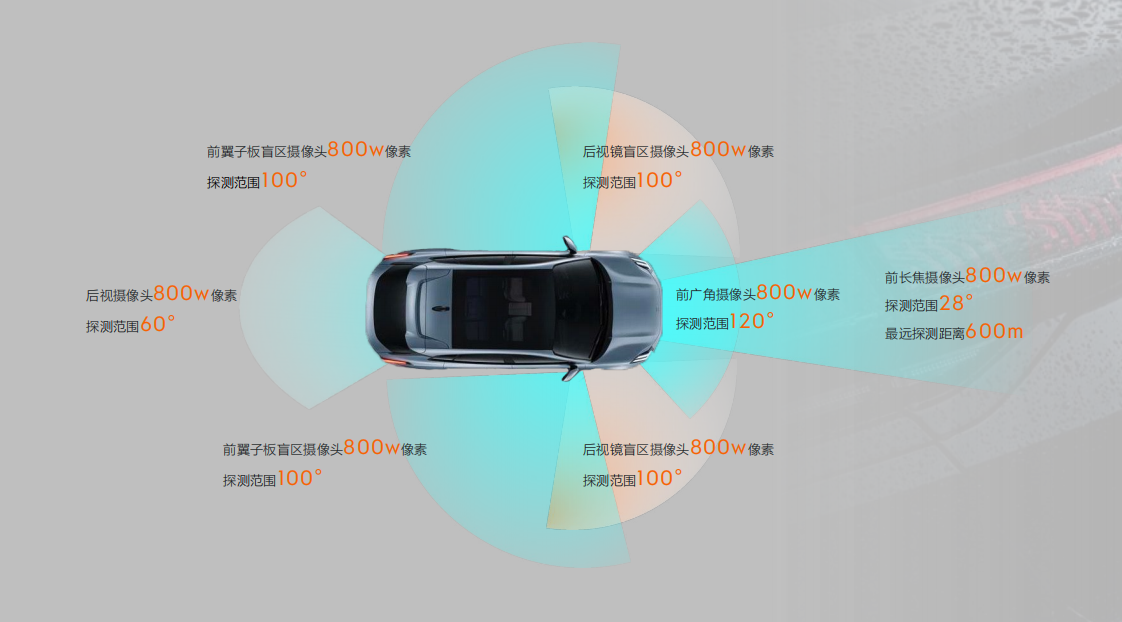
However, due to the development cycle, the pace of Zeekr Extreme 001’s assisted driving push is slower than its competitors. However, this time, the highly anticipated LCC lane centering finally arrived.

Double-click the left touch area of the steering wheel, and the HUD displays a text prompt that the full-speed range active cruise control (LCC + ACC) is turned on. The lane lines in the instrument panel area are also synchronized to green. However, because it is a beta version, I found that there is a certain delay in the text prompt on the HUD and the lane line changes on the instrument panel when LCC is turned on.

In the case of clear lane lines, the success rate of Zeekr Extreme 001’s active cruise control turning on is very high. In low-speed (40 km/h) and mid-high-speed (80 km/h) scenarios, the vehicle has been steadily driving in the center of the lane without the phenomenon of deviation.When going through a large curved bend, the steering wheel correction is also relatively linear, with a high resolution of correction, and there is no feeling of steering wheel twitching. During the cornering process, there is no obvious phenomenon of vehicle body offset, and it feels smooth.

However, although the hardware configuration of JiKe 001’s capacitive steering wheel is equipped, the assisted driving is still torque sensing during my experience. The staff said that capacitive sensing needs to wait for some time before it is opened. In addition, I’m not sure if it’s because the test version is installed on the test-drive car. After the direction takeover reminder appears, often swinging the steering wheel vigorously left and right still cannot make the system perceive that I am taking over. Imagine that when driving in a turn, the takeover prompt appears, and the driver strongly turns the steering wheel, which greatly increases the probability of danger.
Moreover, compared with the excellent performance of the vehicle system, the display of the assisted driving information is not very satisfactory. First, as mentioned above, the direction takeover prompt displayed on the HUD and instrument cluster cannot be synchronized; second, the vehicle model visualization interface on the instrument cluster is not smooth enough, similar to the Volkswagen ID.4 using Mobileye Q4, which is still a certain distance from the performance of the new forces of the electric vehicle industry.

In addition, criticism must also be made of this active cruise control, which performs well in the absence of a leading car, but once there is dense traffic ahead, the rigid acceleration and deceleration will make you involuntarily frightened. And when the active cruise control is turned on, the system only calls the mechanical brake for deceleration, and kinetic energy recovery does not intervene. This results in a lot of energy being wasted in hilly areas, which is also a historical legacy issue.
This time, JiKe has added the “avoid pedestrians”, “avoid large vehicles”, and “avoid occupying lanes” functions to the lane centering maintenance. During the experience, we encountered pedestrians walking on the non-motorized lane on the city expressway, and JiKe’s active cruise control system accurately recognized and started to decelerate at a distance of about 50 meters away from them, and moved to the opposite direction to avoid them when they got closer. The experience was good.
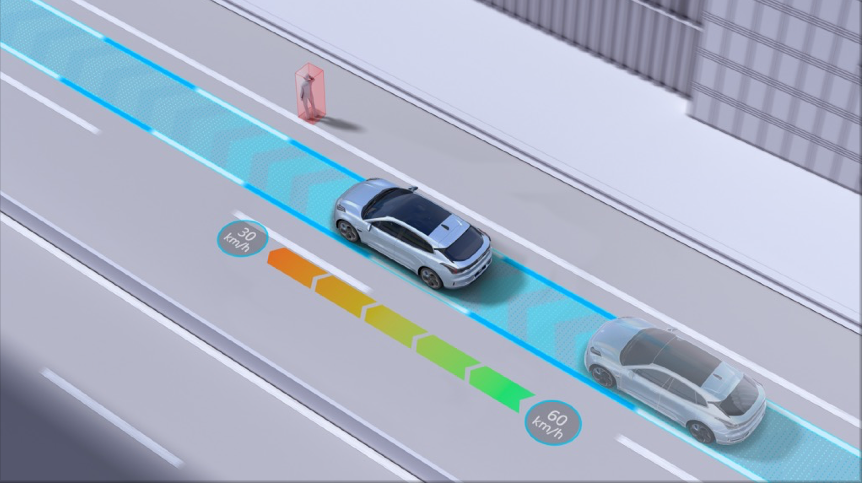
When the “avoid occupying lanes” function is used in the situation where a roadside vehicle suddenly opens the door and occupies the vehicle lane, the system quickly shifts to the opposite direction. The logic is different, in that the vehicle will not slow down in this situation, and the actual experience is still somewhat frightening. I think the “avoid occupying lanes” function should also adopt the same logic as the “avoid pedestrians” function: slightly slow down before making the avoidance action.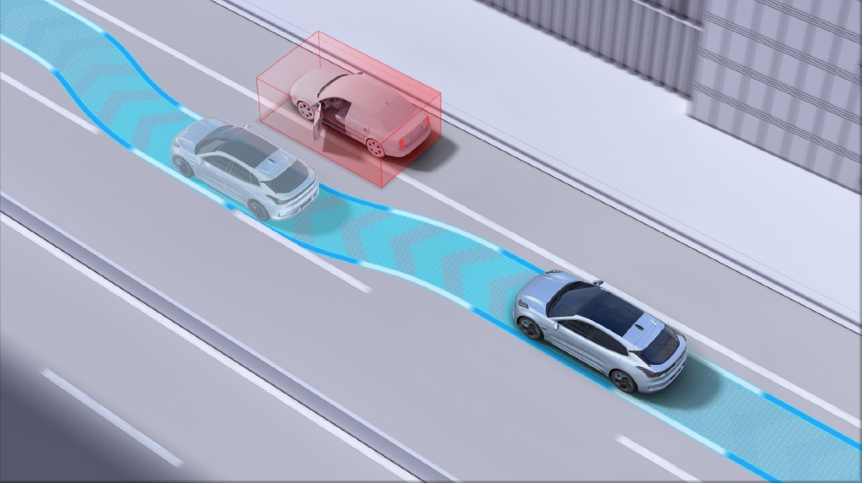
Compared with the excellence of the car infotainment system, the Adaptive Cruise Control system of ZEEKR OS 2.1 Beta did not meet my expectations due to its rigid feedback to the preceding vehicle and the absence of intervention in the regenerative braking system. It was not deemed as a frequently used feature. However, all evaluations were based on this test version and would not serve as the evaluation criterion for the final ZEEKR OS 3.0 version. The official team of ZEEKR had taken our feedback seriously and sincerely and had taken note of them one by one. They declared that these problems would be solved when the system was mass-produced and launched.
What are the surprises?
Evolution of Chassis
The range of OTA capabilities has witnessed a stunning progression from the distributed architecture to the centralized architecture. This is where the new buff comes in – the intelligent distributed Tractive Control System (dTCS) integrated into the already-brilliant 001 chassis by ZEEKR. We saw a similar feature at the recent BYD Dolphin launch, but ZEEKR 001 is currently the only model equipped with intelligent distributed dTCS technology on the market.
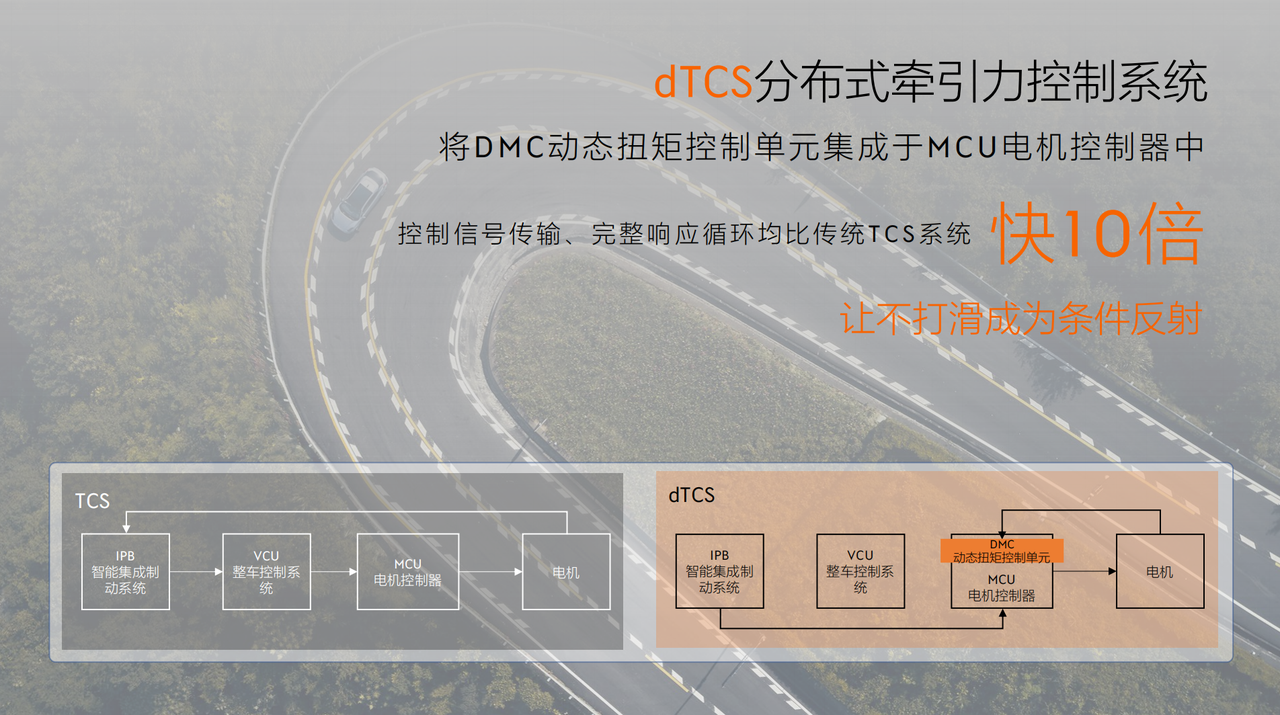
Briefly speaking, ZEEKR incorporated the DMC motor torque control into the MCU motor controller. This led to a 10x faster signal transmission of control signals than traditional TCS (Traction Control System). The 001’s tires barely slip on low-adhesion surfaces, even when subjected to extreme handling.
To quantify the data, the upgraded ZEEKR 001 can now accelerate at 0-60km/h in 0.8 seconds less than before on snowy roads. When driving on a circular ramp with a diameter of 200-250m, the maximum controllable speed increases by 5-15 km/h. The differential speed control of the left and right wheels is improved by 53.4% on the single-sided snowy road.

From this, it can be concluded that the SEA architecture covers four domains, namely body control, powertrain, intelligent cabin, and intelligent driving, and has high potential and flexibility in OTA.
ADB Adaptive Headlights
Another surprise from the upgrade is the addition of the ADB adaptive function to the ZEEKR 001’s intelligent matrix LED projection headlamps.The ADB (Adaptive Driving Beam) function is based on front dual 800 megapixel cameras, which monitor road conditions at a high frequency of 9 times per second, sense the location of oncoming vehicles, and adjust the lighting range by controlling multiple LED light units inside the headlight, to avoid glare for oncoming drivers and prevent potential hazards.
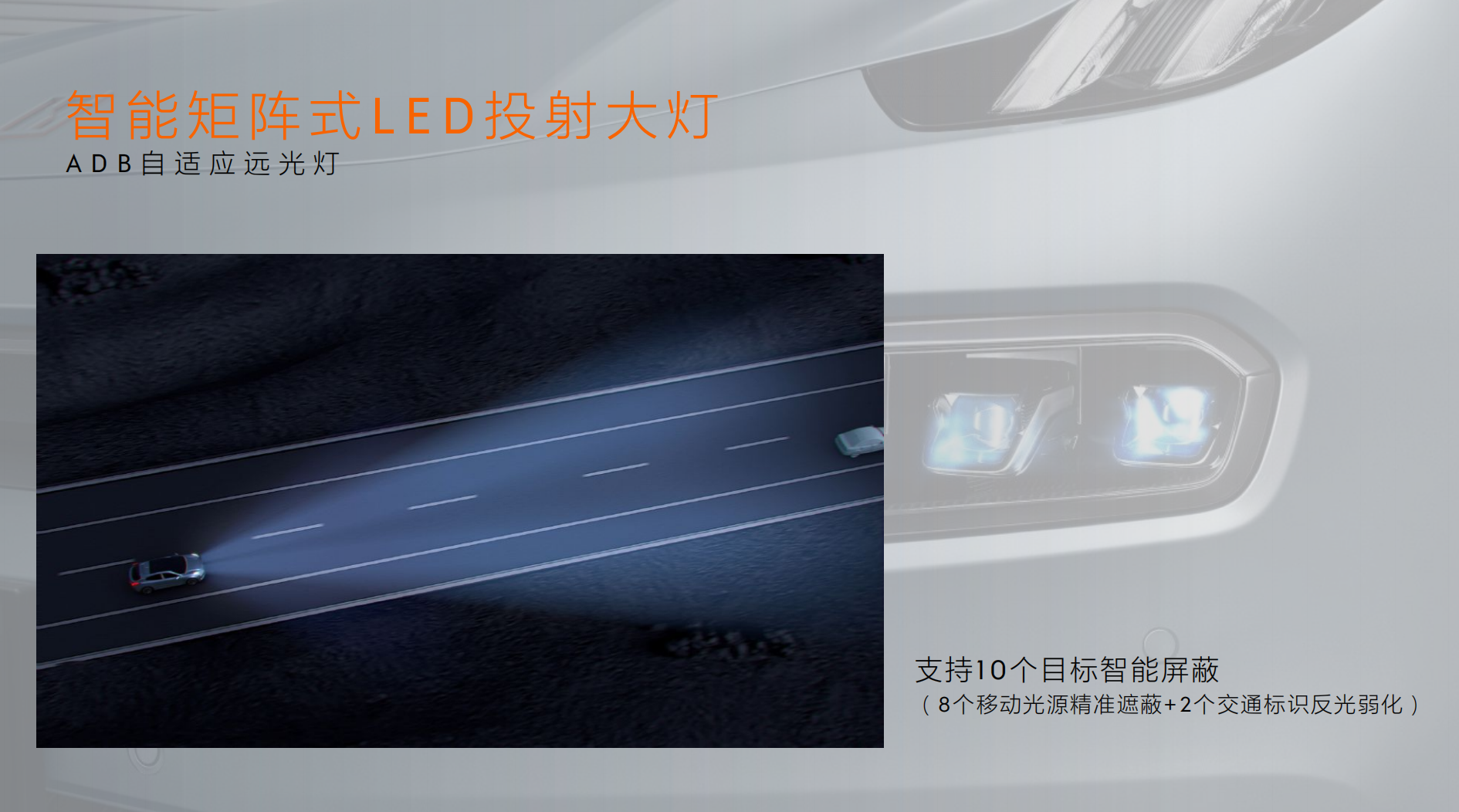
When encountering oncoming or following vehicles, the system can precisely shield the range of up to 8 movable light sources to prevent disturbing other drivers. When recognizing road signs, the system can weaken reflection by moving 2 light sources.
Final words
At the launch event tonight, Jicoo expressed that its next generation of intelligent cabin based on the Snapdragon 8155 will be a standard configuration for all new cars, and free for old customers to upgrade. Let’s compare the prices: The cost of the 8155 chip package offered by Voyah is 4,999, but NIO’s package with other hardware included can cost about 10,000 yuan. Compared to the competitors, Jicoo’s approach seems to be altruistic.
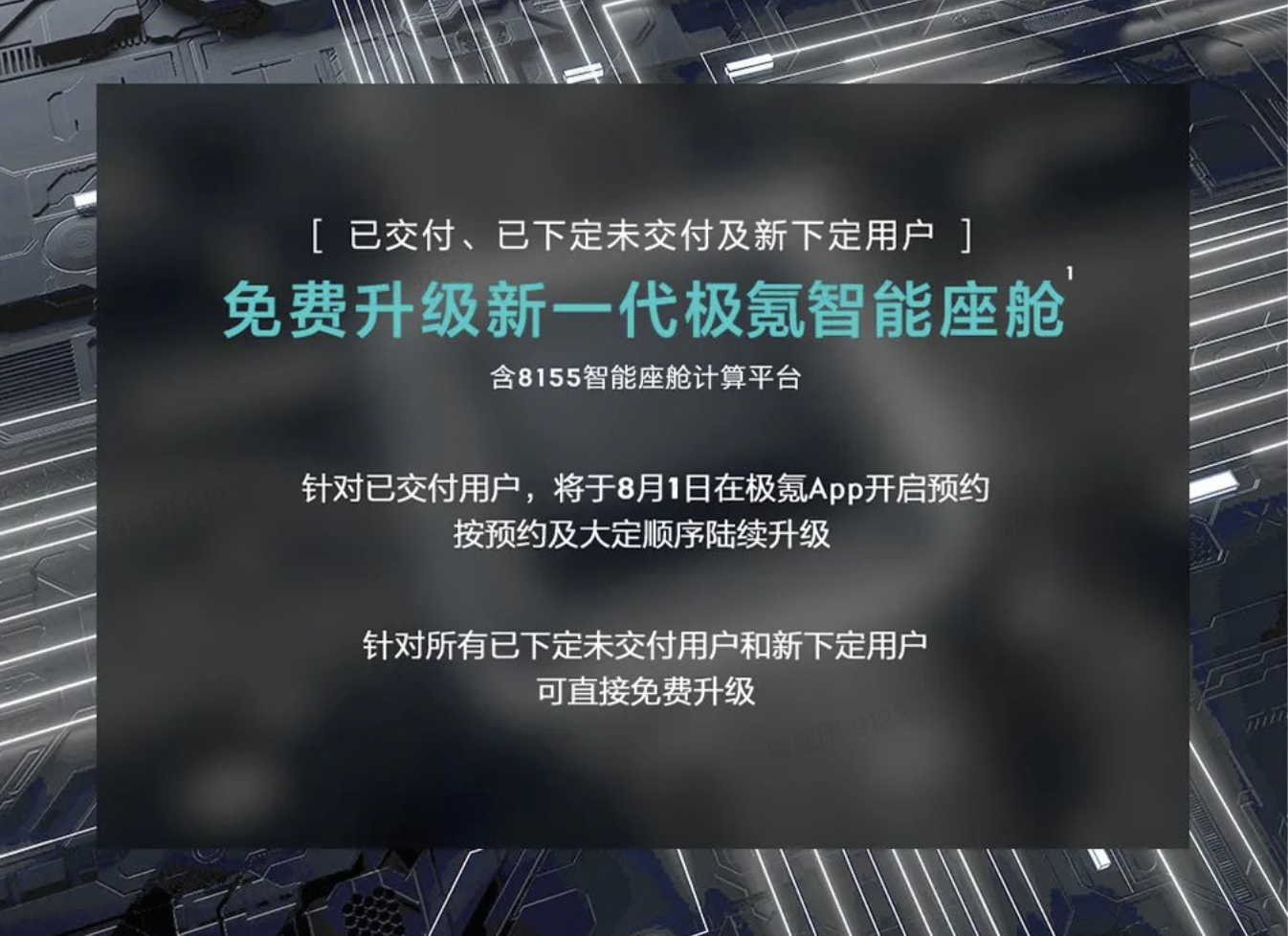
During the event, Xu Yun, vice president of Jicoo Intelligent Technology, said frankly, “We take the complaints and comments from our customers seriously. I have been scolded a lot because of these comments. Everyone is working hard to improve.” In fact, Jicoo’s effort has paid off significantly, as the previously underperforming “tail-ender” of the car entertainment system became the “top-performing student” in class.
The free Bluetooth key presented tonight has also created a climax. I believe that Jicoo must have given a lot of thought to this expensive strategy, but the effect is that the goodwill of Jicoo 001 old car owners has been significantly improved, and new car owners can also appreciate the effort made by Jicoo for user experience.
But I am still disappointed by the performance of Jicoo 001’s ADAS (Advanced Driver Assistance System). The basic LCC function is well executed, but the rigid performance of ACC is still somewhat lacking. However, with the great strides made in the car entertainment system, I believe that car owners can breathe a sigh of relief.
In the intense battle of new forces, Jicoo is definitely one of the most inspirational players in the first half of this year.
This article is a translation by ChatGPT of a Chinese report from 42HOW. If you have any questions about it, please email bd@42how.com.
