In the era of smartphones, besides the attention brought by each hardware upgrade that improves performance, the fresh feeling brought by each software upgrade is also worth looking forward to.
In the era of smart cars, software updates for in-car systems can also bring a brand new experience to car owners. Additionally, due to the longer lifespan of cars compared to smartphones, the role of iteration and software upgrades is even more significant. This is also one of the reasons why every major version update of Tesla’s in-car system has been highly anticipated.
On September 16th, Tesla pushed the V10 BETA version software to EAP users (Early Access Program, i.e. owners on the early access list). Recently, we also received a Model 3 with the V10 system upgrade. We happen to have a Model 3 with the V9 system on hand as well, so we can do a comprehensive comparison to see what changes the highly anticipated V10 has compared to V9.

Compared to V9, the Chinese version of V10 mainly focuses on the following 9 points, with 4 newly added functions related to entertainment, and 2 functions related to AP.
- Addition of the game “Cuphead”
- Addition of Tesla Theatre
- Addition of Himalaya audio content
- Addition of Joe mode
- Changes in visual driving display
- Changes in automatic lane change assist display
- Improved Sentry mode
- Improved software update
- Changes in application launcher layout
Compared to the U.S. region, the two functions “Karaoke” and “Feeling Lucky or Hungry” are missing. We’ll talk about these two functions later, first let’s focus on the new features and changes that can be experienced in China.

The left side of this picture shows the main interface of the V9 system, and the right side shows the main interface of the V10 system. Unlike the previous major version updates, the overall UI design of the system hasn’t changed at all after this V10 update. It still continues the flat design of V9, and although there are no surprises, the overall design is not outdated.On the functional level, the V10 update on Tesla’s car system has released the 12th game, “Cuphead”. As for the content of Cuphead, it won the annual Xbox game award, but unfortunately, players need to use a USB external controller to operate the game.

Tesla has been expanding its game selection for the past year. Although each updated game is amazing, from my personal experience, I rarely use the game feature once I play it after launch since the game experience of twisting my body and operating the screen is not very good. Watching videos is a better option if one wants to kill time while waiting in the car.

One of V10’s exciting features is Theatre Mode, which integrates Tencent and iQiyi’s sources in China and YouTube and Netflix’s sources overseas. However, when I entered one of these sources, I found out that Tesla’s car system did not install clients for these two sources. Instead, it directly jumps to the web version of the interface, which is consistent with the experience we use on a computer.



Another option, Tesla Tutorials, jumps to the Tesla official website to play some tutorials related to vehicle usage. For some new Model 3 owners who are not familiar with the car’s functions, they can learn how to use some of Model 3’s features directly from the video.
 After the launch of the theater function, users can watch videos while in park(P) mode, which can better pass the time while waiting for someone or charging. On the website, users can directly watch high-definition videos, but don’t expect the car’s built-in video membership, as Tesla is reluctant to offer the data to watch videos. For early experience users, each person has 50GB of video traffic per month. after the V10 is fully rolled out, users can only watch videos in Wi-Fi mode.
After the launch of the theater function, users can watch videos while in park(P) mode, which can better pass the time while waiting for someone or charging. On the website, users can directly watch high-definition videos, but don’t expect the car’s built-in video membership, as Tesla is reluctant to offer the data to watch videos. For early experience users, each person has 50GB of video traffic per month. after the V10 is fully rolled out, users can only watch videos in Wi-Fi mode.
In addition, the launch of the theater function means that the next generation of Tesla models will probably also adopt a landscape screen. As for whether the interior design of the next generation of models will have epoch-making upgrades with the continuously improved capabilities of the assisted driving system, we can look forward to that.
The first time you play a video, select the switch to HTML 5 player to play the video normally.
Considering that Tesla has direct access to the web version of iQiyi and Tencent Video, this means that the compatibility of Tesla’s built Linux-based car system is constantly improving. Therefore, we have once again conducted functional tests on the car’s built-in browser features.
Compared with the V9 version, the browser can not only search the web, but also play videos on platforms such as Bilibili due to the improvement of compatibility. The compatibility score tests of foreign media for the two versions of the browser can also indirectly prove this. However, when playing videos online using the browser feature, the full-screen function cannot be fully displayed on the screen, so the overall experience is still not as good as the theater function.
In addition to the two changes mentioned above, Tesla has also introduced Himalayan music sources, which means there are now four music sources to choose from when playing music in the car: radio, mobile phone Bluetooth, QQ music, and Himalayan. For many users who love listening to audiobooks, the addition of Himalayan has further improved the practicality of the car’s built-in system.
However, we found a small bug in the BETA software. Whether it is using QQ Music or Ximalaya, searching for desired content can only be done through the “Any Music” on the bottom right of the screen, and currently the search function will only search Ximalaya’s music library, not the combined library of QQ Music. Therefore, the copyright of the music is very limited, and we hope Tesla can optimize this in the official version.

After discussing the entertainment system improvements, let us take a look at the improvements related to assisted driving.
In this V10 version of the software, there are not many changes in assisted driving, and they mainly focus on visualization, and the ability of assisted driving has not changed much.
In fact, Tesla has always been an industry leader in assisted driving visualization. With this upgrade, Tesla has once again proven itself. In the V9 version, the left side of the central control screen can simulate the lane lines and vehicles around the vehicle, informing the driver of their view of the world. In the V10 version, the entire area can be dragged, rotated, and scaled, allowing the driver to have a more comprehensive understanding of the ability of assisted driving.




However, I believe that compared with the previous visualization interface, this update is just icing on the cake and has not produced a qualitative change. Of course, this is also a manifestation of the strong performance of the Tesla central control screen processor. If the camera screen can be synthesized into a 360° panoramic image during low-speed driving, and combined with rotation and zooming, its practicality will be greater.
The updates in the visualization aspect of this release demonstrate the vehicle’s perception abilities to the outside world, such as identifying the type of lane marking (dotted line, solid line, double yellow line), recognizing oncoming vehicles, and displaying the estimated changing position when switching lanes with turn signals.




These details not only demonstrate the Autopilot’s visual recognition abilities, but also better gain the driver’s trust in the assisted driving system.
These are the major changes in V10 system compared to V9. In addition, there are several optimizations. Let’s take a brief look.
Added Joe Mode to reduce vehicle beep volume for the driver while minimizing discomfort to the passengers in the back seat. So far, no significant difference has been noticed.

Application launcher layout changed: The order of function keys has changed. See the picture.

Sentry Mode Improvement: In the new software version, when the U disk’s remaining storage space is insufficient, the system will automatically delete the earliest Sentry Mode video segment, instead of requiring the owner to manually do so.
Software update improvement: Now during the upgrade process, you can see the downloaded and installed software version, as well as the installation progress.
We haven’t experienced this feature yet because there hasn’t been any new software updates since V10.0. Although it’s rare for owners to wait for the entire update process in their car, seeing the update progress is always better than not seeing it.
Lastly, let’s talk about two features, Karaoke and Feeling Lucky or Hungry, which have yet to be updated in China. Karaoke turns the car into a mobile KTV room, and Feeling Lucky or Hungry is like Dianping in China, where the system can recommend good restaurants or interesting attractions to owners.
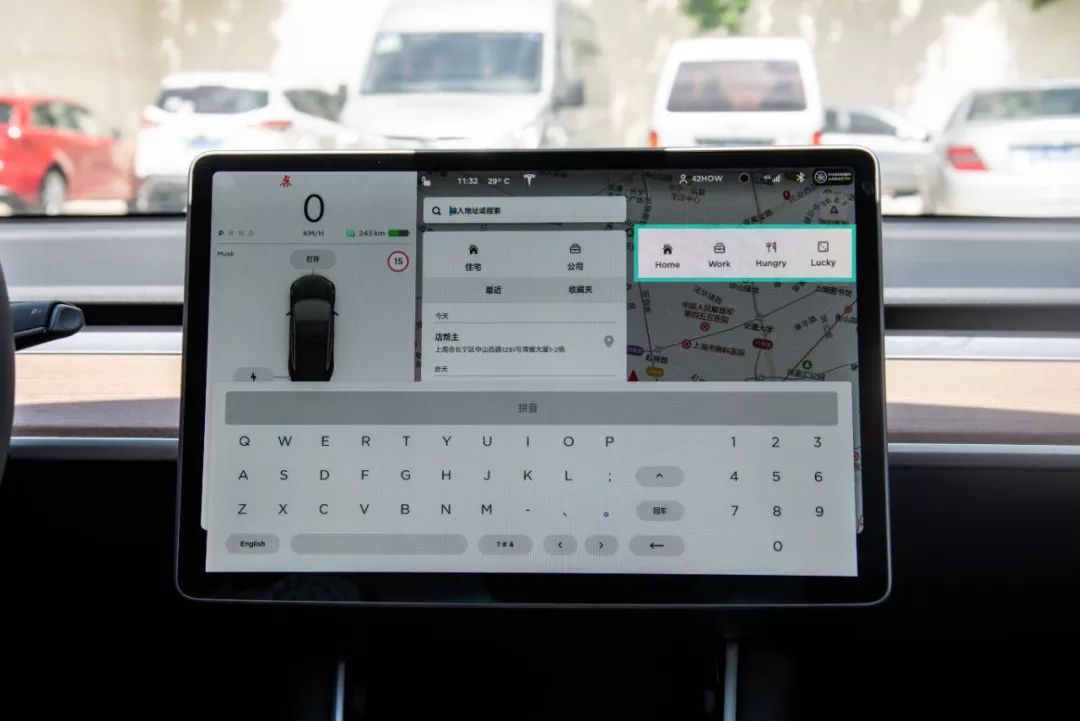
In theory, the demand for these two features in China shouldn’t be lower than that of American owners. The most logical explanation for the delay is that they haven’t had time to integrate local data, so they can’t be implemented at the moment, which is regrettable.
To sum up, after experiencing the V10 software version, I was somewhat disappointed. Although it’s a major update, we didn’t see many new features that bring freshness, and there were no changes to the UI design.
But looking back, Tesla’s car machine is already quite good in terms of operation logic and convenience, and it has more functional shortcomings compared to its competitors. This update also shows that Tesla is gradually filling its functional gaps in multimedia, navigation, voice recognition, and more.

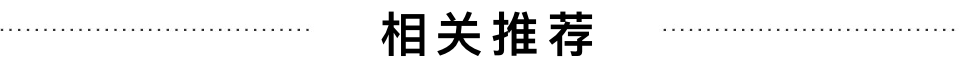 * Tesla V10.0 Update: The Lonely Journey of Linux
* Tesla V10.0 Update: The Lonely Journey of Linux
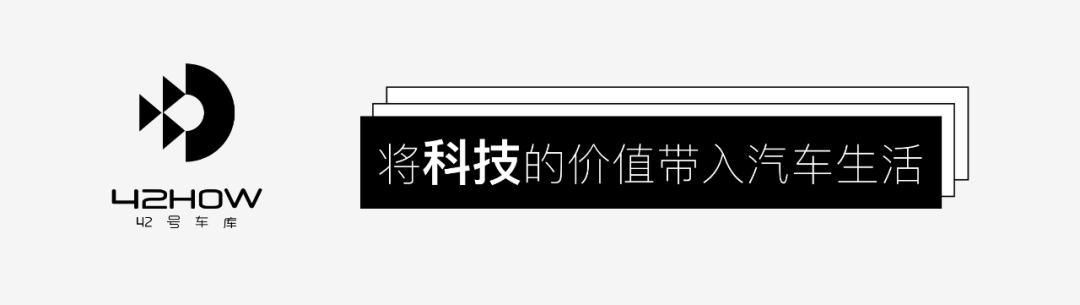
This article is a translation by ChatGPT of a Chinese report from 42HOW. If you have any questions about it, please email bd@42how.com.
