This OTA (Over-The-Air) update must have been completed by everyone now, right? As a major version update, I think the newly added features are quite good. Let me briefly share them with you:
-
Added support for “high-speed navigation” in cities and some sections of the road. Route calibration for intelligent driving systems can be troublesome, but RisingAuto has made rapid progress. The navigation route from Guangzhou to Shanghai is now fully open, so everyone can check if their city has the feature. I often drive between cities, and I am heavily reliant on the navigation assistance while driving on the highway. Changing lanes and merging are no problem since I can leave it all to the R7 vehicle.
-
Now you can automatically plan a charging route. Previously, when traveling long distances, we had to manually search for charging stations on our mobile phones and calculate how much farther the vehicle could run before needing a charge. Now, charging stations can be added along the navigation route. The car automatically calculates the remaining space available at nearby charging stations and displays the charging station’s price. These two features are quite intelligent and they are great for someone like me who often drives long distances.
-
Added “MiGu Quick Play” cloud game feature. If you are bored in the car, you can play “The King of Fighters” and feel the thrill of youth. You can connect a mobile virtual handle or a Bluetooth handle, but this cloud game requires good network signals to ensure a smooth experience.
-
Added the function of “central control screen display of streaming media rearview mirror”. For R7 models without an equipped streaming media rearview mirror, the screen of the rearview mirror can be displayed on the central control screen via voice command. It’s a good deal to get this function via OTA for low-end models.
-
Added “scene mode” function, similar to the shortcut function of an iPhone. You can set different scenes for your car, such as setting a shortcut for adjusting seats and air conditioning before going to sleep.
-
The voice function has been updated. Now, you can control seats with voice, including adjusting the lumbar and leg support. The most important update is that HUD (Head-Up Display) can be controlled by voice, including brightness and height. I think it is necessary for the voice function to cover more usage scenarios.
-
Added Tencent’s Love Qut Ting, which mainly upgrades QQ Music, making the software accessible to even more people.

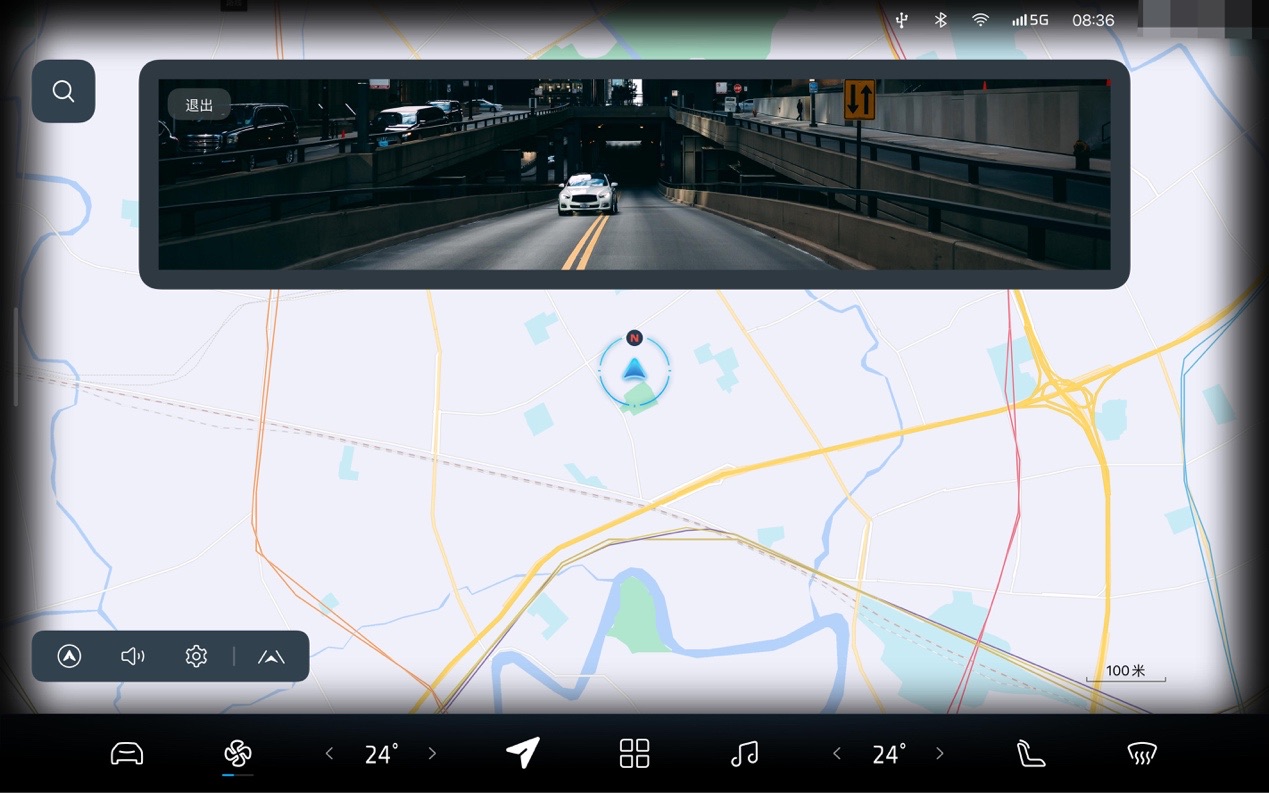




This update is relatively rich, and what impresses me the most is the supplementary energy plan and the central control streaming media rearview mirror. What do you think? Share your thoughts in the comments!
This article is a translation by ChatGPT of a Chinese report from 42HOW. If you have any questions about it, please email bd@42how.com.
