Starting from November 2nd, 2022, Ideal Auto will gradually push version 4.1.0 of the car system to Ideal L9 users who have already picked up their cars. The new version of the car system will add 37 new features, further improving the product experience of Ideal L9.
Ideal AD Intelligent Assistance Driving System
1. Improve driving assistance comfort.
1.1 Improve the accuracy of the speed limit in Navigation-on-Adaptive-Cruise (NOA).
1.2 Optimize the continuity experience of NOA in highly precise map-limited areas, reducing disturbances caused by function exits.
2. Improve the convenience of using the panoramic camera.
2.1 Improve the sensitivity of automatic activation of the panoramic camera in narrow road sections.
2.2 Optimize the display effect of 3D dynamic perspective, support manual zoom in and out of 3D dynamic perspective.
2.3 Optimize the operation and status display of switching perspectives, making the perspective status clearer.
3. Add a switch to enable/disable the function of lowering media volume with driving assistance voice.
4. Add support for the display of navigation map cards in Environmental Information Display (EID).

Intelligent Space Interaction
1. Add a light mode and automatic mode for the off-screen appearance.
2. Add quick controls for safe driving interactions, trigger by clicking the speed area, supporting adjustments of HUD height, HUD mode, power mode, and levitation height.

3. Improve the convenience of using the HUD.
3.1 Add a function to automatch HUD height and angle adjustment with the driver’s seat memory.
Optimization
3.2 Optimize HUD automatic brightness adjustment function for better display effect in different environments.
Improved convenience of central control screen
4.1 Add central control screen compass card.
4.2 Add the display of wireless charging status of mobile phone in the central control screen status bar.
4.3 Add a shortcut operation of the fan icon in the bottom bar of the central control screen.
4.3.1 Support the function of turning on/off the air conditioner by long pressing the fan icon.
4.3.2 Support the function of adjusting wind speed by sliding the fan icon left or right.
4.4 Add custom function of quick control in the control center of the central control screen.

New functions
-
Add automatic screen-off function for the co-driver entertainment screen and the rear cabin entertainment screen.
-
Add proximity reminder function for rear cabin entertainment screen.
-
Add gesture interaction guide for rear cabin entertainment screen.
Intelligent space audio-visual experience
- Optimize the sound quality experience through self-developed sound effect algorithm and ultimate acoustic tuning, fully exerting the effect and ability of the audio-visual system.
1.1 Improve the focus of sound phase and tune the sound quality level and detail richness according to the 96 acoustic points in the car.
1.2 Self-developed “surrounding algorithm” can extract part of the elements in stereo music in real time and map them to the specified channel, making stereo music present better surround sound effects.
-
Lower the media volume. When the media and navigation have the same volume value, the navigation announcement is clearer and the auditory effect is better.
-
Optimize the media volume curve, move the low volume position backward, and make finer adjustments within the commonly used volume range. The maximum volume remains the same.
-
Optimize the atmosphere light display brightness when immersive viewing is turned on, from off to slightly bright.
Application software updates1. Added the feature of playing on three screens simultaneously for the iQIYI app. (Upgrade the iQIYI app to version 0.9.15 or above in the app center.)
1.1 Click the cast button on the playing page, select the screens to be played simultaneously, and initiate multi-screen playback.

2. Added the feature of casting to three screens simultaneously for the casting app.
2.1 Click the cast button in the app, select the screens to be cast simultaneously, and initiate multi-screen casting.
3. Added the feature of adding service areas as waypoints in map navigation and route planning.
4. Added the feature of sending location from WeChat on the phone to the car.
4.1 In “Maps-Settings-More,” scan the code with WeChat on the phone to enable the feature of sending location to the car.
4.2 After the function is enabled, long press the location message in the WeChat conversation, click “Open,” and select the connected Ideal vehicle in “My Devices” to complete sending.
4.3 The location message will be received on the central control screen after the position is successfully sent on WeChat. Click to initiate route planning.
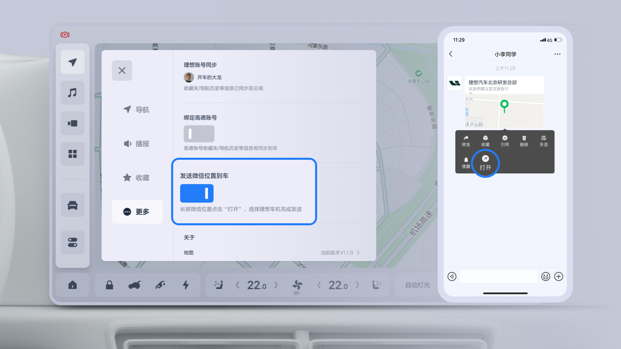
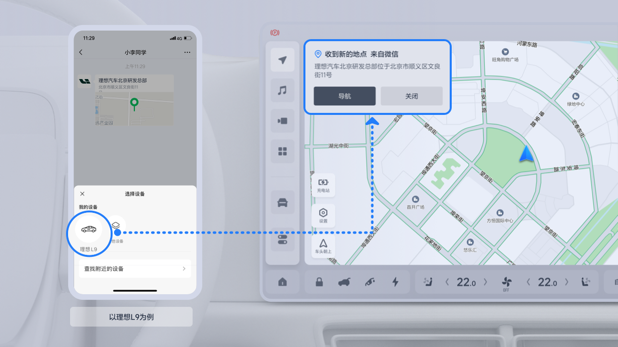
5. Added the weather app on the central control screen, supporting to view more comprehensive weather information.
6. Added the Tencent Video app.
7. Added the Migu Video app.
8. Added the voice input feature for the input method, which can be accessed by long pressing the space bar to enter the voice input panel.
Ideal Students
1. Added the Ideal student vehicle setting skill.## Changes in Ideal Companion 2.0
1. New Voice Control Features
1.1 Added the ability to switch between dark mode, light mode, and automatic mode for the display screen via voice control.
1.2 Added the ability to control the fragrance function through voice commands.
1.3 Added the ability to activate the rear wiper maintenance mode through voice commands.
2. Improved Navigation Skills
2.1 Added the ability to initiate navigation with intermediate destinations via voice commands.
2.2 Added the ability to modify the destination through voice commands.
2.3 Added the ability to end navigation by saying “cancel the navigation.”
3. Enhanced Audio and Video Skills
3.1 Added the ability to use voice commands to initiate the multi-screen playback function on iQiyi by saying “watch together,” “I want to watch,” or “watch with the co-driver.”
3.2 Added the ability to use voice commands to stop one or multiple screens during iQiyi playback by saying “stop watching,” “backseat stop watching,” or “everyone stop watching.”
3.3 Added the ability to request and play music on K ge with voice commands by saying “I want to sing,” “I want to order a song,” or “I want to sing along.”
3.4 Added the ability to use voice commands to view lyrics on QQ Music and NetEase Cloud Music.
4. Improved Expertise and Experience
4.1 Added 2,000 common car-related Q&A entries.
4.2 Optimized the display effect of the weather and calendar cards.
5. Improved Audio Quality
Enhanced the announcement sound effects for directional clarity.
Other Convenient Features
1. Improved Use of In-Car Refrigerator
1.1 Added the ability to open the refrigerator door on the central control screen through voice commands.

1.2 Added the “in-car refrigerator” shortcut in the central control center.
1.3 Optimization of logic for continuous work after leaving the car. Once activated, it will remain effective for a long time, and there is no need to activate it before getting off the car every time.
2. Added a function switch for controlling the tailgate by foot.
3. Added a function switch for delaying the closure of the star ring light when locking the car.
4. Optimized the logic for unlocking and locking the vehicle.
4.1 Improved the problem of repeated unlocking and locking of the key around the vehicle. If the door handle does not pop out automatically, the door can be unlocked by touching the rectangular capacitive induction switch on the door handle, smart key, mobile phone Bluetooth key, etc.
4.2 Improved the problem of signal interference caused by electronic devices such as mobile phones, which leads to repeated unlocking and locking of smart keys and mobile phone Bluetooth keys.
5. Improved the stability of the connection of the mobile phone Bluetooth key.
6. Optimized the logic for adjusting the seat in the nap mode.
6.1 Automatic closing of the welcome seat after the nap mode is activated.
6.2 Improved the problem of front seat moving forward when only the second row enters the nap mode.
7. Optimized the Bluetooth name of the vehicle to follow the nickname set in the Ideal Car App, making it easy to identify.
8. Optimized the logic for calculating the accompanying mileage in the vehicle.
9. Optimized the display of the storage device capacity of the driving recorder and added a personal file type.
10. Optimized the user experience of remote car control in the mobile App.
10.1 Improved the stability of remote connection to the car with a mobile phone.
10.2 Fixed the problem of occasional data synchronization failure in charging records.
10.3 Fixed the problem of automatic closure of the car after 15 minutes when remotely turning on the steering wheel or seat heating. (It will take effect within 2 days after completing the OTA upgrade.)
11. Improved the delay problem of the wireless microphone in the car when singing.
11.1 After the OTA version 4.1.0 software upgrade is completed, plug the microphone receiver into the Type-C interface in the front central armrest box, and the upgrade will be completed automatically in about 3 minutes.
This article is a translation by ChatGPT of a Chinese report from 42HOW. If you have any questions about it, please email bd@42how.com.
