Believe ONE is the first intelligent car for most car owners, and one of the important sign of intelligent car is the whole vehicle OTA.
I still remember my first experience with OTA two years ago. I was both curious and nervous. Can a car grow by itself? At that time, it was rumored that Tesla can improve its acceleration by OTA, and the ideal ONE can achieve cross-axle pass by OTA.
After reading the above, I believe many car owners who have just picked up their cars are as curious about OTA as I was at that time. I have collected some questions about OTA from everyone, and I will talk to you about it later.
What does OTA mean?
OTA, which stands for Over-the-Air Technology, is a kind of air download technology and a software upgrade method. Take smartphones as an example. Whether you are using Apple, Huawei or Xiaomi, every software system iteration is an OTA, and intelligent cars are no exception.
Generally speaking, OTA can adjust and add software functions based on the hardware support of the vehicle, from the highlight features such as free dialogue of the voice system, to the detailed functions such as whether to raise or lower the windows when the car is locked. It can be straightforwardly understood as a way to add new functions to us car owners.

How can I receive OTA upgrade notifications?
When OTA is about to be initiated, the cloud background of Ideal cars will send an upgrade package to each car. After the car is successfully powered on, it will automatically download the upgrade package. You can drive and use the vehicle normally during download, and the download process is unnoticeable. The download time depends on the size of the upgrade package. If it is a major version update, the download time will be about 20 minutes.
After the background download is completed, you will be notified through two channels. One is a push notification from the App, and the other is an update prompt box that will pop up automatically on the car system after the car is put into the “P” gear.
What should I do after receiving the notification?
- On the vehicle system
There are two options in the prompt that pops up on the vehicle central control screen: “Upgrade at midnight” and “Do not upgrade”. Generally, I will choose “Upgrade at midnight”, and the vehicle will automatically upgrade at 2:00 in the morning, which will not affect the use during the day. If the vehicle is being slow charged by the Ideal home charging pile during the upgrade, the charging pile will be temporarily disconnected during the upgrade process, and it will be reconnected after the upgrade is completed. If it is a non-Ideal official charging pile, it needs to be reconnected manually after the upgrade.
If “Do not upgrade” is selected, the system will remind you again the next day.
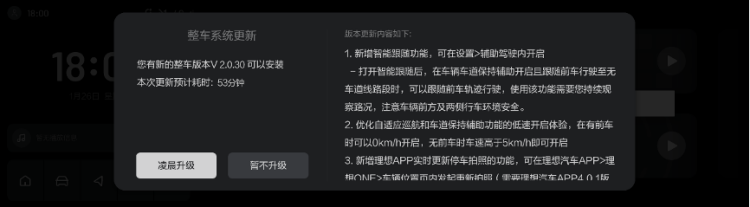
- On the Ideal car App
Clicking the system upgrade notification on the App message page provides two options, “auto-upgrade at midnight” and “set upgrade time”. Clicking the former has the same effect as the midnight upgrade on the car display, but when clicking “set upgrade time”, a dialog box for adjusting time will pop up with a 10-minute interval for selection, so everyone can adjust it as needed.
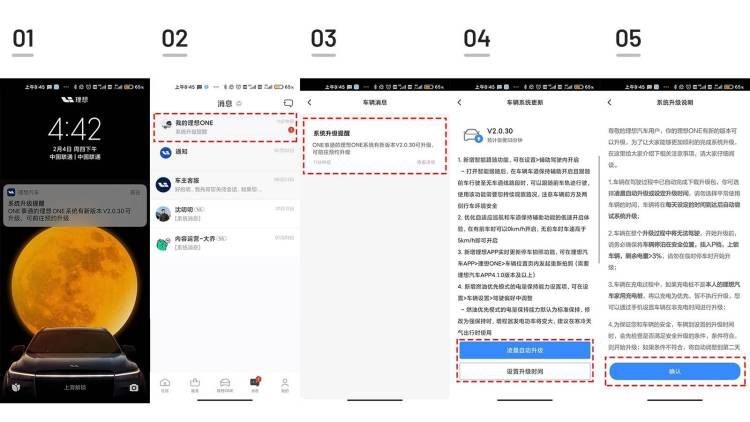
Can the vehicle be used during OTA upgrade?
Vehicles in the process of OTA upgrade cannot be used, and the upgrade cannot be stopped. This is also why there is no “upgrade immediately” option in the pop-up window on the display and the notification on the App.
In addition, there are some other things to note. Ensure that the remaining power of the vehicle is more than 3%; the vehicle must be locked before upgrading, and if it is detected that the vehicle is not locked, the upgrade time will be automatically postponed for one day; if the operation of the mobile remote control conflicts with OTA upgrade, the mobile remote control will be given priority; OBD device (on-board diagnostic system) cannot be installed, which may cause the upgrade to fail.
Why didn’t I receive the upgrade notification?
OTA push is based on the overall OTA major version release rhythm. When it is released, the update content will be announced on the homepage of the Ideal Car App community. It usually takes about 7 days after the announcement to complete the push to all vehicle owners, and the push order is based on the delivery order of different models. Sometimes there will be a minor version after the OTA major version, which is mainly for optimizing and fixing the system, so no announcement will be made.
Each major OTA version will have multiple new features, and the early stages will undergo review, verification, R&D, testing, and other stages, so major OTA versions will not be frequent.
The above is about OTA, and because the charm of OTA is too powerful, some car owners think that OTA can solve various problems, but actually this is difficult. OTA also has its own limitations, but it does not prevent it from being one of the most attractive parts of intelligent vehicles.
This article is a translation by ChatGPT of a Chinese report from 42HOW. If you have any questions about it, please email bd@42how.com.
