With the release of OTA 3.0, I believe that Li Auto has officially entered the first echelon of the assisted driving field, and among the four global automakers that can realize batch delivery of navigation assisted driving, only Li Auto offers this function as a standard feature for free. The software fees of other automakers range from 20,000 to 60,000 yuan, which has discouraged many users.
After the function went online, I received many inquiries about navigation assisted driving, so I organized the top 10 concerns of car owners to help everyone use this function better and more safely.
Why can’t I turn on Navigation Assisted Driving on my 2021 Li ONE?
To turn on navigation assisted driving, you first need to perform system learning. The path is Ideal App – Control page – Help bar – Ideal AD learning platform, then turn on the function switch on the “Ideal AD” page in the vehicle setting of the central control screen.

Because the navigation assisted driving is based on lane-keeping, the way to turn it on and off is basically the same as lane-keeping.
Steps to turn it on:
- Set your destination and enable navigation on the Amap app.
- The instrument panel displays a gray steering wheel icon.
- Push the right lever on the steering column twice.
- When the vehicle enters a high-precision map coverage section, the navigation assisted driving will turn on automatically. (Note that the central control screen navigation interface will switch to a high-precision map only at this time)
If you still cannot enter the navigation assisted driving state after following these steps, it is most likely because the road section you were on at the time was not covered by a high-precision map.

There are four ways to turn it off:
- Slightly step on the brake to exit.
- Push the right lever on the instrument panel once in a certain direction.
- In an emergency, turning the steering wheel can temporarily exit (pause) navigation assisted driving.
- Through the menu bar of the central control screen high-precision map page, you can degrade to lane-keeping.
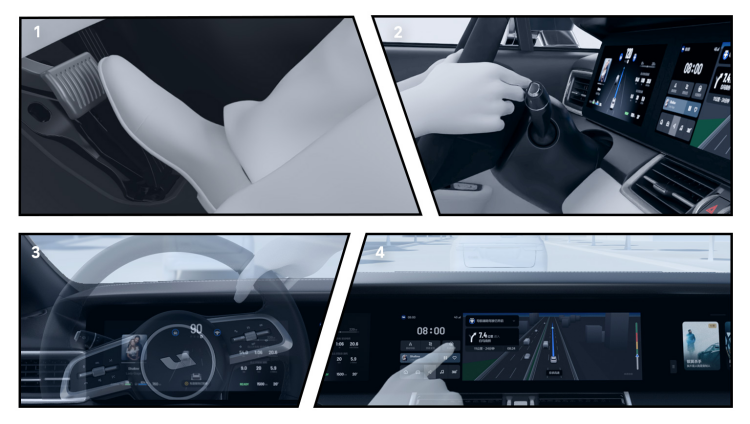
Do I really need to press the OK button when changing lanes? It feels redundant. Can this step be eliminated?
In fact, during the function’s beta testing phase, there were some discussions about the use of the OK button. From my personal experience of using navigation assisted driving for 1000 kilometers, the existence of the OK button makes me feel more in control of the vehicle while also feeling safer. Therefore, I support the need for an OK button confirmation when changing lanes.Actually, when Tesla initiates a lane change, the driver also needs to confirm it by lightly turning the steering wheel to execute the lane change. However, this action of lightly turning the steering wheel is difficult for the driver to grasp in terms of strength and timing, and it is not as direct and efficient as pressing the OK button.
More importantly, the 2021 model Ideal ONE has delivered nearly 60,000 vehicles. After all the vehicles have been updated, Ideal will become the car company with the largest number of users of this function in China, even three to five times the size of other car companies. In this context, the logic setting, learning, and guidance of the navigation assistance driving function are particularly important, and driving safety is placed in the most critical position. Therefore, the OK button has become the current best solution.
Can the navigation assisted driving only be used on highways? Why can’t it be used on the elevated roads with good road conditions?
Actually, from a national perspective, some cities like the Central Ring Road bridge in Shanghai can use navigation assisted driving, but not all elevated roads in all cities are supported. Unlike ordinary assisted driving, “navigation assisted driving” can only be turned on for road sections covered by high-precision maps.
When we set up navigation in Amap, we can see a blue and a red cursor on the trip overview screen. The blue cursor represents the starting point of navigation assisted driving, and the red cursor represents the end point. This is a simple way to judge the coverage range of high-precision maps.
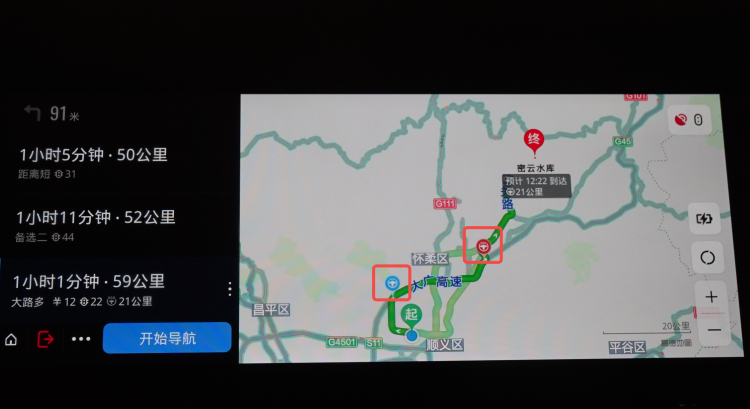
Which road sections may have high-precision maps? First of all, generally, all highways in the country have them. Secondly, some closed loop and expressways in cities may also have high-precision maps coverage. On these road sections, everyone can try to use navigation assisted driving. However, it should be noted that this does not mean that these road sections can be used all the time, for example, there is no high-precision map data in tunnels, and the navigation assisted driving will be downgraded to lane keeping.
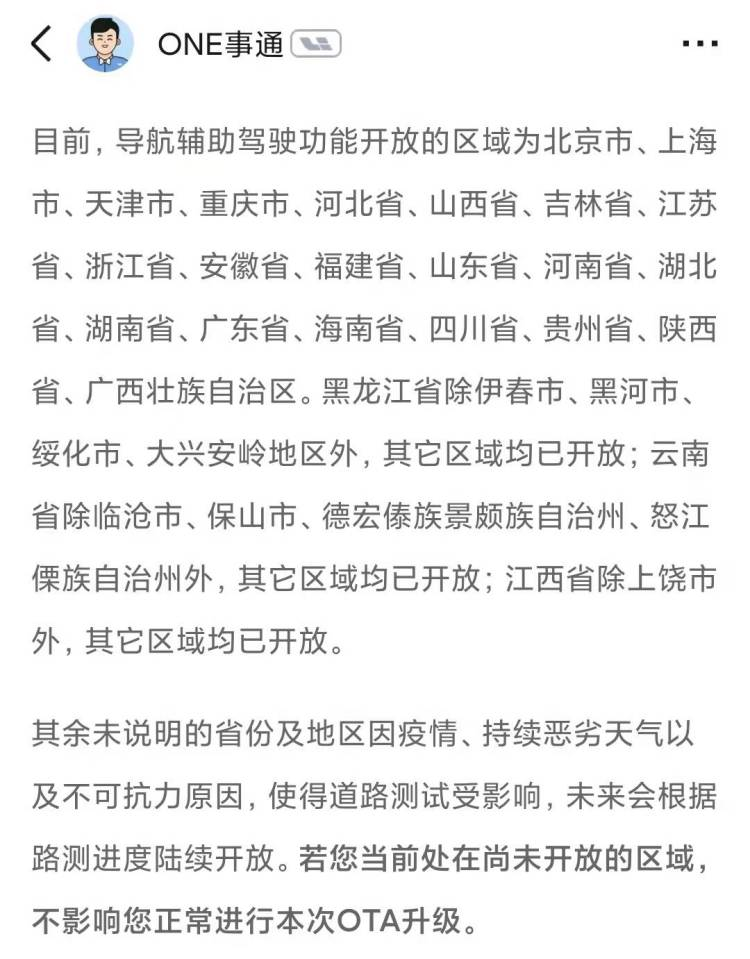
What is the use of high-precision maps?
The maps we usually use in the car are mainly used to provide navigation path guidance, and their precision does not meet the requirements for assisted driving. High precision maps, as the name suggests, have higher precision than ordinary maps. The “precision” mentioned here includes multiple aspects, such as the curvature of the road, the number of lanes, road markings, speed limits, etc.Upon activating the navigation assistance driving, the relevant information will be made available to the vehicle in advance. While radars and cameras can only perceive the environment up to one or two hundred meters in front of the vehicle, the addition of high-precision maps enables the vehicle to know what the road ahead looks like up to 2 kilometers in advance. Furthermore, the high-precision road data can make the vehicle’s control more accurate and stable.
However, high-precision maps also have their limitations, such as incomplete updates of certain road segments and the absence of newly-built off-ramps, and their coverage is limited to certain areas, such as the general traffic light situation in urban areas which cannot be covered.

When using navigation assistance driving, does the vehicle automatically slow down when encountering a vehicle in front?
Adaptive cruise control can achieve automatic speed reduction when encountering a vehicle in front, and the same can be achieved with navigation assistance driving. I believe that the development of driving assistance has gone through four stages: cruise speed control, adaptive cruise control, adaptive cruise control with lane keeping, and navigation assistance driving.
From the start, vehicles could only set a fixed speed, and then they were able to adjust the speed based on the road conditions ahead. Later, vehicles were able to control the steering wheel to stay within the lane markings. Until now, vehicles can set the navigation through the infotainment system, guide drivers in entering and exiting off-ramps, recommend lane changes, and adjust speed based on the speed limit. From the evolution of driving assistance, it can be seen that intelligence plays an increasingly important role in a car, and human-machine joint driving is becoming a reality.
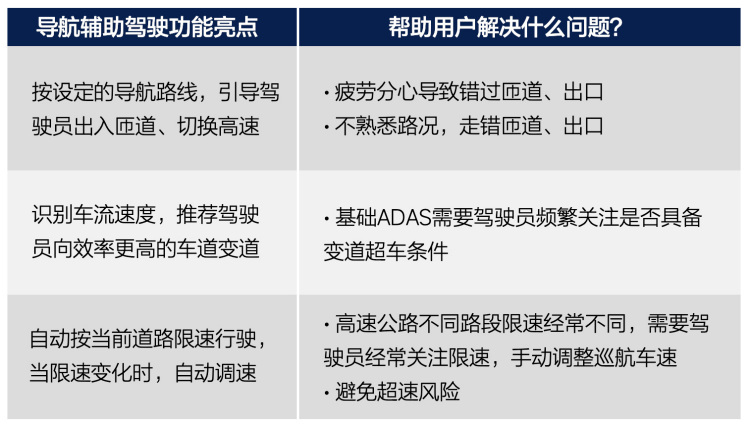
Can the speed be adjusted to a higher speed than the speed limit while using navigation assistance driving?
In the navigation assistance driving mode, the maximum permissible cruise speed is 120 km/h, and if the road is limited to 120 km/h, it cannot be exceeded.
How to adjust the speed: The right-hand driving assistance lever can be adjusted up or down to set speeds in intervals of 5 km/h, and the right-hand scroll wheel can be slid up or down to set speeds in intervals of 1 km/h. The speed can also be increased by pressing the accelerator pedal, and then the vehicle speed will decrease to the set speed after releasing the pedal. Care must be taken when accelerating under the driving assistance mode, and I usually use it when changing lanes or overtaking. At this time, it is important to pay attention to the safety of the surrounding environment.
 Adjusting following distance: Turn the top knob of the right-side assisted driving lever to set the following distance to 1 to 7 gears, with level 1 being the closest and level 7 being the furthest. From my personal experience, I set the following distance to level 3 during high-speed driving for moderate distance and safety, and to level 2 for driving on urban expressways to prevent lane-cutting.
Adjusting following distance: Turn the top knob of the right-side assisted driving lever to set the following distance to 1 to 7 gears, with level 1 being the closest and level 7 being the furthest. From my personal experience, I set the following distance to level 3 during high-speed driving for moderate distance and safety, and to level 2 for driving on urban expressways to prevent lane-cutting.

I don’t want to change lanes to the leftmost one, but the navigation-assisted driving keeps reminding me to do so. What should I do?
It is possible that the leftmost lane is the most efficient lane the system has analyzed and recommended. If you don’t want to change to the leftmost lane, you can lower the vehicle speed to match the speed of the car ahead in the current lane.
Actually, during my experience with the navigation-assisted driving function, the ability to recommend drivers to change lanes is the function that has caused me the strongest psychological impact. In Han Han’s movie “Pegasus,” the importance of the co-pilot in the car rally was elaborated. The navigation-assisted driving system acts as a super co-pilot, guiding and telling you which lane is the most efficient, while the steering wheel is still in your own hands, but with a sense of security added.
There are three logic steps for lane changing in the Ideal One’s navigation-assisted driving system. First, when there are few vehicles on the highway, the vehicle will choose to drive on the left overtaking lane. Second, when encountering slow cars in the current lane, the vehicle will choose a more efficient lane in the adjacent lane. Third, when approaching a ramp, the vehicle will gradually change lanes to the rightmost lane.
When the vehicle needs to change lanes, it will send a request to you. If you agree, you can press the OK button on the steering wheel. If you don’t agree, you can press the return button on the steering wheel to cancel it. You can also turn the direction lever to initiate a lane change.
What should I pay attention to when the system guides me to enter or exit a ramp?
Regarding vehicle driving on ramps, there are two critical points that require extra attention: entering and merging onto the main road.
The overall logic of entering the ramp will begin at a distance of about 1.5 kilometers before the vehicle reaches the ramp. When the vehicle prompts you to enter the ramp, press the OK button on the steering wheel to confirm. In actual situations, there may be congestion or road construction at the ramp entrance, and you should take over the vehicle promptly.
 After smoothly entering the ramp, the Y intersection in the middle of the process needs attention as it may be impossible to enter the target lane due to the ramp being too wide or unclear markings. As the vehicle approaches the ramp exit, it will request to merge into the main road by switching to the left lane in advance. Simply pressing the OK button on the steering wheel in a timely manner will suffice. In actual scenarios, there may be situations like short extended lanes before merging into the main road or heavy traffic on the main road, in which case the driver should take over and merge into the main road in a timely manner.
After smoothly entering the ramp, the Y intersection in the middle of the process needs attention as it may be impossible to enter the target lane due to the ramp being too wide or unclear markings. As the vehicle approaches the ramp exit, it will request to merge into the main road by switching to the left lane in advance. Simply pressing the OK button on the steering wheel in a timely manner will suffice. In actual scenarios, there may be situations like short extended lanes before merging into the main road or heavy traffic on the main road, in which case the driver should take over and merge into the main road in a timely manner.
What scenarios require me to be prepared to take over?
According to the conclusions of the “Ideal Car Owner Co-creation Plan” previously, the capability boundary of assisted driving is something that users must master and understand. In actual road conditions, there are nine scenarios that need extra attention and preparation for take-over, which includes obstacles, stationary vehicles, vehicles approaching too close and changing lanes, emergency corners, emergency ramps, unclear markings, accident scenes, road constructions, and rainy / snowy / foggy weathers.

Can navigation-assisted driving be treated as automated driving?
Navigation-assisted driving is not automated driving. From the current development of the industry and the laws and regulations, there is still a long way to go before true automated driving can be achieved, and the current stage belongs to the human-machine co-pilot era where the system plays an auxiliary role.
Therefore, when using any type of assisted driving function, the driver needs to hold the steering wheel, pay attention to the surrounding road conditions, and maintain rational judgment while enjoying the convenience brought by technology.
This article is a translation by ChatGPT of a Chinese report from 42HOW. If you have any questions about it, please email bd@42how.com.
