Under the eager anticipation of enthusiasts, the OTA 3.0 update of the IDEAL ONE has finally arrived!

Since last week, the owners of the IDEAL ONE have gradually received update package push notifications.
In this OTA, there are some differences between the 2020 IDEAL ONE and the 2021 IDEAL ONE in terms of advanced driving assistance.
The 2021 IDEAL ONE can now use navigation assisted driving, while the 2020 IDEAL ONE has upgraded its visual parking assist function.
In addition, the rest of the content upgrades for the two vehicles are basically the same.
Visual Parking Assist
The 2020 IDEAL ONE has finally adopted visual parking assist as well.
After the update, I tried the parking spot recognition capability of the visual parking assist by looking for a row of empty parking spots in the parking lot.
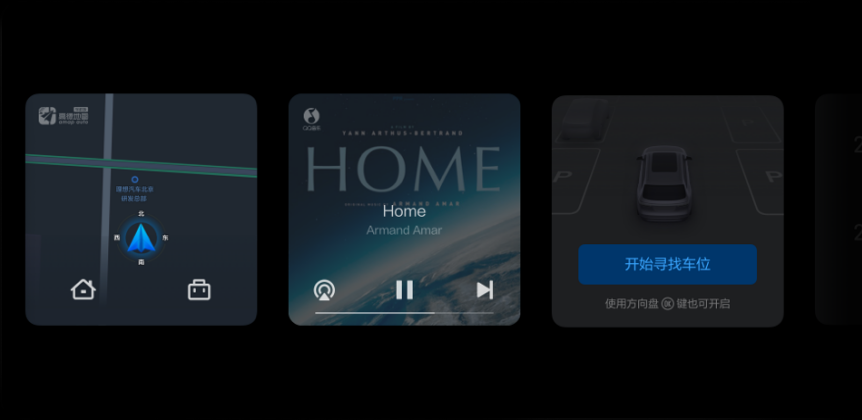
To start the visual parking assist, simply press the OK button on the left side of the steering wheel while driving at low speed, or click the “Start Searching for Parking Spots” button on the central console screen, and the system will automatically start searching for parking spots.
A parking spot recognized by the system as available for parking will be highlighted on the screen. If the system determines that the parking spot does not meet the parking requirements, the parking space will be displayed in grey and cannot be selected.

After selecting one of the recognized parking spots, click “Start Parking” to begin the automatic parking process.

For a row of empty parking spots, the IDEAL ONE can accurately recognize the parking spot and park into it.
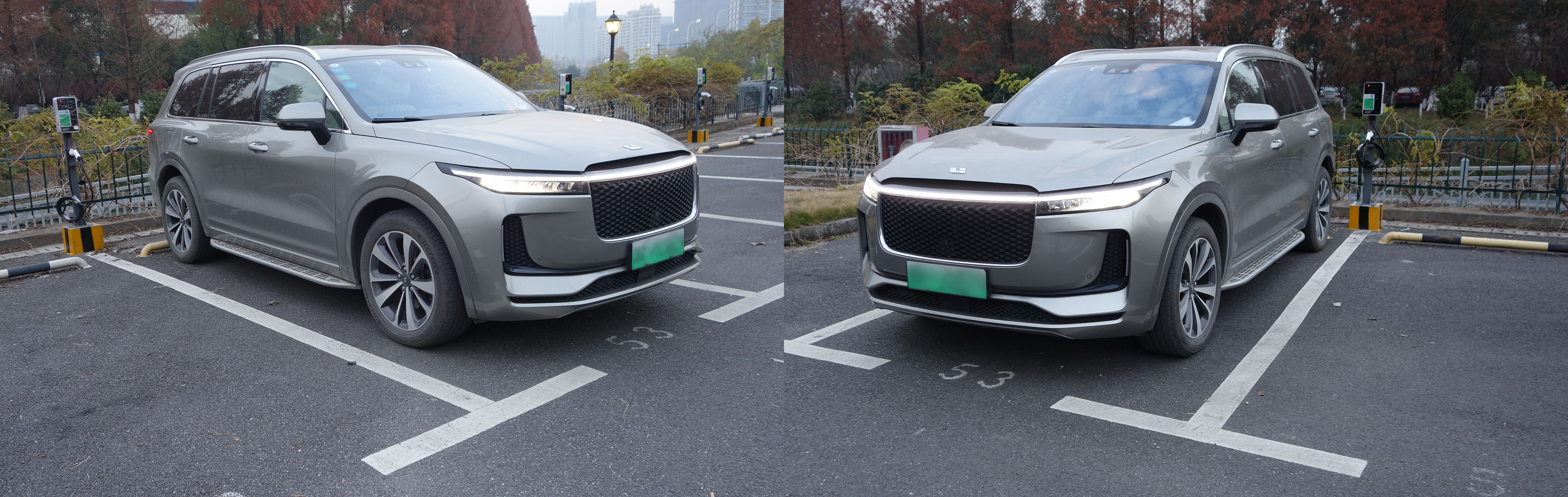
The above photo shows the condition of both sides of the vehicle after parking. It can be seen that the vehicle is parked almost perfectly straight.
In terms of the distance between the vehicle body and the lines on both sides of the parking spot, there is slightly more space left on the passenger side than on the driver’s side. Overall, the visual parking assist for empty parking spots can get a good score.
However, if there are cars parked on both sides of the parking spot, or if there are obstacles such as pillars, fire hydrants, and fences near the parking spot, extra attention is required.
In this scenario, if a dangerous situation arises while using the visual parking assist, the driver must promptly take over and stop the automatic parking process.
After all, visual parking is still within the scope of L2 level assisted driving, and the driver is still the first responsible person.
Moreover, after upgrading to visual parking, the automatic exit function of the previous automatic parking has been canceled, and the driver needs to manually drive out of the parking space after parking.
To be frank, including Idean One and all vehicles currently on the market, their automatic parking level is still inferior to that of skilled drivers in manual parking.
Therefore, for me, after a short experience, the probability of using visual parking in daily use may not be very high.
Compared with not being able to park the car in the parking space by themselves, Idean One owners may encounter more situations where the door cannot be opened due to the small size of the parking space when parking.
For example, this week, I saw such a case in the “Ideal on the West Lake” WeChat group.
This car owner parked his Idean One in a relatively narrow parking space, and when he came back, he found that the door could not be opened because the car next door was parked too close, so he had to reluctantly climb into the car through the tailgate before driving the car away.
If Idean One can have the OTA remote parking function that can move the vehicle forward and backward, I believe that the frequency of using this function will definitely be higher than that of visual parking.
Instrument panel speed limit display
Before the 2020 Idean One was delivered, the instrument panel speed limit display function was written in the OTA available item of the vehicle configuration table.
After a long wait, old car owners can finally use this function now.
The instrument panel speed limit display function can display road speed limit and electronic eye information. When electronic eye information is obtained, a camera mark will be displayed above the speed limit information.
The speed limit and electronic eye information displayed on the instrument panel are both from the map navigation data of the vehicle. From my personal experience, there is still room for improvement in the accuracy of speed limit information display.
For example, when driving on a viaduct with a speed limit of 80 km/h, the instrument panel may display a ground road speed limit of 60 km/h.
And based on my observation, the accuracy of speed limit information seems to be more accurate when navigation is turned on.
Of course, if you don’t want to see speed limit information on the instrument panel, you can turn off this function by following the “Settings-Display-Customize” path on the central control screen.
In addition, I found that if you look at the speed limit sign at a tilted angle, there will be an illusion that the white circle on the inner side and the outer circle with a red border of the outer circle are not concentric.
If you view the speed limit sign from the left side, the white circle inside will visually lean to the left side. Similarly, viewing from the right or top and bottom sides, the white circle inside will still lean to one side of the vision.
I’m not sure whether this illusion is caused by wearing glasses for nearsightedness. Therefore, I’d like to conduct a small survey here. Please let me know in the comments if you also have the same illusion and whether you wear glasses.
Auto-Close Window When Locking
Auto-close window when locking, an over-the-air (OTA) feature that somewhat contradicts ideal product managers’ ideals. 🙂
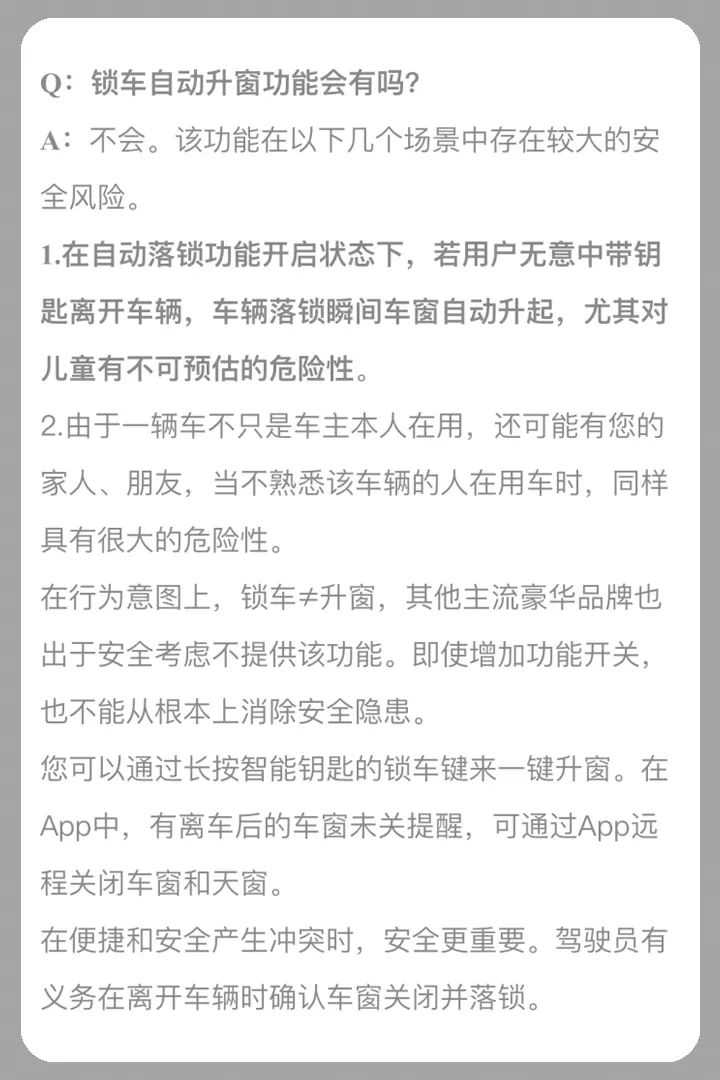
In the early OTA Q&As, Ideal officials stated that they would not enable the auto-close window when locking due to safety risks.
Tesla also refused to push the feature in OTA because they deemed it unsafe to automatically roll up windows when locking.
However, in August of last year, Tesla changed its mind and started pushing the auto-close window function to all owners.
So what made Ideal change its mind and enable the auto-close window function after previously standing firm on its decision? I am curious about the answer to this question.
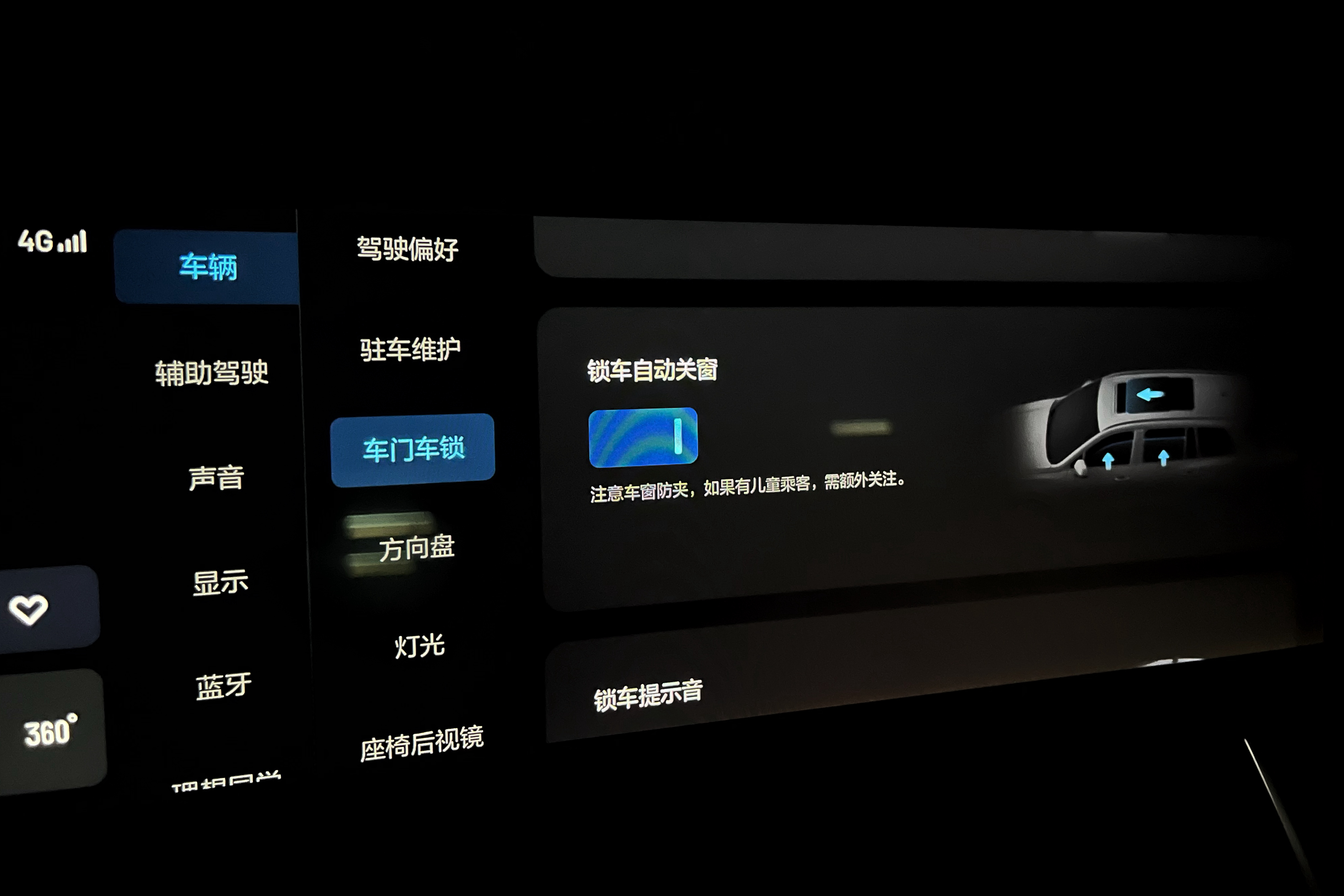
There is no explanation given in the Ideal OTA instructions. Nevertheless, I believe that Ideal’s product managers have had heated debates behind this decision.
From a user’s perspective, I hope to see more of these reversals of previous decisions.
Things keep evolving, and users’ understanding of products keeps improving. It isn’t necessarily a bad thing to make new decisions in response to new changes.
I digress, let’s get back to the auto-close window function.
The auto-close window function is turned off by default and needs to be manually turned on in “Settings – Vehicle – Door lock.”
Regarding this feature, there is a detail that is often discussed among car owners, which is whether the sunroof sunshade should automatically close after each lock with the auto-close window function enabled.
For the current winter season, I would prefer the sunroof sunshade not to automatically close after locking to keep the car a bit warmer when parking outdoors.
However, during the summer, I would like the sunroof sunshade to automatically close after locking to avoid direct sunlight from the panoramic sunroof and slow down the rise of the car’s temperature.## Netease Cloud Music
Netease Cloud Music, which is loved by many ideal car owners, now supports voice input just like QQ music.
Besides, Netease Cloud Music can also be set as the default music media now.

In the “Settings – Ideal Classmate” menu on the central control screen, you can switch between default music media.
It should be noted that the current default music media setting should be more accurately called “the default music media setting controlled by Ideal Classmate voice control”.
After setting Netease Cloud Music as the default music media, if you want to change the audio source, you still need to click on the QQ music function module.
Many car owners expect the default music media switch function to be the same as switching the default navigation of the car system, completely replacing QQ music with Netease Cloud Music on the central control screen.
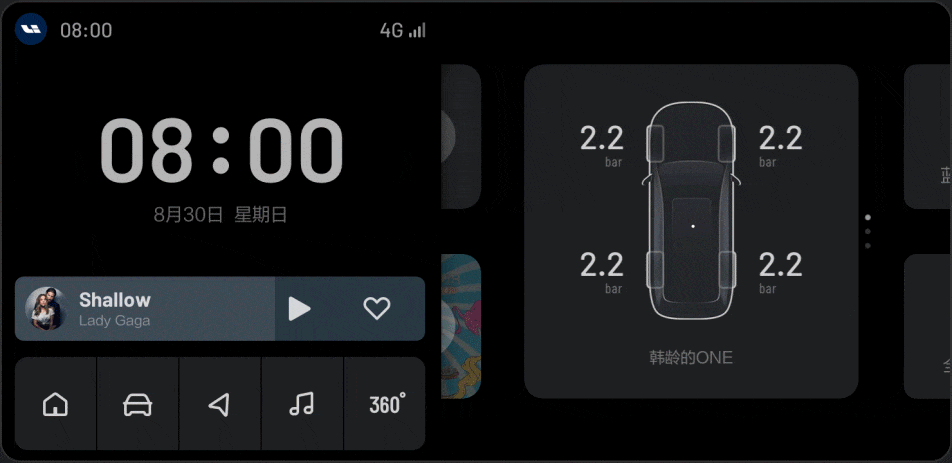
Or, if you can swipe up or down with a single finger on the music module as in switching daily driving mileage, tire pressure, and other vehicle information on the central control screen, it would be a good way to switch the default music media.
Ideal Classmate
In this 3.0 OTA update, the voice capabilities of Ideal Classmate have been improved again.
In addition to the “voice input” feature of Netease Cloud Music mentioned above, Ideal Classmate also implements the “voice input” function of the first- and second-level settings menu.
At the same time, functions such as sensing tailgate control, automatic closing of windows when locking the car, and default music media have also been implemented for voice control.
For example, if you want to enable the “lower media volume when the door is open” function, just say “open the lower media volume when the door is open” to Ideal Classmate.
In addition, Ideal students’ lung capacity has increased, and they can now recite lengthy poetry and ancient prose in one breath.
In terms of voice control for navigation, Bluetooth calls, and entertainment screens for passengers, Ideal students have become more user-friendly. For detailed optimization items, you can check the details of the vehicle system update, and we won’t go into details here.
Other feature optimizations
Quick access to wiper maintenance mode

The function control screen has added a shortcut button for wiper maintenance mode. Click “Edit on the central control screen” at the bottom of the shortcut menu to set it up.
With the shortcut button for wiper maintenance mode, you don’t have to search through sub-menus to find the switch while washing the car. You can raise the wiper with just one click, which is highly praised.
“On-time Departure” function adds seat ventilation options

The “On-time Departure” function has added seat ventilation settings, which is also a considerate feature.
Of course, if the “On-time Departure” function can add a setting function in the mobile app like the appointment charging, instead of having to operate it on the car’s central console, that would be even better.
In addition, I wonder if the function of setting multiple “On-time Departure” tasks can also be updated over the air?
Application permission management function online
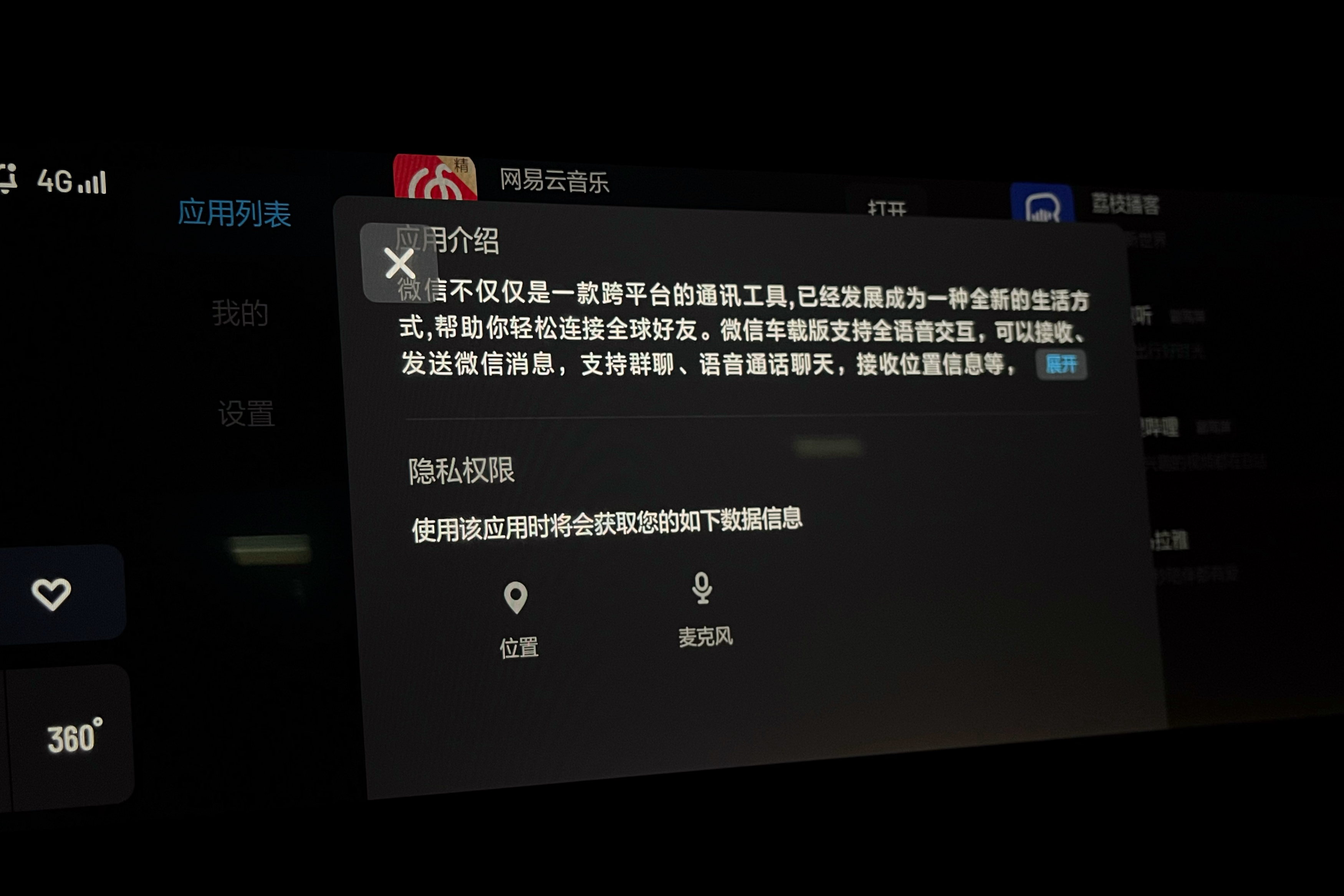
When running an application, if it needs to access sensitive permissions, the in-car system will prompt the user with a pop-up window. If the user chooses to reject it, the application will not be able to use that permission.
Remote air conditioning
After this OTA update, the logic of the remote air conditioning function has also been optimized.
All air conditioning settings operated on the mobile app will only take effect when adjusted remotely. When the air conditioning is turned off, or the car door is opened, the air conditioning settings will automatically return to the state they were in when the car was last used.In addition, the Ideal Car APP will also add a remote air conditioning quick heating/cooling function. After opening, the remote air conditioning will be set to the highest/lowest temperature and maximum air volume, and run for 15 minutes. I am looking forward to what kind of effect the quick cooling function can achieve in the summer.
According to the OTA instructions from Ideal, this function is currently unavailable and will only be effective one week after the full push is completed.
Continue urging for the next OTA
There is only half a month left until 2022. In last year’s annual car usage report for car owners, it was announced that the Baidu map may or may not appear in the application center on time.
Regarding the remote parking function mentioned when discussing the visual parking function, I wonder if there are any technical obstacles in its development.
As for the EQ sound adjustment function that has been rumored, I wonder if it’s real.
Finally, there’s the question that’s always asked as a backup – whether the pure electric range and battery percentage can be displayed on the instrument screen at the same time. I wonder if there’s still a chance to arrange for it.
I hope to get the answers to these questions in the next OTA. 🙂
This article is a translation by ChatGPT of a Chinese report from 42HOW. If you have any questions about it, please email bd@42how.com.
