After entering the era of smartphones, there has been a “big change” for me, which is that I rarely lose my phone anymore. The last time I lost my phone was back in the iPhone 6 era. The phone has replaced the wallet, camera, game console, and newspaper as the key connection point for everything in pursuit of interconnectivity. Smart cars are no exception. Whoever does a better job with their mobile car control will receive unanimous support and praise from car owners. Because this function is in high demand, some vehicle mobile car controls even charge annual fees. Today, let’s talk about the mobile car control of the Ideal ONE.
Common Operation Modules

Before talking about the module functions, let’s first praise the UI of the car control interface. As a straight male, I truly like the minimalist visual effect. The vehicle model can clearly display the status of the doors, windows and trunk of the vehicle, and the sliding page model can also be enlarged and reduced. The module layout is clear and reasonable, and the newly added air conditioning page is even more advanced and intuitive. Two words, thumbs up! (Those who don’t like it, please refrain from criticizing, aesthetics is still a subjective matter)

In the common operations column, there are 5 functions included, namely car lock, window, tailgate, find car, and authorize driving. Originally, there were only 4 of them, but after an update of the app not long ago, the authorization driving function was released, which was hidden deep before.
- Car Lock
I usually use this function in two scenarios. One is when family, friends and others need to get something from the car, this function will be used. After the vehicle is unlocked, the doors can be opened, but the vehicle cannot be driven away. The other is that I occasionally check whether the vehicle has been locked, and I will take a look at the status of the car lock.
In the past, my family lived on the 6th floor, and my mother had to go to the car to get something. I had to open the window from the balcony and unlock the car with the key because the signal strength was not strong enough inside the house and I could not unlock the car. It’s been more than 10 years, I don’t know whether there are still companions who have done similar things.
- Car Window
This is mainly used when I forget to close the window. The app will send a reminder notification, and then I can use the mobile car control to close the window with one click. Other car friends also gave a scenario, saying that when remotely turning on the air conditioning to cool it down, you can open the window while cooling the vehicle to speed up the temperature drop inside the car, of course, on the premise of safety.
- Tailgate
This is the function that I use the least. Mainly when someone helps you take things from the trunk, I can remotely assist in opening it. If there are other tips, please discuss them in the comments section.
-
Find CarThis feature is very convenient for finding a car in unfamiliar parking lots such as airports or train stations. Once activated, the car will honk twice and the hazard lights will flash to help locate it.
-
Authorization Driving
This is a temporary solution for family, friends, and designated drivers to use the car. Once authorized, a virtual smart key will be remotely added to the car to enable one-time powering on and off. If the car loses power during use, it cannot be restarted.
There are two ways to lock the car under authorization driving: through the mobile app or by touching the door handle’s induction switch after powering off. It is important to note that the mobile app cannot be used as a Bluetooth key. If the car is accidentally locked, the mobile app needs to reauthorize. To learn more about using a mobile app as a Bluetooth key, refer to our previous article, “A Detailed Guide on How to Use Your Phone as a Bluetooth Key.”
Air Conditioning Module
Opening the air conditioning remotely is arguably the most frequently used feature in this app. Whether the car’s interior temperature exceeds 40 degrees in the summer or it freezes below zero in the winter, you can simply tap your phone to turn on the air conditioning and fill your heart with pleasure!

In the air conditioning module, you can turn on the air conditioning directly by tapping the fan button on the left without entering the submenu. The car’s air conditioning settings will automatically be as you last remembered it. If you want more air circulation, tap on the temperature area to enter the submenu and select the AOTO automatic mode in the lower right corner. The submenu provides many additional features like heating seats for all four seats, ventilated seats for the two front seats, and heated steering wheels that you can customize as needed.
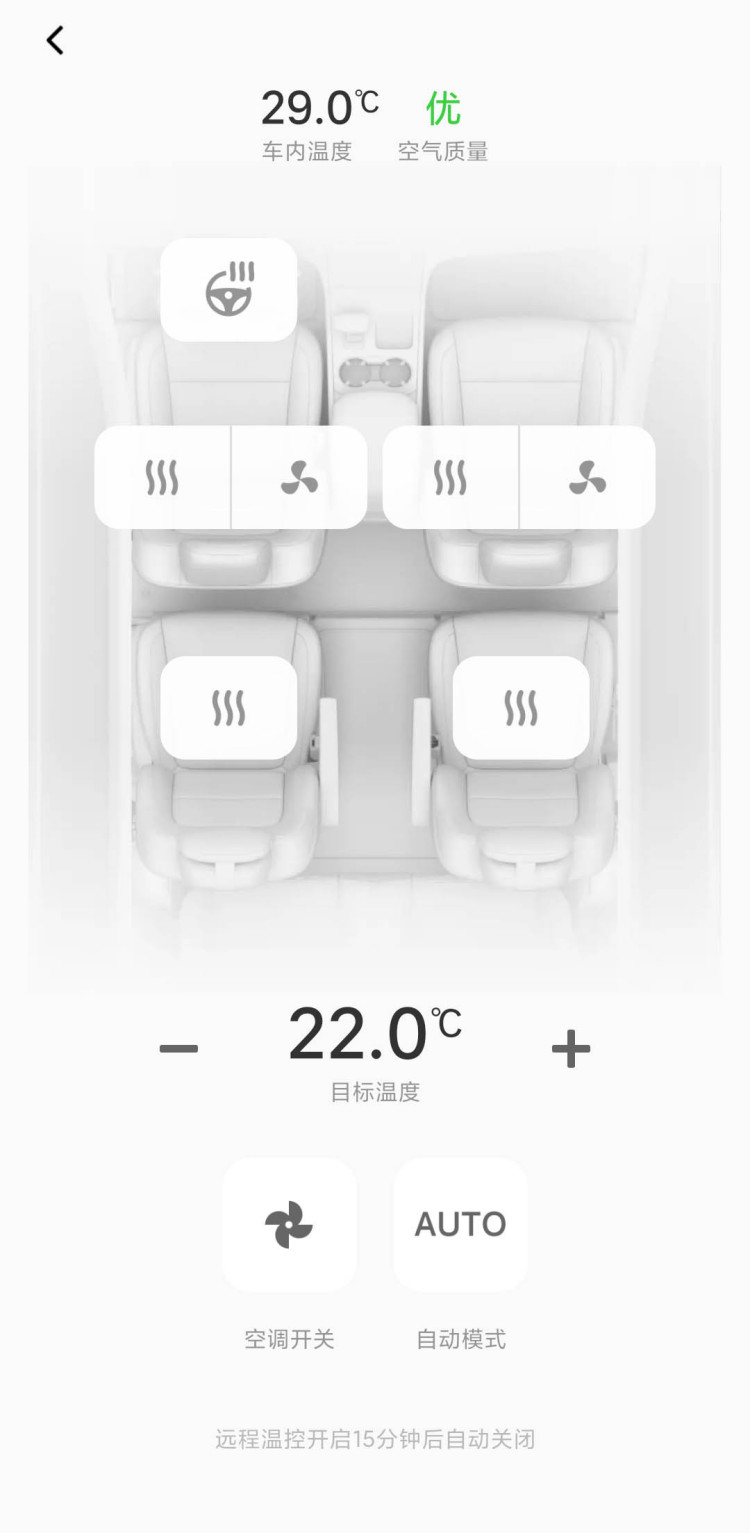
The newly added ventilated seats in the air conditioning module is a long-awaited feature. At first, I didn’t think it had the ability to reduce temperatures as the natural wind it blows is the same as the car’s interior. However, one hot day when I had both the air conditioning and ventilated seats on, I noticed that the surface temperature of my seat had indeed decreased significantly.
Note that remote air conditioning will automatically turn off after 15 minutes, so plan accordingly.
Charging Management Module

In the charging management module, you can check the remaining battery life of your car in real-time. The primary feature of this module is scheduling charging, which is a money-saving tool for car owners with home charging stations and peak/off-peak electricity rates.
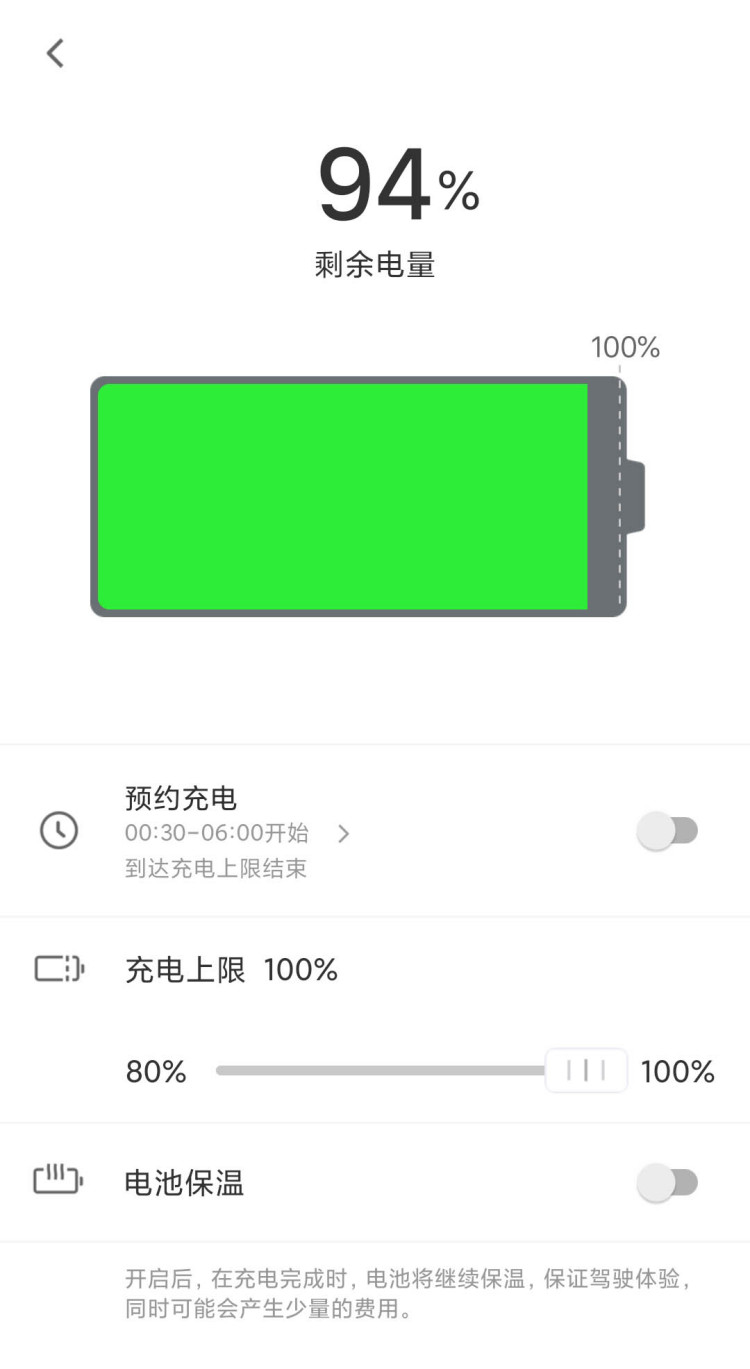
After enabling the appointment charging function and selecting the time range, our car family charging can usually be completed within 5 to 6 hours, so the time set must be greater than 6 hours. The off-peak electricity charging period is from 10 PM to 8 AM the next morning. Please set according to your situation.
There is no problem with setting the charging limit to 100%. The battery itself has 3% reserved capacity for overcharging protection. The only effect of charging to 100% is that the initial kinetic energy recovery may be weaker, which you may not be accustomed to; otherwise, there is no impact.
The battery temperature regulation function is mainly used in winter. The principle is that after the battery is full, it is kept warm by trickle charging. If the temperature in your garage is relatively low in winter, you can turn on this function to ensure the excellent power performance of your vehicle. This function consumes about 2 degrees of electricity within an hour of operation, depending on your personal preference.
Note that mobile phone appointment charging must ensure that the vehicle has a signal. If there is no signal, it is recommended to set up the appointment charging in advance on the vehicle system.
Vehicle Central Module
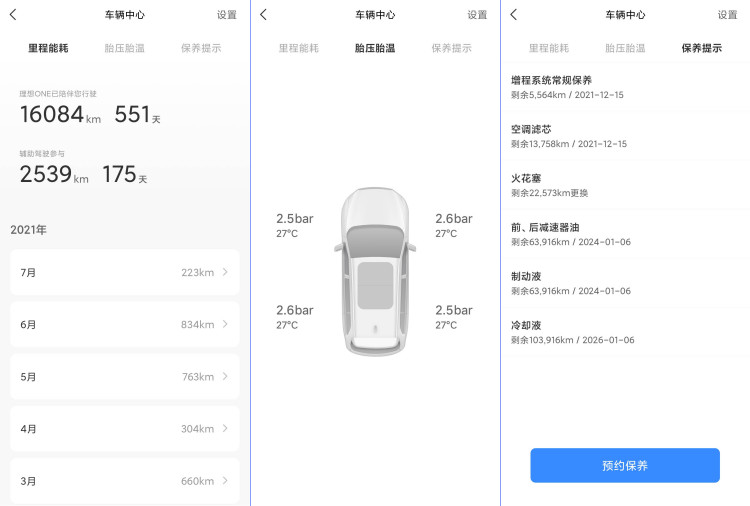
Mileage and energy consumption calculation is the favorite accounting module for experienced drivers. How many kilometers have been driven this month, how much fuel and electricity have been consumed, and what are the costs? With the clear bar chart, it’s a lot of fun to calculate each month. This module has indeed been developed in response to the demand of accounting experts.
In addition to mileage and energy consumption, you can also view tire pressure and temperature in real-time. In general, it is recommended that the tire pressure should be around 2.5 bar. The tire temperature is usually the same as the outdoor temperature when stationary, but it rises during operation. Sometimes the temperature of a single tire is about four or five degrees higher than that of the others, which is normal.
In maintenance reminders, you can see the remaining mileage and expiration time of the maintenance items you need. It is really clear and convenient. If you are too lazy to look, it doesn’t matter. The App will also push maintenance reminders based on the vehicle situation, ensuring that you don’t miss them.

In the vehicle central interface, there is another place not to be ignored, which is the settings in the upper right corner. After entering, there are multiple options. You can modify your vehicle nickname, fill in your license plate number, view the latest version of the vehicle system’s version explanation, view your vehicle identification number (equivalent to carrying a driving license with you, isn’t it convenient?), authorize keyless driving, and the function of level one menu is hidden here.
The most important function in “Vehicle management right transfer” is in Vehicle Center-Settings, click and there are detailed instructions inside. In summary:1. The vehicle management authority is unique and can only be bound to one mobile phone.
- The vehicle management authority is independent of the vehicle ownership.
- PLUS membership benefits within the validity period can be transferred to the recipient with the vehicle management authority.
- The first vehicle owner has life-long warranty rights, which can be transferred to the person listed in the supplementary agreement upon purchase. If the person is not the one listed, the rights will be invalid.
This function is very important when selling second-hand cars. If you sell it to an individual, please transfer the vehicle management authority to the next user for their convenience. If you sell it to a used car dealer, please transfer the vehicle control to them during registration to avoid disputes.
Vehicle Positioning Module
By clicking on the map in the vehicle control, you can enter the vehicle positioning module. If your friend informs you about the location where the vehicle was parked after use, you can easily find it using the vehicle position feature. It’s amazing that some cars require GPS positioning to locate them while our vehicles come with it as a feature.

In the lower right corner of the map, two keys can respectively lock onto your phone’s location and the vehicle’s location (labeled 1). The horn button below it has the same function as the “Find Car” function in the home page. The navigation button beside it can directly jump to navigation apps such as Amap or Baidu.
There is also a share button in the upper right corner (labeled 2), which can be used to allow your friends or family to find your car. Simply send it through WeChat, and they can see the distance between themselves and the car.
The parking photo at the bottom (labeled 3) is automatically taken each time the car is parked. It helps you to record the surrounding environment during parking and can be re-taken if needed. It provides real-time information about the surroundings of the vehicle.
Help and Benefits Module

The bottom of the vehicle control screen displays the help and benefits module. The customer service button in Help is the fastest way for vehicle owners to find ideal staff. The customer service is available 24/7, and users can communicate in real-time to resolve issues.
The Feedback function is the window for users to provide feedback and suggestions. It consists of two parts: problem submission and suggestion submission. If there is an occasional bug while driving, you can submit it through the problem submission feature. If you come up with a good idea, you can submit a suggestion by following the instructions.
The Vehicle Manual is like the vehicle manual on your phone. Interested users can read it all, or they can read articles written by me to learn about the Ideal ONE. If you have some “difficulties”, the search function in the user manual can help you find the answer in time.In the “Rights” section, you can check the benefits and expiry date of Idealsee PLUS membership. It is highly recommended to purchase it as it is really cost-effective. The benefits include a free minor maintenance service, unlimited data usage for the car machine, QQ music membership, and door-to-door pick-up and drop-off service. Especially the pick-up and drop-off service, it is worth the price.
You can also check for warranty benefits for car owners in this section. After entering the secondary page, you can easily access and understand the warranty agreement content.
Above is the detailed explanation of the Smart Car Control function. The remote control feature for smart cars is not only more but also more complex than traditional cars. So take some time to explore and get to know your big toy better. If you have any additional usage scenarios or tips on using the Smart Car Control function, please feel free to share them in the comment section. You can also leave a message to talk with me.
This article is a translation by ChatGPT of a Chinese report from 42HOW. If you have any questions about it, please email bd@42how.com.
