Recently, we learned from reliable sources that Ideal Auto will push OTA 2.1 software update to customers in order of delivery on June 1st. After the upgrade, both 2020 and 2021 model users will enjoy the same in-car experience.
This OTA update adds 21 new features, including:
- Added Lane Keeping Assist switch, with cautionary videos for Lane Keeping Assist, Assistant Merging (Beta), and Intelligent Follow (Beta).
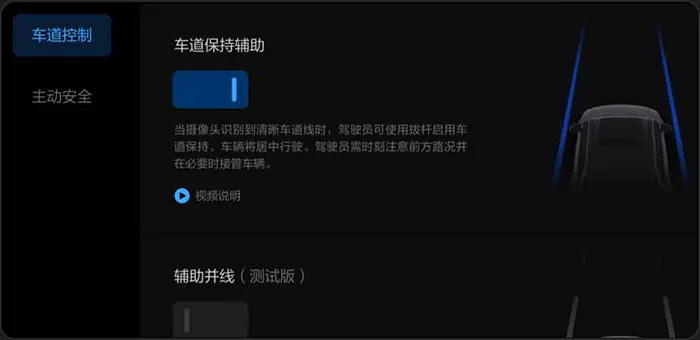
- Redesigned Ideal Student with a completely new, self-developed voice engine, added Four-tone Zone Lock and Wakeup Interruption feature.

① The new self-developed voice engine replaces the underlying architecture, improves wake-up ability, recognition, and semantic understanding.
② Added Wakeup Interruption feature, when Ideal Student announces, supports voice prompting Ideal Student directly to enter next round of commands.
③ Added Four-tone Zone Lock mode.
④ Added 13 voice control skills for car and device control(suspension, power, steering, driving mode, road mode, light height, battery display type, wireless charging, lock prompt tone, automatic lock when leaving the car, automatic tilting setting of the rearview mirror, welcome seat switch, and wiper maintenance).
⑤ Optimized false wake-up problems, removed non-frequently used shortcut instruction words.
⑥ Enhanced the user experience of Ideal Student, visually more concise, clear, emotional, clearer visual guidance when not available, simple voice feedback design, no more verbosity, added greeting function for wake-up.
⑦ Optimized the music feature “just listen to it” intent.
⑧ Solved the problem of low wake-up rate during navigation broadcast.
⑨ Solved the problem of Ideal Student lagging when uploading the Bluetooth contacts.
⑩ Solved the problem of Ideal Student not being available when K song application is entered but no songs are being sung.
⑪ Solved the problem that after turning off the shortcut instruction switch, Bluetooth incoming calls could not use voice to answer or hang up.
- Added instrument screen directional card, including compass, altitude, heading, range, and water temperature.
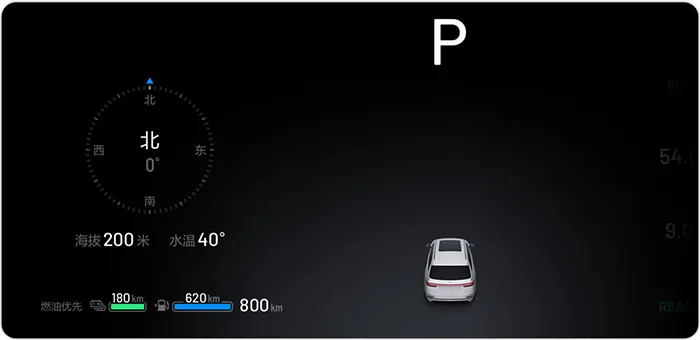
-
Optimized the unlock/lock logic of the function control screen, supporting one-touch unlocking or locking.
-
Added the function control screen vehicle model quick control, supporting steering wheel heating, seat ventilation or heating control.
 6. Added functionality to control steering wheel heating and seat ventilation/heating, so when you get back in the car after a short period of time, the settings are still active, meaning no need to manually turn on the steering wheel heating or seat ventilation/heating again.
6. Added functionality to control steering wheel heating and seat ventilation/heating, so when you get back in the car after a short period of time, the settings are still active, meaning no need to manually turn on the steering wheel heating or seat ventilation/heating again.
-
Added functionality to the quick control panel to enable/disable wireless charging.
-
Added functionality to the quick control panel to directly access the custom page of the quick control panel in the central control screen settings.

-
Added the option to mute the lock sound at night.
-
Modified the functionality of the steering wheel volume button so it now only adjusts the media and call volume.
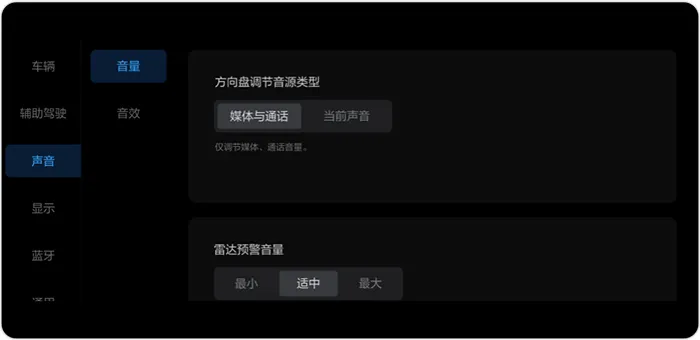
- Added support for recording a second trip in the trip computer.

- Added multiple clock face styles to the central control screen desktop.
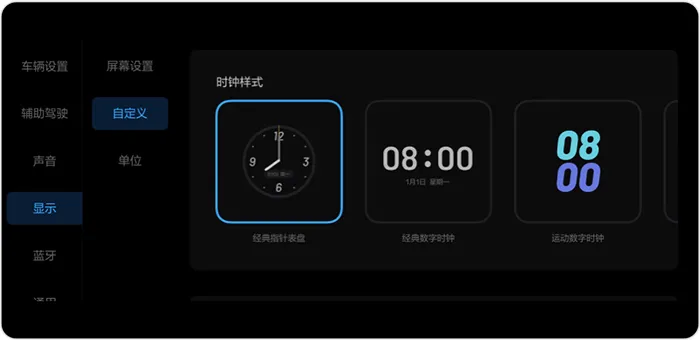
-
Added information for the lunar calendar and weather forecasts for the next two days to the far-right side of the central control screen desktop.
-
Added the “full screen lyrics” feature in QQ music, which can be enabled on the QQ music playback page.
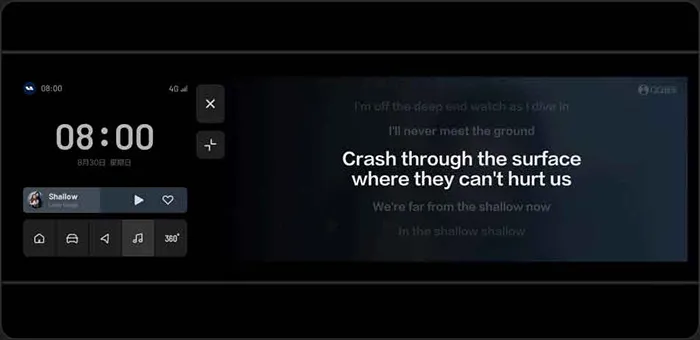
-
Added the ability to view playlists and albums in the QQ music “Recently Played” feature.
-
Added the “resume playback” shortcut in QQ music, making it easier for users to quickly continue playing music after switching from the Bluetooth or local interface to QQ music.
-
Added categorization tags to the QQ Music “Ideal Music” column.
-
Added a Bluetooth audio source interface, and unified the logic of switching between audio sources.
-
Added the feature to automatically lower the media volume when the door is opened, and restore it when the door is closed.
-
Added the “continue navigation” shortcut in the overview mode of Amap.
-
Added the Android mobile phone key function for all Android models. For phones running Android 8.1 or higher, users are able to pair the phone with the outside unlocking induction circle, and after a successful pairing, the phone key can be used to lock/unlock the vehicle.
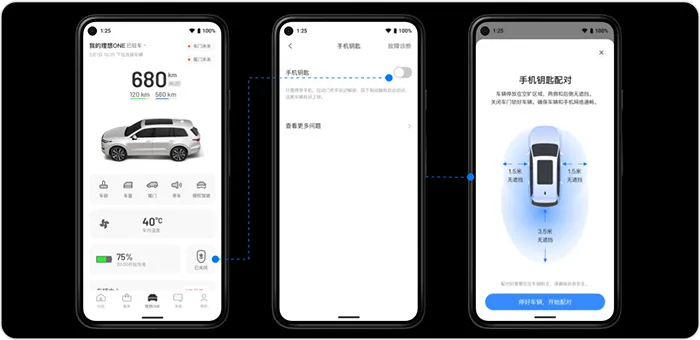 ① The Android version of the LI Automobile App needs to be upgraded to version 5.0.1 or above, and the LI ONE vehicle system needs to be upgraded to version 2.1.36 or above.
① The Android version of the LI Automobile App needs to be upgraded to version 5.0.1 or above, and the LI ONE vehicle system needs to be upgraded to version 2.1.36 or above.
② Some models may have compatibility issues with the Bluetooth chip, which may cause the self-pairing function to be unavailable.
③ Officially adapted mobile phone models do not need to pair autonomously.
Optimizations and Problem Fixes
-
Optimized the reminder for the “Lane Keeping Assist” penalty mechanism. When the “Lane Keeping Assist” penalty mechanism is triggered due to too long hands-off time, the function will be unavailable when activated again.
-
Optimized the logic for exiting adaptive cruise. When the preceding vehicle stops and the driver exits adaptive cruise by operating the lever, shifting gears or unbuckling the seat belt, the AUTO HOLD function will be activated.
-
Optimized the duration of the “Starting Reminder for Preceding Vehicle” display. The prompt disappears after the driver has pressed the accelerator pedal for 3 seconds.
-
Optimized the duration of the hands-off alarm and increased the duration of the strong alarm for long-time hands-off.
-
Optimized the “Speed Memory” cycle for adaptive cruise, and the memorized speed will be cleared when shifting into parking gear (P).
-
Optimized the logic for “Intelligent High Beam”. The driver can turn on the high beam manually and keep it on.
-
Optimized the logic for the windshield wiper. When the wiper is operating at high speed while driving, it will automatically slow down after stopping.
-
Optimized the strategy for starting media playback while adjusting the volume. Only adjusting the media volume through the dial control will trigger playback.
-
Optimized the Amap desktop card to fixed dark mode and fixed 2D car head-up, simplifying the map information.
-
Optimized the microphone delay of Karaoke OK and reduced it by 25%.
-
Optimized the local music interface display from card-type to list-type.
-
Optimized the issue of Tibetan Himalayan playback occasionally pausing automatically.
This article is a translation by ChatGPT of a Chinese report from 42HOW. If you have any questions about it, please email bd@42how.com.