There are perhaps many car owners like me who, upon bringing a new car home, meticulously study the user manual before spending a couple of hours in the car testing out every setting option in the infotainment system. This is what a true car handover ceremony looks like.

I remember the first time I had a chance to try out the Ideal ONE’s touch screen infotainment system, and it felt as if I were using an Apple iOS device. It is without a doubt the best system I have ever used in a car. In terms of visual aesthetics, logical architecture, ease of use, and multifunctionality, the Ideal ONE is leading in the automobile industry.
Here are 10 hidden features in the infotainment system that I have decided to share with everyone. I hope that all of you can fully experience the efficiency and convenience offered by the Ideal ONE in your daily use.
Car Cleaning Mode
Use case:
The Ideal ONE is designed to wake up all four screens of the infotainment system as soon as the car owner enters the vehicle, and the standby strategy it employs is very advanced; not every smart car can achieve this. However, in some particular scenarios, this strategy can be a bit inconvenient. For example, during car cleaning, the infotainment system may remain in the wake-up state, which may frequently lock and unlock the vehicle due to the keyless entry system.
Function description:
The Car Cleaning Mode feature was added via the OTA update because car owners faced such issues in real-world scenarios. When this function is turned on, the entire vehicle will enter a sleep state (powered down), and the doors will remain unlocked to ensure a convenient cleaning and wiping experience for the car owner. Note that this feature should not be used in an automated car wash.
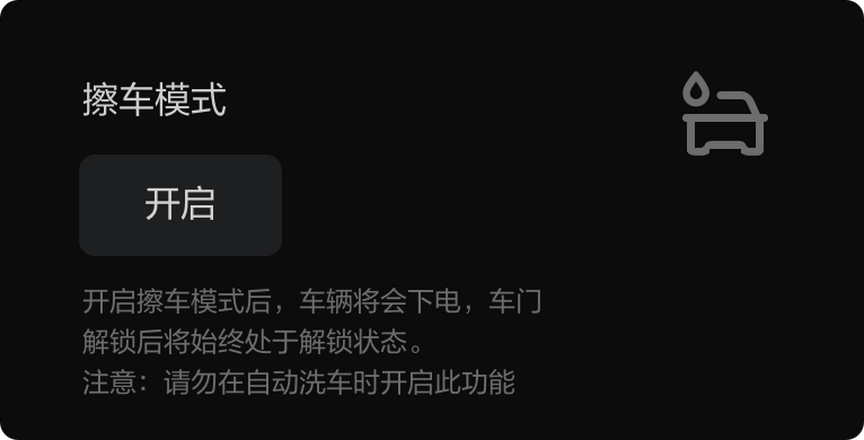
Path to turn on the feature:
Infotainment system Vehicle Interface – Mode – Car Cleaning Mode
Little Nap Mode
Use case:
Taking a brief nap inside the car during noon time is a common scenario. If it were a traditional car, adjusting the seat, adjusting the air conditioning, and setting an alarm would become necessary steps. However, in the Ideal ONE, things are much simpler.

Function description:
The Little Nap Mode is a romantic touch added by Ideal engineers, as they have merged the three aforementioned steps into a single operation. When the Little Nap Mode is activated, the air conditioning will automatically adjust to a suitable fan speed and temperature, the three screens of the infotainment system will create the impression of a starry sky, and the seat will automatically adjust to a half-reclining position after setting a duration for nap time. Please check out the video of a charming woman demonstrating the specific effects in the Ideal ONE model 11.Translated English Markdown Text with HTML Tags Preserved:
Steering Wheel Shortcut Key
Application Scene:
Where is the most convenient place for a shortcut key? Of course, it’s on the steering wheel. Especially for some frequently used or practical functions, such as 360-degree surround view, wheel angle view, full-screen rear view, etc. If it is inconvenient to reach out to operate in the central control screen, custom shortcut keys can solve it.

Function Description:
In the area on the left side of the ideal ONE steering wheel, the left and right buttons can be customized. The selectable functions include 360-degree surround view, front passenger entertainment system, WeChat, wheel angle view, and full-screen rearview. I personally recommend selecting the wheel angle view as the left key and 360-degree surround view as the right key for shortcut functions.
Operation Path:
Central control screen – Steering wheel – left key / right key
Air Conditioning Screen Shortcut Key
Application Scene:
In addition to the shortcut keys on the steering wheel, the air conditioning screen provides a quick operation area, which is on the right side of the driver’s hand, reducing the probability of getting up to operate the central control. This is also a function added through OTA according to feedback from car owners in the early stage.
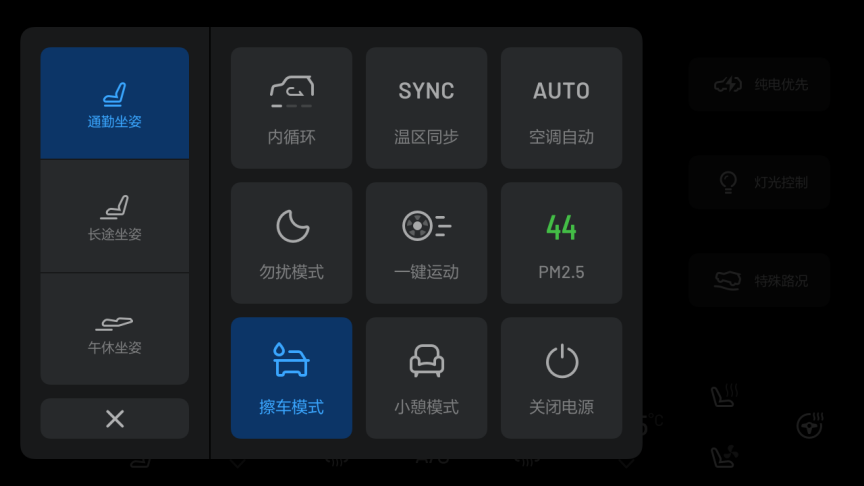
Function Description:
Twelve shortcut keys are available when the air conditioning screen shortcut panel is expanded, and they are within reach. The left column is the seat memory area, and the right column is the custom shortcut key area, which can select nine functions. Commonly used functions such as interior and exterior circulation switching, wiper mode, energy recovery, nap mode, one-click sports, quick purification, etc. can be configured according to personal habits.
Operation Path:
Central control screen – Display – Customization – Function control screen shortcut panel – Custom option
Rear Air Conditioning Lock
Application Scene:
Usually the second row of our cars is mainly occupied by family members and children. If children are mischievous and running around, they often accidentally touch the second-row air conditioning and seat heating buttons, causing a bad experience for the family.
Function Description:
The rear air conditioning lock function prevents the rear passengers from accidentally touching the air conditioning and seat heating control buttons, ensuring that the air conditioning and heating settings remain unchanged.
Operation Path:
Central control screen – Mode – Nap ModeYou are responsible for English translation, spelling-checking, and phrasing modification for the automotive industry, and you are expected to provide more elegant and refined English answers while ensuring that the meaning is unchanged. Only parts that need correction and improvement should be answered without explanation.
Translate the following Markdown Chinese text to English Markdown text, in a professional way, preserving the HTML tags inside Markdown, and only output the result.

Function Description:
The function of the rear air conditioning lock was also added via OTA based on feedback from car owners, which temporarily locks the air conditioning button area of the second row when the driver opens the rear air conditioning lock in the front air conditioning screen.
Operation path:
Air conditioning screen – rear customization – rear air conditioning lock.
Walkaway Auto Lock + Lock Confirmation Sound
Applicable scenarios:
Carrying heavy bags or holding a child in your arms, it can be very frustrating to take out your key to lock the car. With LI ONE, you can get off and leave without pressing the key or touching the door handle to lock the car, which is a very enjoyable experience.
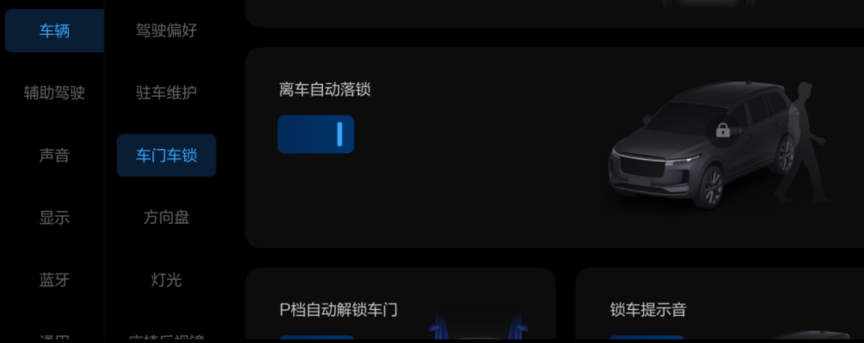
Function Description:
Whether you have a physical key or a Bluetooth key, this function can be achieved, but it may be affected by the surrounding electromagnetic environment, so it is strongly recommended to turn on the lock confirmation sound at the same time to confirm the horn sound, which is more reassuring.
Operation path:
Vehicle setting – door and lock – walkaway auto lock / lock confirmation sound on the central control screen.
External Rearview Mirror Heating
Applicable scenarios:
This is the core function to ensure safe driving in rainy weather, but some new car owners have not found the corresponding button on the control screen.

Function Description:
In fact, many cars have this function. In LI ONE, the rear windshield heating and external rearview mirror heating are combined into one button, which triggers both functions with one click, ensuring the safety of driving in rainy weather.
Operation path:
Air conditioning screen – rear windshield heating button.
Downward Tilt of Rearview Mirror in Reversing
Applicable scenarios:
LI ONE’s 360-degree surround view is very useful, but as an experienced driver, it is still habitual to take a look at the external rearview mirror when reversing, especially when there are obstacles on the right side of the body.
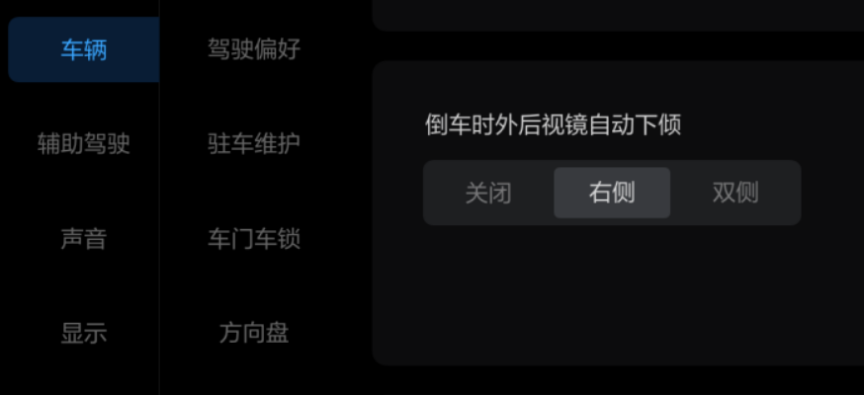
Function Description:
The rearview mirror can be tilted downwards to the left or right side. It is recommended to select only the right side. After shifting to Reverse gear, the rearview mirror automatically tilts downwards, allowing the driver to clearly judge the position of the vehicle body and blind spots. After reversing is completed and the gear is shifted back to Drive, the rearview mirror automatically returns to its original position.
Operation path:
Vehicle setting – seat rearview mirror – external rearview mirror automatically tilts downwards on the central control screen.
Windshield Wiper Maintenance
Applicable scenarios:Translate the Chinese Markdown text below to English Markdown text in a professional way, while retaining the HTML tags inside Markdown, and only output corrections and improvements without explanations.
Markdown Text:
下雪天防止雨刮被冻及需要更换雨刮器的场景。
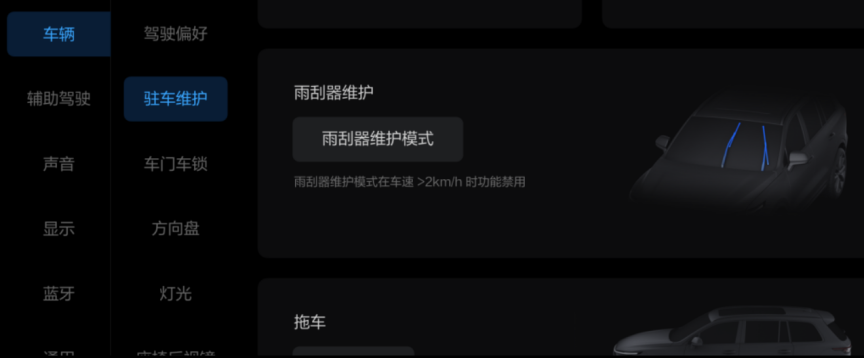
功能描述:
点击雨刮器维护模式,前雨刮自动运行至挡风玻璃中间位置,方便被抬起。
操作路径:
中控屏车辆界面 – 车辆设置 – 驻车维护 – 雨刮器维护
重启大法
适用场景:
但凡电子设备,都会遇到一些小问题,当汽车也越来越电子设备化,对于车主来说掌握重启的方法也很重要。从我目前使用一年多的经验下,只有一次内测版本出现 bug,进行了重启,正式版车机都没有遇到需要重启的情况。
功能描述:
咱车机的四屏是双芯片双系统,德州仪器 J11 芯片负责的是仪表屏和空调屏,是 Linux 系统;高通 820A 芯片负责的是中控屏和副驾驶屏,是安卓的车机版系统。
所以车机整体运行是比较稳定的,只有偶发情况会需要重启,咱了解下有备无患。

操作路径:
同时按住方向盘左侧 OK 键和右侧静音键 10 秒,将重启中控屏和副驾驶屏;同样操作持续 20 秒将重启车机所有屏幕。
常见问题答疑:
Q: WLTC 和 NEDC 如何切换?
A: 中控屏车辆界面 – 显示 – 自定义 – 电量显示类型-续航工况显示。WLTC 情况下满电显示 150 km,满油显示 510 km,建议用 WLTC 显示续航,更接近真实使用场景。
Q: 低速行人提示音如何关闭?
A: 中控屏车辆界面 – 车辆设置 – 驾驶偏好 – 低速行人警示音。不少新车主提车后,在低速行驶时会听到类似刹车磨损的声音,放心,这只是低速行人警示音,咱纯电的时候太安静了。
Q: 哪种音效模式听歌最好?
A: 中控屏车辆界面 – 声音 – 音效 – 声场 / 音效选择。推荐全车 + HiFi 模式,这个搭配听歌效果最好。
Q: 遇到雾霾天气,我该怎么操作?
A: 将快速净化功能放入空调屏快捷面板,轻松打开。
Q: 无线充电面板如何关闭?
A: 中控屏车辆界面 – 通用 – 充电面板 – 无线充电。
English Markdown Text:
Prevent the scenario of the windshield wiper being frozen during snowy weather and needing to replace the windshield wiper.
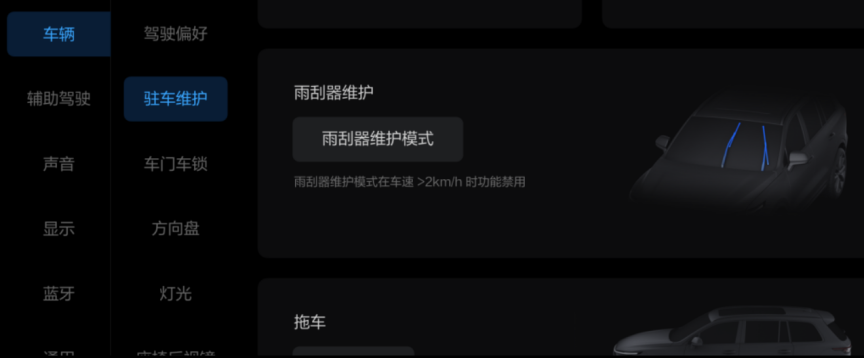
Function Description:
When clicking on the windshield wiper maintenance mode, the front windshield wiper automatically runs to the middle position of the windshield, making it easier to lift.
Operation Path:
Central control screen-car interface-Vehicle settings-Parking maintenance-windshield wiper maintenance
Restart way
Applicable Scene:
All electronic devices will encounter some small problems. As cars are becoming more and more electronic, it is also important for car owners to master the method of restarting. From my experience of using it for more than a year, only one bug appeared in the beta version and it was restarted. The official version of the car unit did not encounter a situation that required a restart.
Function Description:
Our car unit has four screens and two chips, the Texas Instruments J11 chip is responsible for the instrument screen and air conditioning screen, running on a Linux system. The Qualcomm 820A chip is responsible for the central control screen and the copilot screen, running on the Android automotive system.
Therefore, the overall operation of the car unit is relatively stable, and only occasionally needs to be restarted. Be prepared for any unexpected circumstances.

Operation Path:
Simultaneously press and hold the OK key on the left of the steering wheel and the mute key on the right for 10 seconds to restart the central control screen and copilot screen; similarly, the operation lasts for 20 seconds to restart all screens of the car unit.
FAQ:
Q: How to switch between WLTC and NEDC?
A: Central control screen-car interface-Display-Customize-the type of battery display shows driving conditions. The full battery displays 150 km and the full oil displays 510 km under the WLTC condition. We recommend using the WLTC display for driving conditions closer to real use.
Q: How to turn off the low-speed pedestrian warning sound?
A: Central control screen-car interface-Vehicle settings-Driving preferences-Low-speed pedestrian warning sound. Many new car owners will hear a sound similar to brake wear when driving at low speeds after picking up their cars. Rest assured, this is only the low-speed pedestrian warning sound. It is too quiet when driving the pure electric vehicle.
Q: Which sound effects mode is best for listening to music?
A: Central control screen-car interface-Sound-Sound effects-Sound field/sound effect selection. We recommend the whole car plus HiFi mode, which provides the best listening experience.
Q: What should I do in case of foggy weather?
A: Put the quick purification function into the air conditioning screen shortcut panel and easily turn it on.
Q: How to turn off the wireless charging panel?
A: Central control screen-car interface-Common-Charging panel-Wireless charging.
This article is a translation by ChatGPT of a Chinese report from 42HOW. If you have any questions about it, please email bd@42how.com.
