(Cover image source: Weibo @Tesla)
In the 2020.48.26 update, Tesla rolled out the highly anticipated “Christmas update”, including optimized FSD driving visualization and Supercharger display, new Toybox features, and three new games.
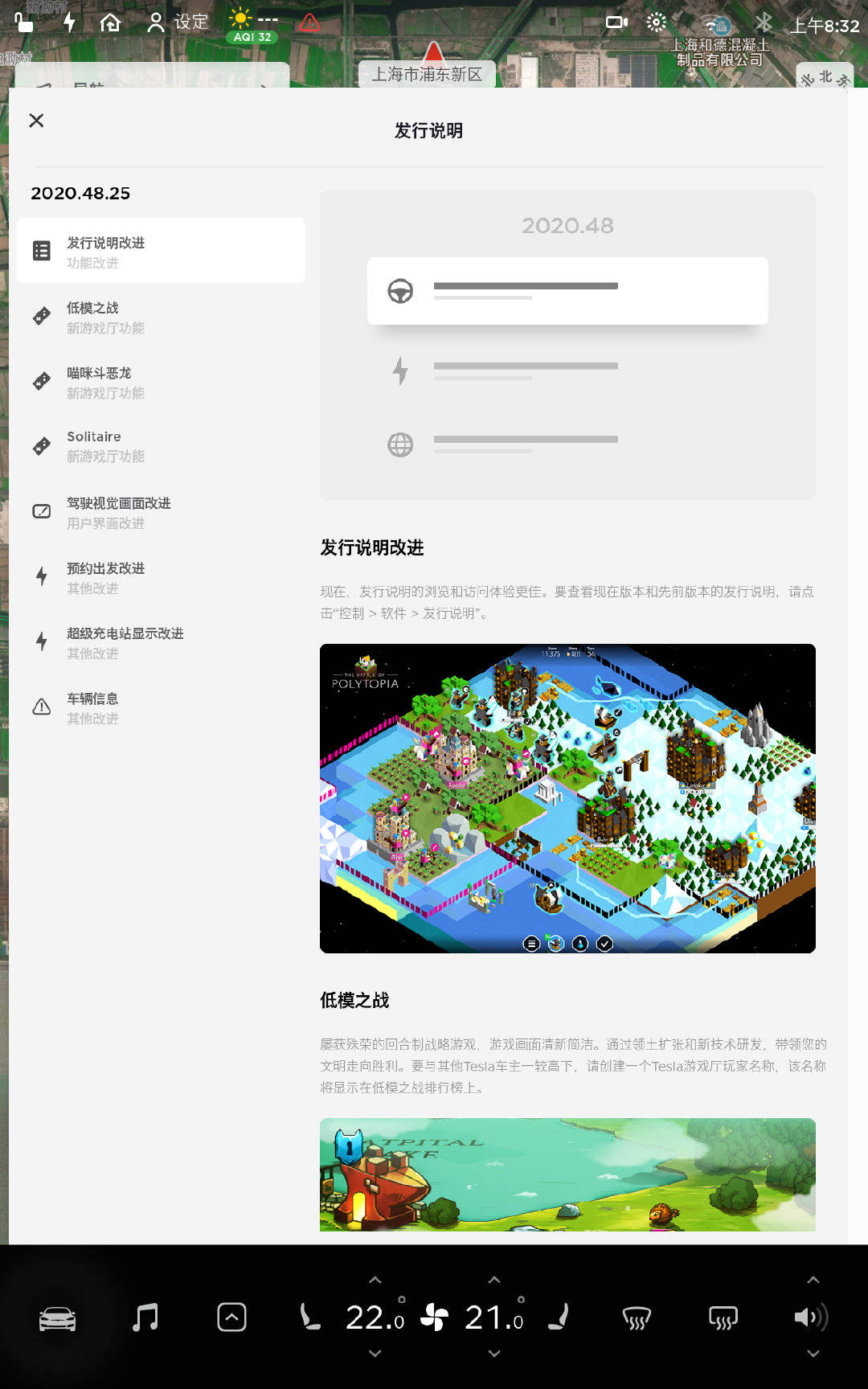
(Image source: Weibo @Tesla)
Release notes improvements
The browsing and access experience of the release notes has been improved. To view the release notes for the current and previous versions, click “Controls > Software > Release Notes”.
Three new games
Added three new arcade games: “Cat Quest”, “Solitaire”, and “Low Poly Battle”.
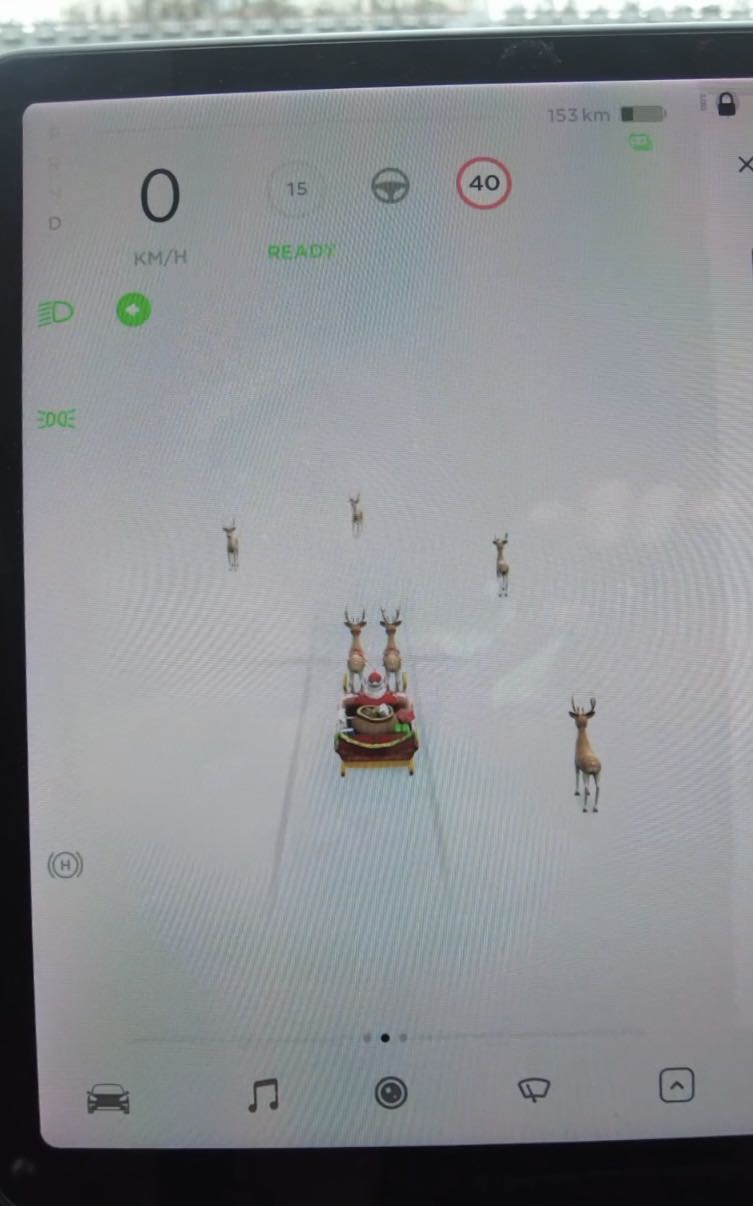
Driving visualization improvements
The instrument display has been refreshed. Now, Autopilot set speed, Autopilot availability, and detected speed limits are displayed next to the driving speed. Additionally, the selected item has been slightly moved, but its appearance remains the same.
Scheduled Departure improvements
Now, even if the vehicle is not plugged in, Scheduled Departure can still pre-set the battery and cabin temperature. You can also set the end time of off-peak rate plans to save charging costs, considering that different public grid rate plans may have varied fees in different hours. After parking, you can use Scheduled Departure by tapping “Schedule” on the temperature or charging panel.
Supercharger display improvements
After the update, the pin of Supercharger locations on the touchscreen will display the number of available stalls. You can click the amenities icon on the pop-up window to quickly search for nearby amenities.
Vehicle information
Tesla’s “T” badge has been removed from the top status bar. To obtain the same information, click “Controls > Software”.
Emissions Testing Mode improvements
Emissions Testing Mode can now be used outside the vehicle. To set it up, select the desired sound and place the pad on the external speaker. Once ready, press the left scroll wheel button or use the turn signal to play the selected sound. To access it, click “Application Launcher > Toybox > Emissions Testing Mode”.
Boombox
When parked, the vehicle can transform into a boombox, using the media player to bring entertainment to everyone. You can also customize the sound emitted by the vehicle when moving by honking or using the Summon function. Choose an option from the dropdown menu or insert your own USB device, and you can save up to five custom sounds.The most anticipated feature in the update is probably the Boombox functionality. Elon Musk also confirmed on Twitter that, in addition to the existing options, users can customize their own music.
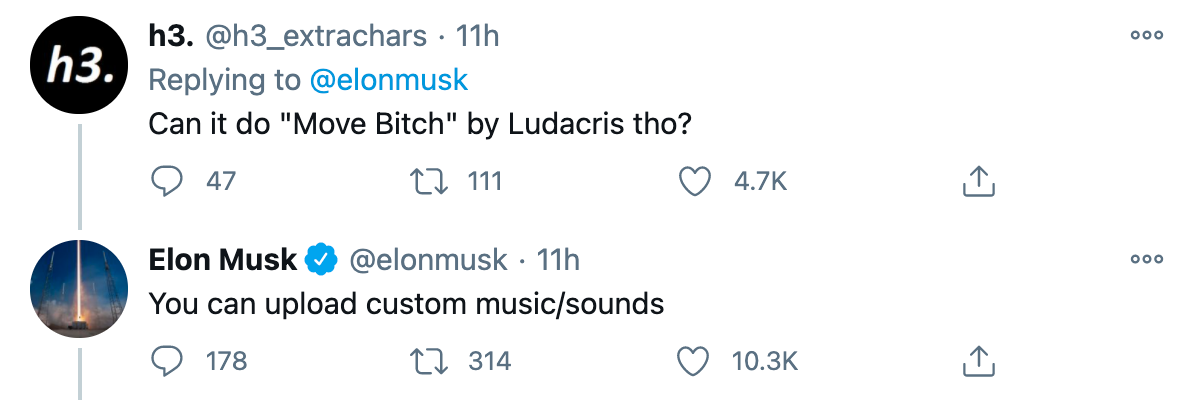
(Image source: Twitter@elonmusk)
🔗 Information source: Weibo@Tesla
This article is a translation by ChatGPT of a Chinese report from 42HOW. If you have any questions about it, please email bd@42how.com.
