About the dispute of CarPlay
The dispute about CarPlay has never stopped. In the eyes of many people, CarPlay is an essential function that solves the problem of many car models with ineffective navigation and multimedia functions. But in my experience, I still believe that CarPlay is just a screen projection function born to remedy traditional car machines, and it is not as practical as a mobile phone stand.
However, with the release of the iOS 13 system, the functionality of CarPlay has also been enhanced. After experiencing it, I think CarPlay can become a recommended member on my list.
Today, we found a car model with CarPlay function and are ready to compare CarPlay under iOS 12 with iOS 13. At the same time, in the second half of the article, we will imagine the future of CarPlay and regular car machine systems. Enjoy it.

The greatly improved CarPlay experience under iOS 13
The most significant change between iOS 12 and iOS 13 is that CarPlay has finally changed from a “screen projection function” to a “split screen display function,” so CarPlay has been greatly improved in terms of practicality.
When using CarPlay under the iOS 12 system, the interface displayed on the mobile phone and the interface on the car machine display are linked. For example, if the car machine interface displays the navigation status, the mobile phone will definitely display the navigation status. If I exit the navigation on my phone to the background, the main interface of the car machine will also be automatically exited to the main interface. The operations performed on the car machine will also be synchronized to the mobile phone, which is a good thing because you can easily set navigation or music on your mobile phone without the need to fumble on the car machine touch screen.
The disadvantage is that you cannot use other functions on your phone during the usage of CarPlay, otherwise, the CarPlay screen will be affected, and the two screens cannot be well utilized.
In the iOS 13 system, Apple has optimized this experience. While using CarPlay, you can still use other functions on your phone normally, achieving that both screens do not interfere with each other. Of course, you do not have to worry that after “split-screen display,” these two screens will become independent. You can still set the navigation information on your phone and display it directly on the car machine screen.Compared with iOS 12, iOS 13 has an additional page which integrates display of navigation information and multimedia information. It means that users can switch music or perform other operations while using navigation.

This should have been a good innovation, but unfortunately, under this interface, only Apple’s own navigation function can be displayed, and not Gaode or Baidu Maps, which are the most commonly used maps for many users. Therefore, we hope that CarPlay can achieve the display of Gaode/Baidu Maps information in this interface as soon as possible.

The two biggest changes in iOS 13 compared with iOS 12 have been listed above, while in terms of functionality, there is not much difference between the two. Next, we will introduce the functions and user experience that CarPlay can achieve based on iOS 13.
Navigation and multimedia are the most commonly used functions when driving, and CarPlay is compatible with several of the most popular navigation apps in the market.

Taking Gaode Maps as an example, after connecting to CarPlay, points of interest and recent search records can also be viewed on the car’s display, which is very convenient.


However, since the phone is already connected, I can set the destination on my phone and then directly open the navigation app on the car’s display to view the route. Therefore, I believe that while using CarPlay, the display of information in navigation mode is more important.

And CarPlay did not disappoint me in this regard. The overall style is very similar to the mobile APP, the display of key information is clear enough, the layout is very reasonable, and it will also display enlarged pictures at complex intersections.
The navigation experience during the journey is not much different from that of a car with high version of Amap/Baidu Map, and because it can be directly operated on the mobile phone during the process of setting the destination, the experience is even better than that of the car version of Amap/Baidu Map.
In terms of multimedia music, CarPlay also supports multiple third-party APPs, such as QQ Music, Netease Cloud Music and Himalaya, which are most commonly used by everyone.

Under the CarPlay status, it can not only display the favorite playlist, but also the album cover and lyrics, which is very convenient.


As for voice control, CarPlay’s voice control is equivalent to Siri.
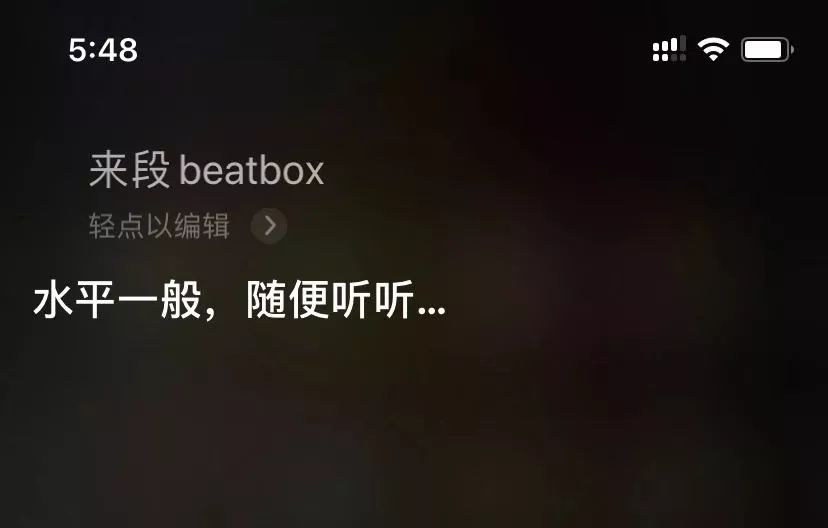
In addition, after iOS 13 is updated, CarPlay also has two display styles: light and dark, and supports automatic adjustment.
Let’s talk about the user experience of CarPlay.
CarPlay’s UI design is very similar to that of Apple phones. Because there are not many functions that need to be displayed, the difficulty of button layout is not high. The left side is the Dock bar, which has four fixed buttons. The first three can quickly enter the most recently opened APP, and the last one is to return to the main interface, similar to the Home button. It is very handy to use. Because the area of the button is large enough, it is almost impossible to touch it by mistake during driving. Moreover, the physical buttons on the central console or steering wheel can also be used to control multimedia simply.

In summary, CarPlay has several advantages:
-
Plug and play. With wireless CarPlay, it can even achieve a seamless experience.
-
Directly synchronize relevant APPs without login to view bookmarks or playlists directly (I know this is nonsense, CarPlay displays APPs in the phone, but compared with other car machines, the step of logging in related accounts is reduced, which is more convenient).
-
You can set the destination on your phone, which is more convenient and has zero learning cost compared to setting it on other car machines.
-
CarPlay borrows the processor and system of the phone, and the smoothness also depends on the phone. Therefore, the user experience of the car machine will not decrease over time.
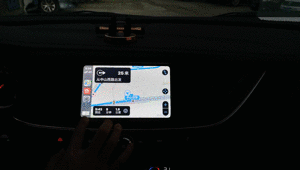
Overall, after upgrading to the iOS 13 system, CarPlay provides a good solution for traditional car machines without navigation. If the In-vehicle intelligent level of the car you plan to buy is not high, but it supports CarPlay, then this is still a model worth considering.
So will this great CarPlay become the future of car system?
No.
What are the shortcomings of CarPlay?
This answer may be somewhat arbitrary.“`
But upon further reflection, the automotive industry’s rapid development has brought cars into every household, along with smartphones. However, the development of car infotainment systems has stagnated. In order to help drivers access their smartphones more efficiently while driving, CarPlay and CarLife were created to fill the gap left by traditional car infotainment systems.
Simply projecting smartphone functions onto the car infotainment system can only result in separate and disconnected devices.
A good car infotainment system can use software and hardware together to display navigation information on the dashboard and HUD.
A good car infotainment system can use software and hardware together to recognize the driver’s face through a camera and adjust the seat angle and driving mode automatically.
A good car infotainment system can use software and hardware to recommend nearby gas stations or charging stations based on remaining battery life, as well as recommend a suitable driving mode for the driver.
A good car infotainment system can use software and hardware to control the vehicle through voice commands.
A good car infotainment system can use software and hardware to provide features like navigation and assisted driving like NoA.
Cars are a complex system made up of various components. Through intelligent software, each independent part can be connected together. If done well, how difficult could a navigation and multimedia system be?


This is why new automotive companies such as NIO, WM, XPeng, and IDEAL have placed a high importance on the car infotainment system software, and are dedicated to building their own system instead of simply adding CarPlay to their vehicles.
“`
This article is a translation by ChatGPT of a Chinese report from 42HOW. If you have any questions about it, please email bd@42how.com.
