Last October, I wrote a driving experience after the test drive event of the WEY EX5, and found it had its strengths and weaknesses, but overall left me with a good impression. However, after a brief test drive, I didn’t have a deep understanding of the WEY’s infotainment system and battery range, so I didn’t introduce them extensively in that article. Now that we have the WEY EX5 for an extended test drive, we start with the WEY’s intelligent interaction system.
What level is the WEY infotainment system?
In our view, the intelligence level of an electric vehicle is as important as its three-electric level, and the intelligence of the electric vehicle is mainly reflected in the infotainment system and advanced driver assistance system.
The current infotainment systems can generally be divided into four levels:
- Level 1: Traditional infotainment, only able to play multimedia or use original navigation, and supports at most Carplay or Carlife and other mobile interconnection systems.
- Level 2: A tablet-like infotainment system that is simply used as a network-connected Android tablet without being connected to the vehicle.
- Level 3: Developed based on mainstream mobile software systems and optimized according to the vehicle use environment, it is a partial infotainment system that is connected to the basic vehicle control system.
- Level 4: On the basis of Level 3, the infotainment system is fully connected to the CAN bus architecture and can control and upgrade the vehicle’s driving-related components.
WEY’s infotainment system (Living Engine) is based on the Android system and has been deeply modified, and it is fully connected to the vehicle functions such as doors, windows, and air conditioning, achieving 90% of the intelligent cockpit control. Obviously, this is the Level 3 infotainment system.
The interaction logic adopts a bubble design similar to the Apple Watch, with a main interface and various sub-functions accessed by clicking the bubbles, and no functionality hidden too deep, so the driver can quickly find the desired functionality after becoming familiar with it.The processor used in the car’s head unit is the Texas Instruments J6, which is smooth and responsive enough for “click-to-touch” actions, but if there are actions requiring “dragging,” the animations become less responsive.
Regarding voice interaction, Xiaowei can answer some basic questions (like “What’s the weather like today?”) and help us perform some basic operations (such as turning on the air conditioning and seat heating), but he may have a hard time with more complex questions or requests.
12.3 + 12.8 + i-control
Upon entering the car, the WM’s interactive system can be divided into three parts: a 12.3-inch instrument panel, a 12.8-inch center console screen, and the i-Control panel below it. In this article, we will focus on the center console screen to introduce WM’s head unit system.

Let’s briefly look at the 12.3-inch instrument panel first. The left side displays the remaining travel distance and vehicle status information, the middle displays navigation and speed information, and the right side displays multimedia information. The top and bottom show information about the car’s settings. Overall, the UI design (color is not within the scope of this discussion) and the animation smoothness are both good. Although there is no HUD (head-up display), it is still very convenient to read speed and navigation information while driving.

Many people say that the display of kinetic energy recovery and driving mode is too hidden in the lower left corner, but this may be only difficult to find when you first encounter it. Once you are familiar with it, you can simply glance at it. I think it’s fine to put these settings that aren’t frequently switched during driving at the bottom.
Next, let’s look at the i-Control panel. WM doesn’t have a particularly radical design that integrates all functions into one large screen. Instead, some commonly used functions have been integrated into this panel. From left to right are lock/unlock, child safety lock, privacy mode, home button, voice control, air conditioning, and screen protection.
Here, 70% of the buttons are frequently used, but WM has only placed them on a separate touch panel with their own positions. It would be better if there were some sound feedback during the touch process (there is no vibration module on the hardware, so vibration feedback is impossible, but sound feedback is possible).
The most important part of the entire car system is the 12.8-inch central control screen. The UI design will not be elaborated. The main interface includes three most commonly used functions (you can choose your own three most commonly used functions from navigation, music, energy consumption statistics, driving recorder, radio, WeChat, and vehicle detection). The lower left corner is the collection of all functions. After opening it, there are a total of 15 functions, plus the bottom air conditioning, there are 16 in total.
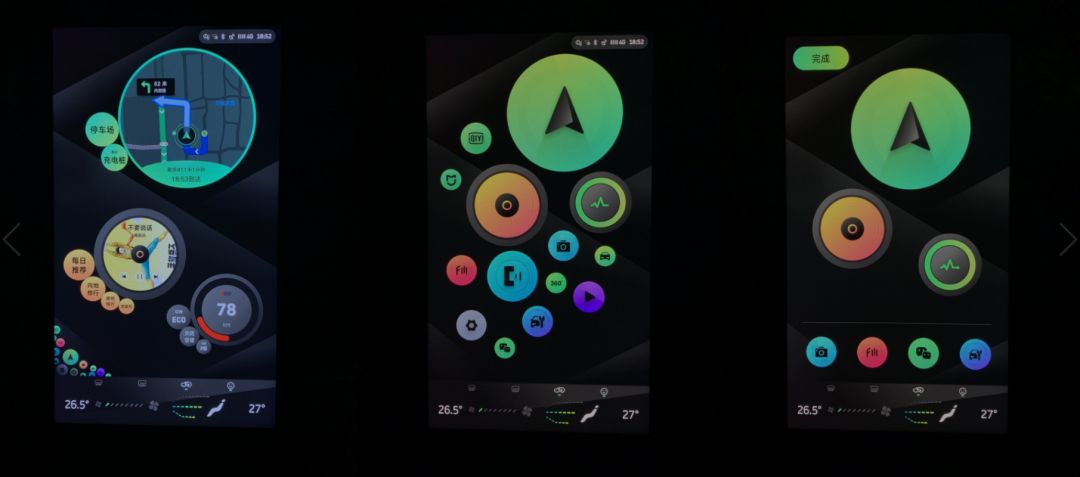
Currently there seems to be no problem, but if there are more functions updated in the future and the icons reach 20 or more, such a layout seems cramped, and displaying only icons means that the style of the icons must be clear at a glance, otherwise it is not good for the car owner to have to find them one by one.
Next, let’s focus on the functions.
Navigation
Despite the fact that many car models on the market come with navigation, most car owners basically do not use in-vehicle navigation. In these cars, the value of the navigation system is even worse than that of a mobile phone holder. The reason is simple. Traditional in-vehicle navigation is a very redundant existence due to the lack of network connectivity, outdated road information updates and clumsy operation logic. Who uses mobile navigation if the in-vehicle navigation is easy to use?
The navigation system of WM is provided by Baidu, and the accuracy and convenience are very good. If you are a user of Baidu Maps, you can also log in to your account on the in-vehicle system, and the relevant information can be synchronized to the system. Moreover, it is very convenient to use voice control, and you do not need to spend additional time setting up mobile navigation after getting in the car.
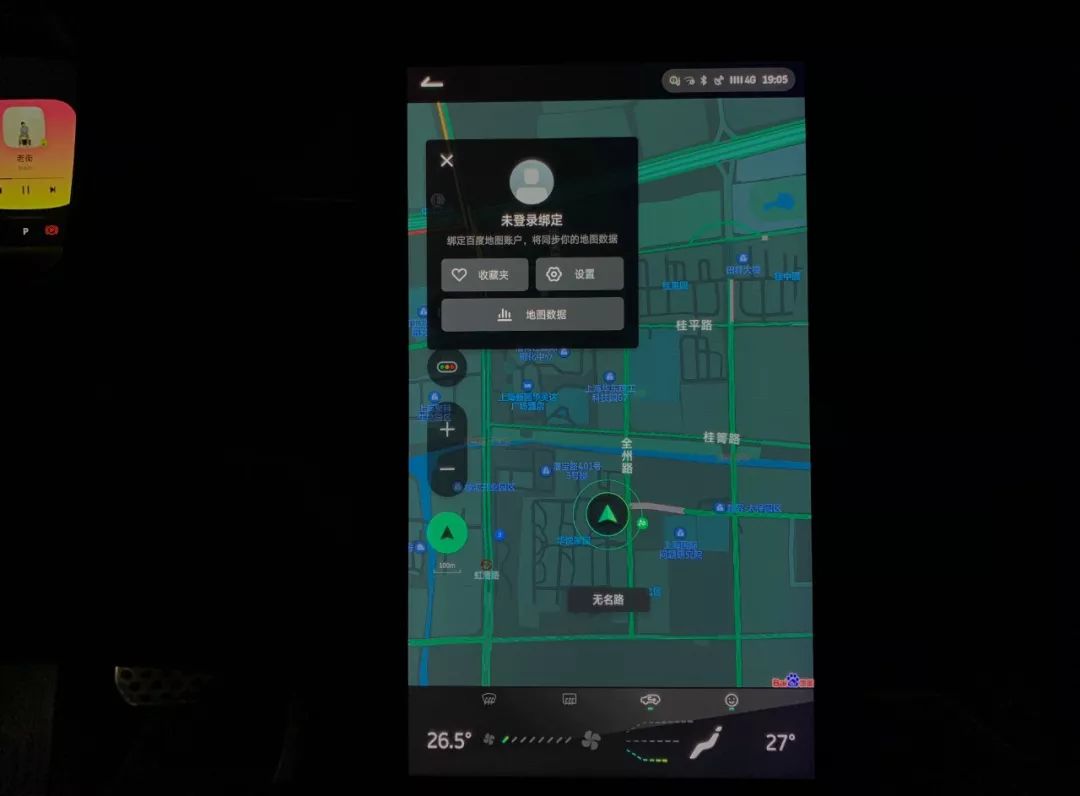
In addition, if the destination you set exceeds the remaining cruising range, the system will remind you and display the highway charging stations along the way in the navigation, which is a convenient feature.
 Of course, there are also some shortcomings. Firstly, there is a gap in image quality and mobile terminal, but this problem is not particularly big because the main way I get navigation information while driving is through voice broadcast and dashboard. Secondly, for the navigation system set by voice control, the system will automatically generate a route and start navigation, and I do not have the choice to generate multiple route options, which can only be done by manually inputting addresses.
Of course, there are also some shortcomings. Firstly, there is a gap in image quality and mobile terminal, but this problem is not particularly big because the main way I get navigation information while driving is through voice broadcast and dashboard. Secondly, for the navigation system set by voice control, the system will automatically generate a route and start navigation, and I do not have the choice to generate multiple route options, which can only be done by manually inputting addresses.
As for WM’s navigation system, my evaluation is that it can basically replace mobile phone navigation.
Speaking of getting away from using mobile phones, the second reason for using mobile phones while driving is to reply to WeChat messages. First of all, when driving, try not to use WeChat on your mobile phone, even if it is sending voice messages. Those few seconds of diverted attention are very dangerous for the constantly changing traffic.
Nowadays, there are more and more car systems on the market that support logging into WeChat. At first, I thought it was just a gimmick, but after experiencing WM’s car WeChat, my opinion changed because some functions are still very useful.
Logging into car WeChat is very simple. Just like on the computer, you only need to scan a QR code, and after logging in, the mobile terminal shows that you have logged in to the web version of WeChat.
The page is very simple, with one column for WeChat messages and one column for contacts.
The car-side WeChat can only display received text, voice, and location information. Pictures and emoticons can’t be seen. This can be understood because the existence of in-car WeChat is to reply to some emergency information while driving, not to chat in groups.
When there is a message, the multimedia display area on the right side of the dashboard will display the source and type of the information, and you can control listening to the information content or sending voice messages to the other party through the right control area of the steering wheel, which is very convenient.When the car machine is not on the WeChat interface, a popup window will appear at the top of the screen after receiving WeChat messages. If it is a text or voice message, just click “reply” and the system will automatically start recording. After finishing, simply click “send”. However, since the WeChat login on the car machine is the web version, the voice message received by friends is a file package that needs to be opened to hear the voice message.
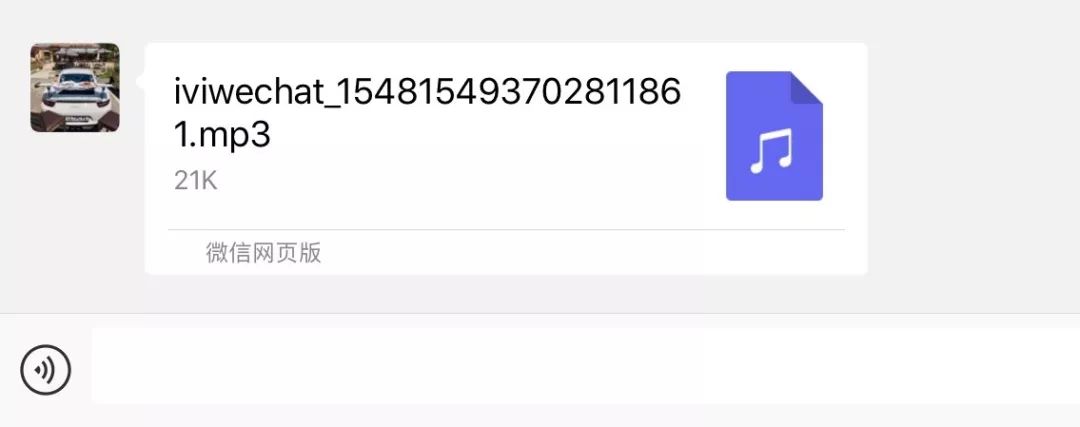
If it is a location message, you can simply click on “navigation” which is very convenient. In my opinion, the most valuable feature of WeChat in the car is that it allows the recipient’s location information to be directly integrated with the car’s navigation system. Although there are other systems that can send WeChat location information to the car navigation, with WmAuto, all you need to do is log in to WeChat on the car machine to complete the process on the car machine side without touching the phone.

The experience of using WeChat in the car is certainly different from that of the mobile phone, but under normal circumstances, I will not use WeChat in the car to chat. Therefore, WeChat in the car is not a must-have, but its integration with the car navigation for location information is very practical. So WeChat in the car is a bonus.
Air Conditioning
Air conditioning is one of the most commonly used functions in the car. There are three ways to turn on the air conditioning in WmAuto EX5, including voice control, clicking the fan icon on the i-control panel, and clicking “open” on the center control screen.
For the first two methods, we won’t go into detail here. Let’s focus on the last one. WmAuto has a fixed area for air conditioning below the center control screen but it is only used to display information and cannot be used to directly set the air conditioning. You need to click on it to enter the air conditioning interface to make adjustments. Here, we need to complain that since a dedicated area has been provided, wouldn’t it be more convenient to directly control it?

After entering the air conditioning settings interface, all the functions are not difficult to set. However, the logic of adjusting the air outlet position in the air conditioning interface is a bit strange. The screen displays three air outlet positions: upper, middle, and lower, but clicking on any of them will not directly lead to the corresponding air outlet. Instead, several preset air outlet combinations have been provided and you can only switch between them by clicking on this area repeatedly.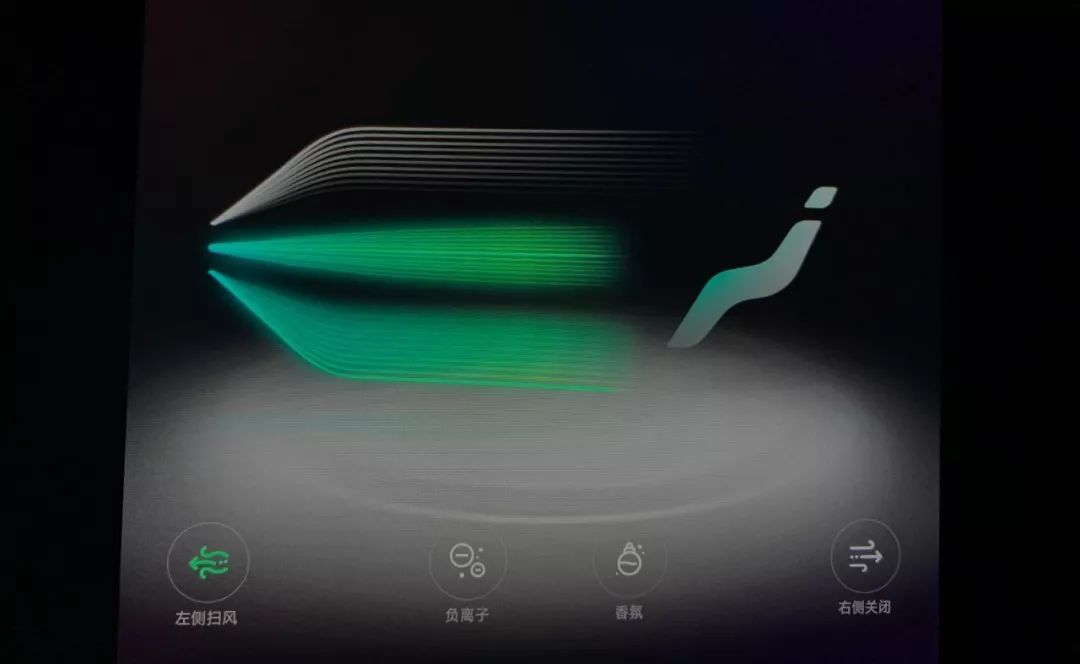
Additionally, every time I turn off the air conditioner, the system automatically switches to outside circulation mode. I don’t know the reasoning behind this logic…
Multimedia
Multimedia can generally be divided into two categories: radio and music.

There’s not much to say about the radio, so let’s focus on the music. WM Motor’s audio sources can be divided into three types: Bluetooth, USB, and the car’s built-in QQ music. If you’re a QQ music user, you can log in to your account on the car screen and play your playlists directly on the main control screen, which is very convenient. If you use other music apps, you can choose to play them via Bluetooth.
360-degree panoramic imaging: Another highlight is the 360-degree panoramic imaging, which has 4 high-quality cameras that can adjust the brightness of the shooting scene. In addition, there are direction trajectories for both the front and rear cameras. With this feature, friends who are not confident in their driving skills can feel more secure.
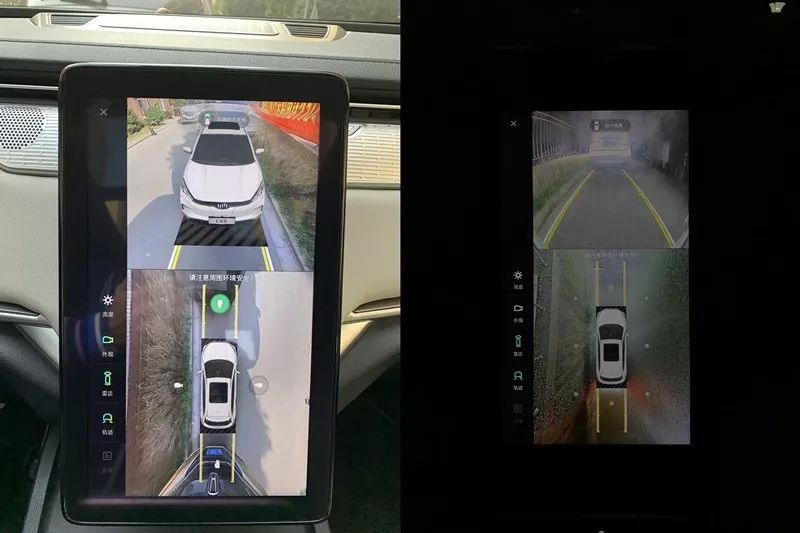
Other functions
There are two settings among the 15 functions. The icon with gears is used to change the car-related settings, and the green car icon is used to change the vehicle-related settings. Each setting in these menus is reasonably placed and there are no hidden functions.

Finally, let’s take a look at WM Motor’s mobile app. Controlling a car with a mobile app is not uncommon in 9102, but whether it’s user-friendly or not is another story. WM Motor has three different apps: WM Intelligent Travel, Xiaowei Travel, and Zeekr Travel. The first one is used for car reservations, the second one is used for remote car control after purchase, and the third one is used for charging or renting WM cars (These are three different apps with very similar names, making it difficult to tell them apart).
When using the WmAuto EX5, the functions of checking the remaining battery power, turning on air conditioning and ventilation, checking the vehicle location, and using the Bluetooth car key are very practical and easy to use. However, the refresh rate of the vehicle status is a bit slow and often requires two refreshes to show up. If this can be improved, the experience will be better!
OTA upgrade
At the beginning of this year, WmAuto pushed the first car OTA, upgrading the Living Engine from version 1.0 to 1.1, adding some practical features such as Kaola FM and the ability to voice broadcast and navigate to the received social messages mentioned earlier.
I believe that no car owner would refuse to add more features to their car for free, right? This is the charm of intelligence! Of course, the premise is that you can’t leave some pits to be filled later just because you have the ability to OTA. Also, in the process of later OTA upgrades, the original experience cannot be significantly reduced.
Summary
There are three main factors to evaluate whether a car machine is excellent: functionality, fluency, and stability.
Regarding functionality, overall, all the necessary features are available, and the advantages and disadvantages of the WmAuto EX5 car machine have been mentioned above. In terms of fluency, many friends may find that the fluency of the EX5’s central control screen is average after being used to smartphones. Everyone’s tolerance is different, and this varies from person to person. I believe this level corresponds to the price, and I can accept it. However, if more functions are added in the future, the fluency will need to be reconsidered. In terms of stability, I did not encounter any bugs during my experience in the past few days, and we will continue to pay attention to this area!
Finally, if you have any comments, suggestions, or questions about the EX5, you can leave a comment in the comment section, and we will update them in the next long-term test article!
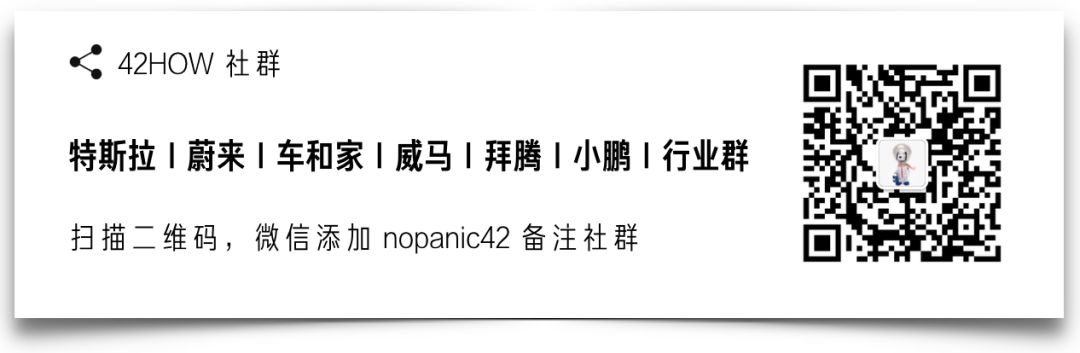
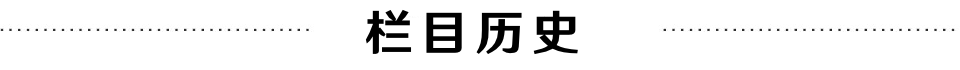 * WM Motor’s Intelligent Strategy Unraveled: Bigger Highlights in the Coming Year
* WM Motor’s Intelligent Strategy Unraveled: Bigger Highlights in the Coming Year
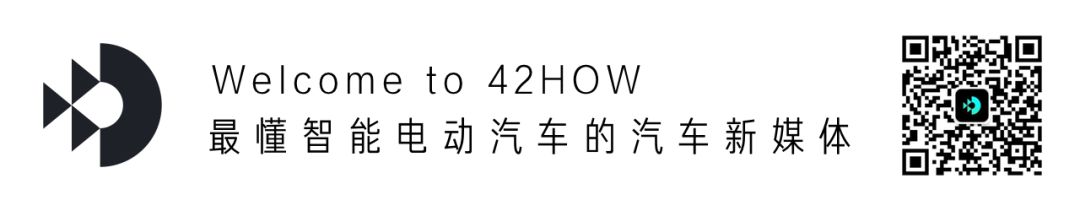
This article is a translation by ChatGPT of a Chinese report from 42HOW. If you have any questions about it, please email bd@42how.com.
